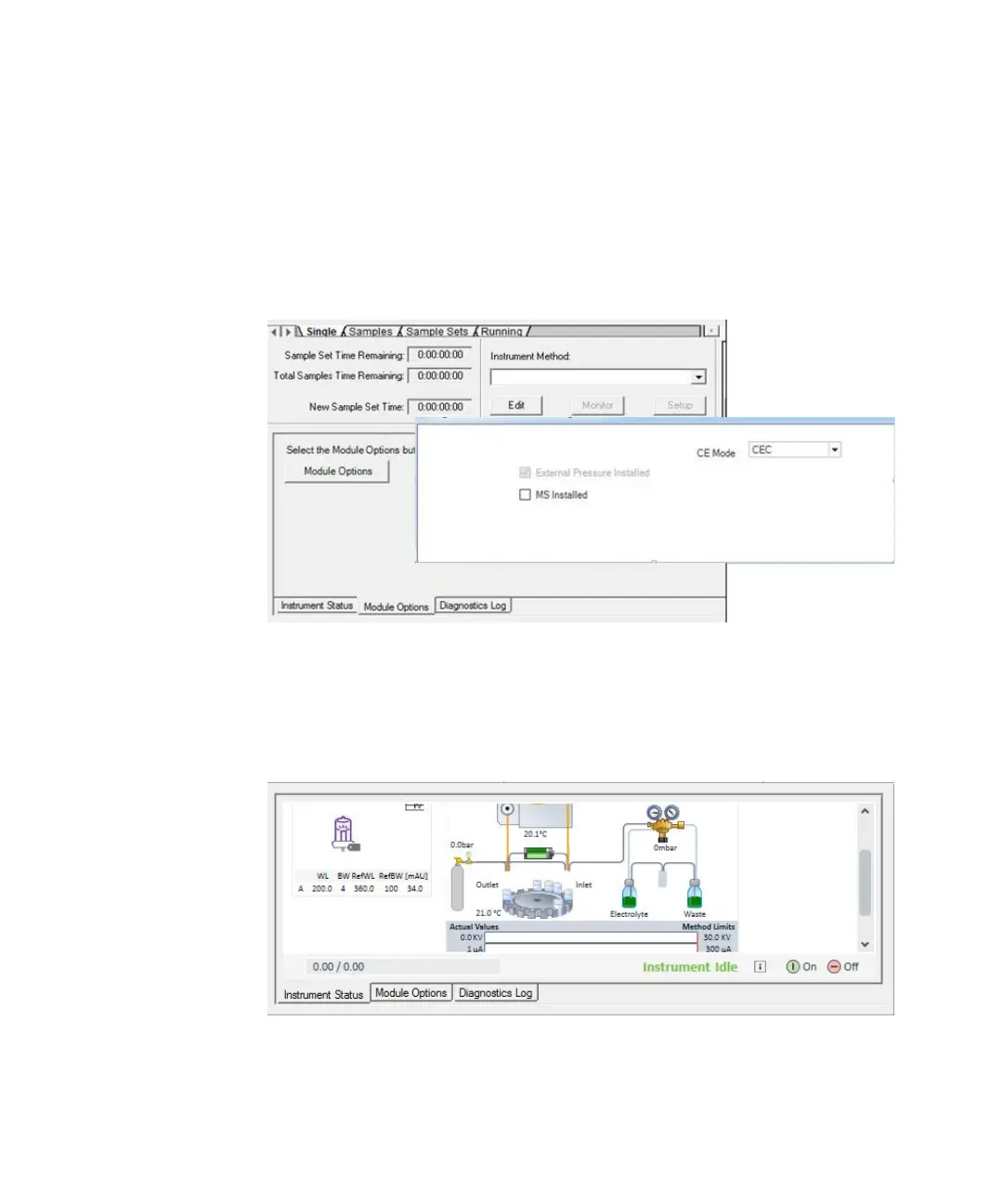Using the CE in Empower
Agilent 7100 CE in Empower Environment 29
Configure CEC or CE/p mode
If an external pressure source is available (pressure 2 - 12 bar) and
connected to the CE device, these modes can be configured in the Module
Options tab, which can be found below the CE status dashboard. Select the
required CE Mode.
Figure 20 Additional CE mode
When the External Pressure Installed check box is selected, the gas cylinder is
shown in the CE status dashboard accessible via the Instrument Status tab.
High pressure can now be applied by right-clicking on the gas cylinder.
Figure 21 Access to external pressure