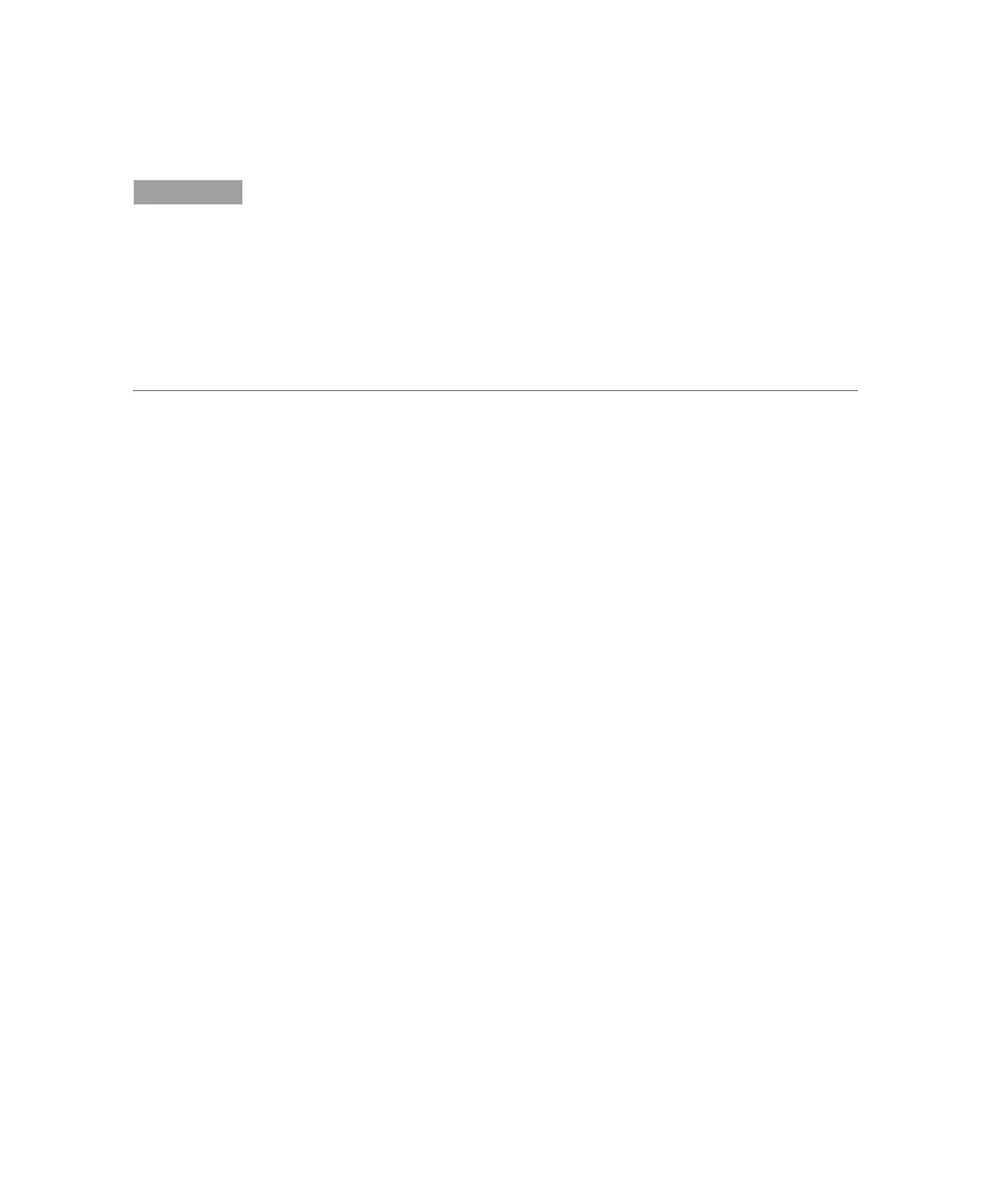Using the CE in Empower
30 Agilent 7100 CE in Empower Environment
NOTE
Make sure to reboot the LAC/E box after any mode change in the Module Option tab.
Without a reboot (OR close Empower and end the processes InstrumentServer.exe and
AgilentPlugInServer.exe and reopen Empower) the configuration changes are not
correctly applied and can result in various issues.
If the PreConfiguration Utility was used, it is essential to create a new
autoconfiguration.
Verify that other instruments attached to the Workstation or LAC/E are not
collecting data. Rebooting the LAC/E will interrupt data collection on all
instruments attached and the lost data will not be able to be recovered.