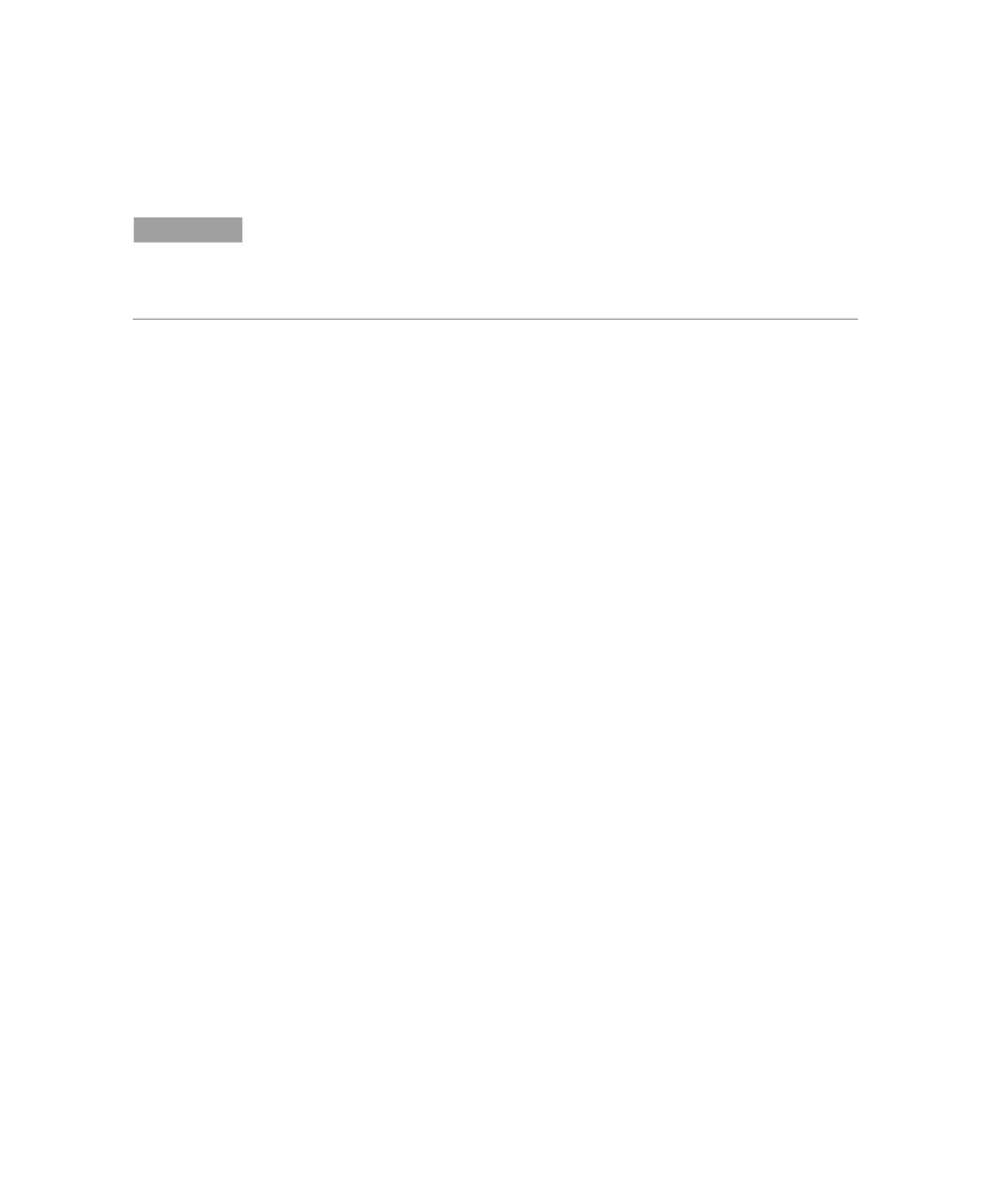Using the CE in Empower
Agilent 7100 CE in Empower Environment 31
Method impact for CEC or CE/p mode
NOTE
If the new pressure section does not appear in the method section, the configuration
mode has not been applied correctly. Confirm that the correct mode is defined in the
Module Option tab and then reboot the LAC/E. If a PreConfiguration exists, run a new
autoconfiguration in addition.
If CE/p is selected, the instrument method offers high pressure settings
as additional method parameters on the right-hand CE method screen:
Preconditioning (right-hand CE method screen)
Injection (right-hand CE method screen)
Timetable (right-hand CE method screen)
Postconditioning (right-hand CE method screen)
If CEC is selected, the instrument method offers high pressure settings
as additional method parameters on the right-hand CE method screen:
Preconditioning (right-hand CE method screen)
Injection (right-hand CE method screen)
Timetable (right-hand CE method screen)
Postconditioning (right-hand CE method screen)
Only in CEC mode, the instrument offers an additional initial value
Pressure on the left-hand CE method screen. Selecting External, the
pressure is applied to both home vials during run execution (see Figure
23).