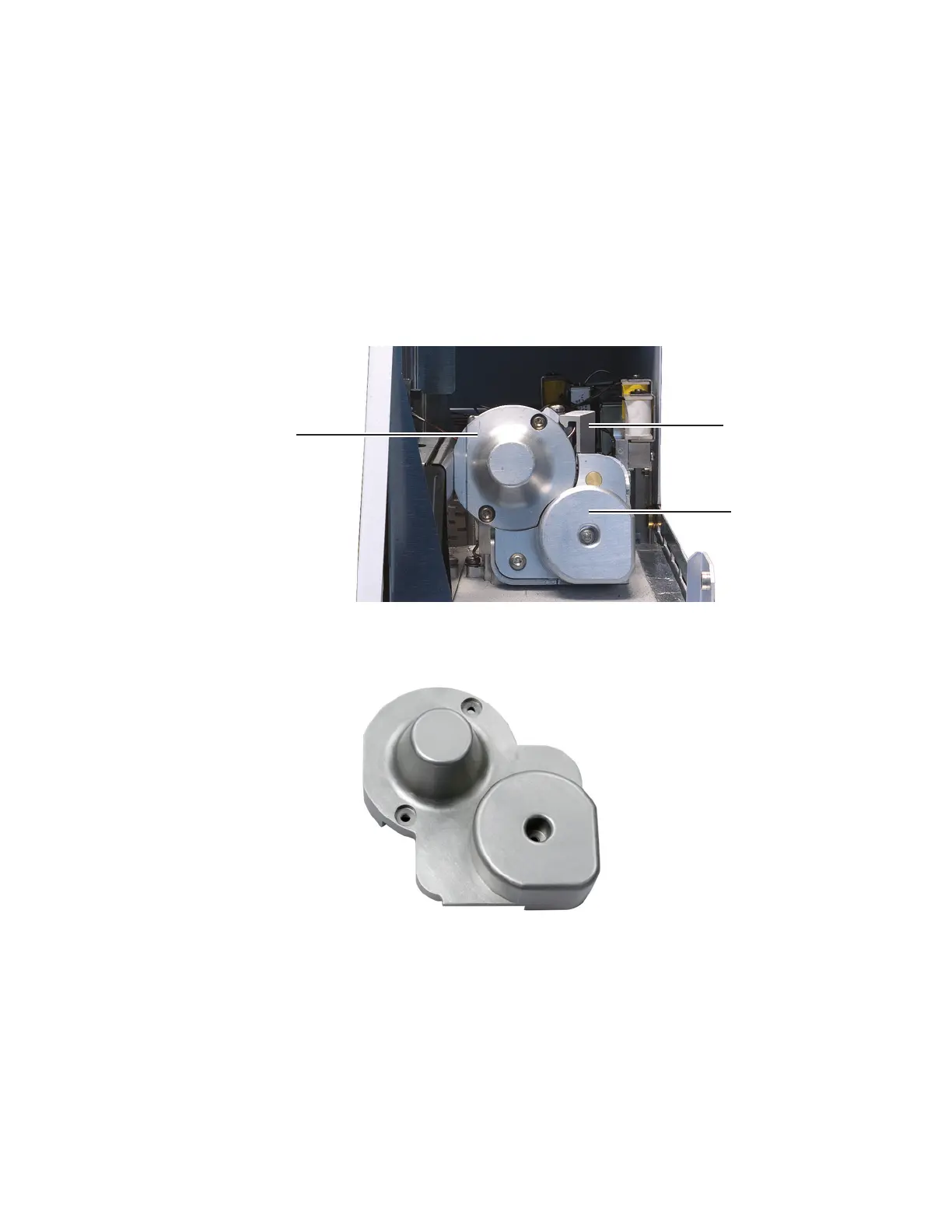38 Maintenance
3 Maintenance
6
Depending on your hardware configuration, do one of the
following:
• Remove the loop cover and valve cover (Figure 25). See
“To Remove the Loop Cover” and “To Remove the Valve
Cover”.
• Remove the valve/loop cover (Figure 26). See “To
Remove the Valve/Loop Cover”.
Figure 25 The valve and loop covers
Figure 26 The valve/loop cover
7 Remove the sample probe cover:
a Remove the T- 20 Torx screw that secures the sample
probe cover.
b Lift the sample probe cover from the probe (Figure 25).
Sample loop cover
Sample probe cover
6 port valve cover
