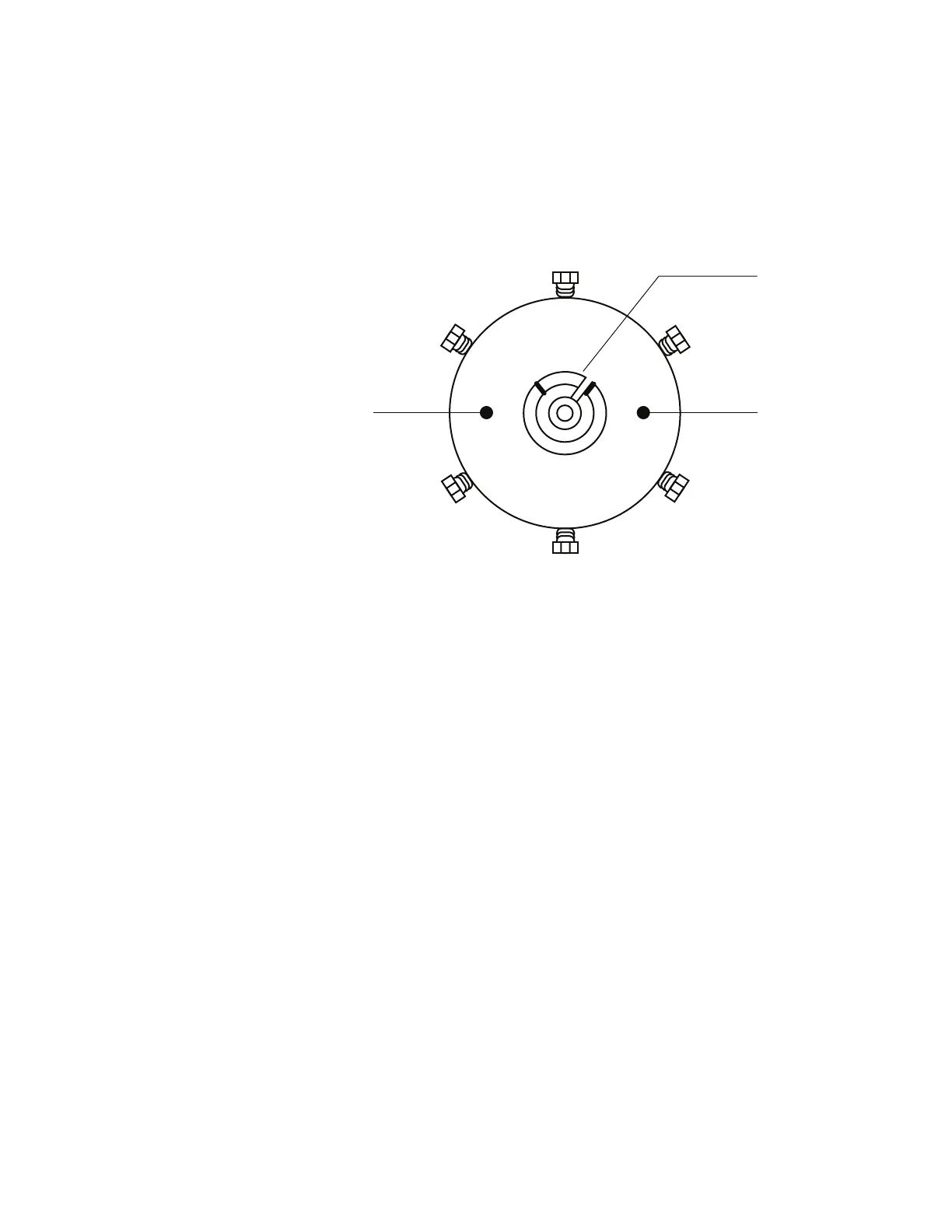40 Maintenance
3 Maintenance
14
With the sample loop in front of the 6 port valve, connect
both ends of the new sample loop to positions 1 and 4 as
shown in Figure 29.
Figure 28 6 port valve position numbers
15 Finger tighten the nuts. Once both nuts are well- engaged,
loosen them by one rotation.
Port 4
Port 1
Port 2
Port 3
Port 6
Port 5
Mounting hole
Valve rotor
Mounting hole
