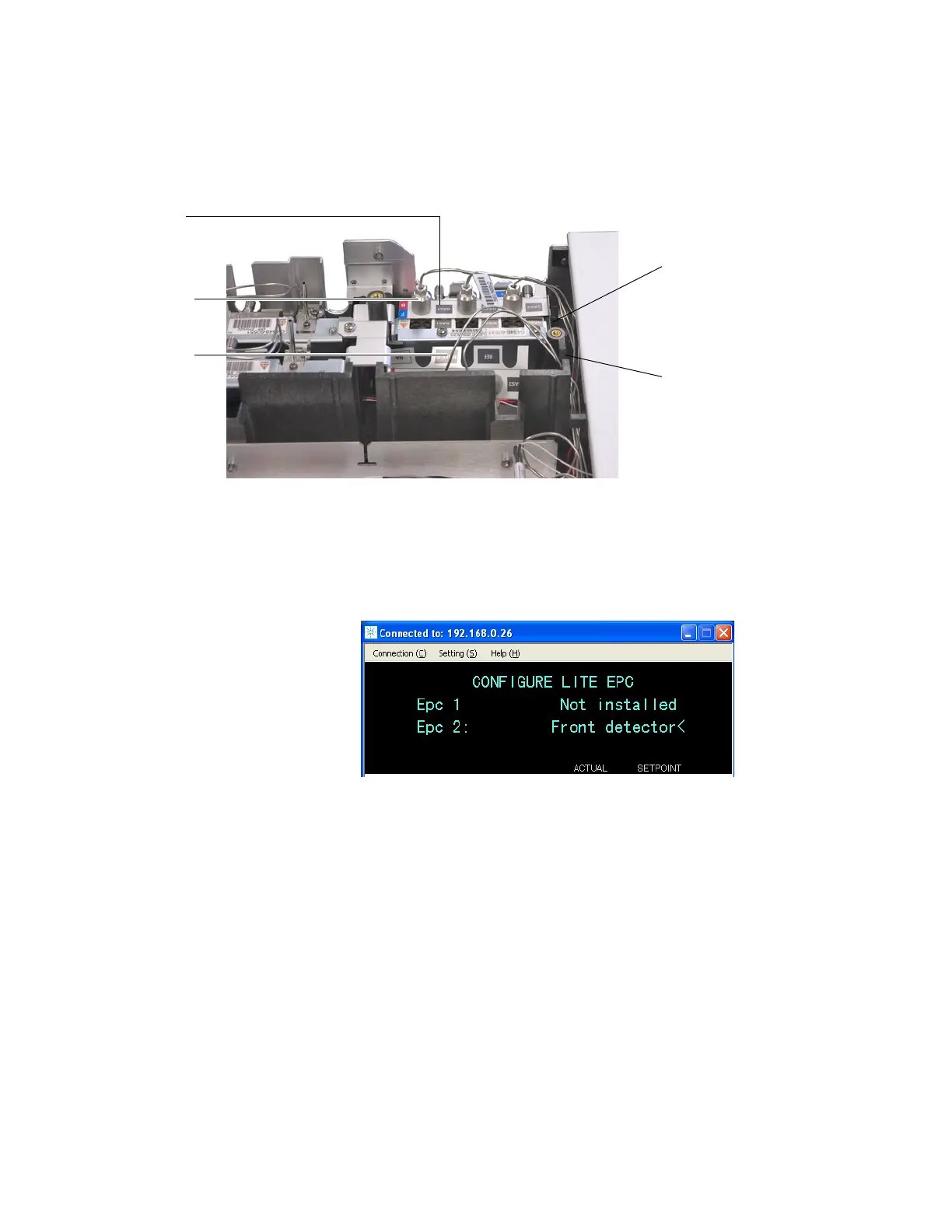Configuration Tasks 6
Operating Guide 63
8
Click [Config][Lite EPC#].
9 Scroll to the EPC module to reconfigure.
10 Click [Mode/Type].
11 Scroll to the desired detector to use, then click [Enter].
The choices are:
• Front detector
• Back detector
• No linkage (do not use the flow module for a detector)
12 Follow the prompts in the software keypad display. Click
[Enter] to continue when prompted. As a minimum, you
will be prompted to close any online data session, then to
reboot the GC.
Figure 1 Example back detector EPC flow module with FID tubing attached
Flow module
Detector tubing
(in use)
Detector tubing
(not in use)
Gas line routing slot for
detector in use with back flow
module (Epc 2)
Gas line routing slot for
detector in use with front flow
module (Epc 1)
