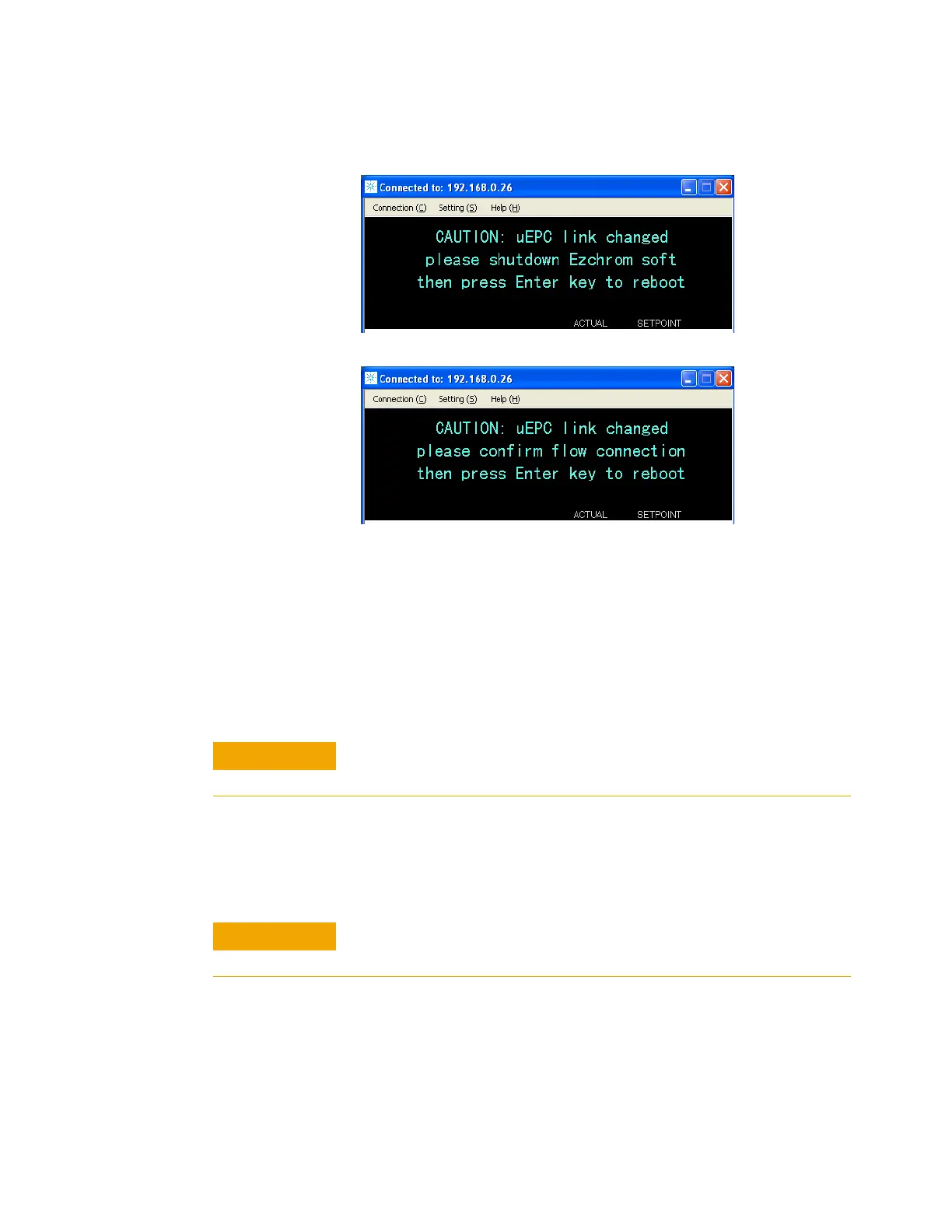64 Operating Guide
6 Configuration Tasks
After the GC reboots, the software keypad will
temporarily loose communication with the GC. When the
GC completes reboot, click Reconnect, or simply wait a few
moments.
13 Turn off the new detector and its gas flows. Turning off
the detector and its flows protects the detector and
prevents shutdown errors while you connect any new gas
supplies.
14 Loosen the thumbscrews that secure the old detector
tubing to the flow module, then lift the old detector
tubing from the flow module. See Figure 1.
15 Locate the new detector’s tubing. Place the new tubing
over the flow manifold fittings, then fully tighten the
thumbscrews. Make sure the gas type label is shown
clearly.
When handling the detector flow tubing, avoid bending the tubing at
sharp angles.
Be careful not to cross-thread the knurled nuts onto the supply
fittings.
