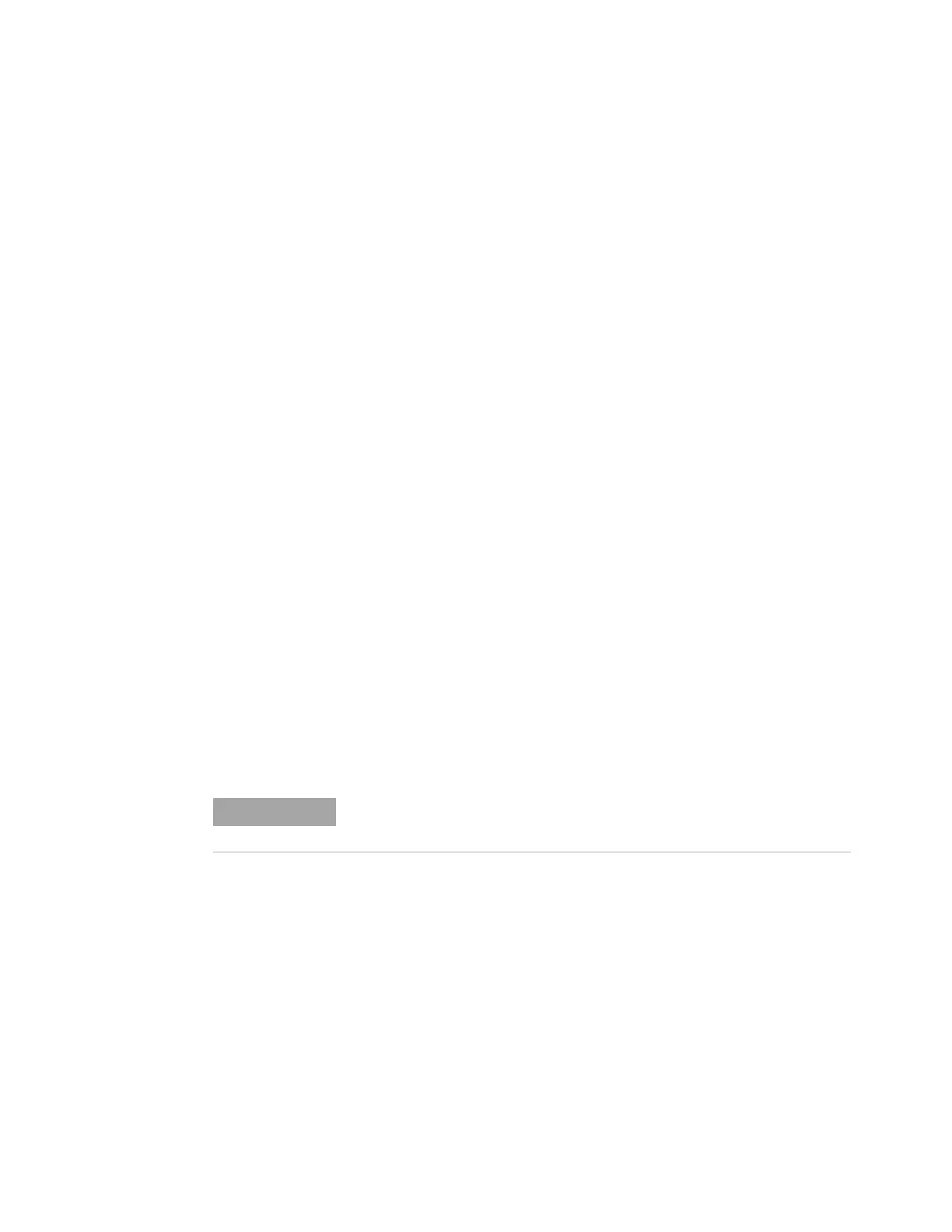Configuration Tasks 6
Operating Guide 65
16
Carefully arrange the new detector tubing so that it fits
through the correct routing slot. See Figure 1.
17 Route the tubing for the unused detector tubing through
the other routing slot, and gently push its fittings into the
open manifold space. See Figure 1.
18 If the detector gas types differ between the new detector
and the old detector, connect the new gas supplies to the
detector flow module.
• Refer to the label on the detector tubing for the
expected gas type for each flow module fitting.
• Turn on the supply gases and check for supply gas
leaks at the fittings.
• Set source gas pressures. [Typically, set helium,
hydrogen, and nitrogen supplies to 400 kPa (60 psi),
and detector air to 550 kPa (80 psi).]
19 Click [Lite EPC#]. The new detector should be listed as the
owner of the flow module.
20 Use the software keypad to configure any new gases
(carrier or detector). For example, click [Config][Back Det],
then scroll to Makeup gas type.
21 Turn on the detector gas flows using the software keypad.
22 Reinstall the covers.
After reconfiguring the flow module, you will need to update
any configuration settings in your Agilent data system. You
will also need to resolve your method to use the new
detector and column configuration, or create a new method.
If using Agilent EZChrom Elite Compact, you may wish to create a new
instrument for the GC when configured for the second detector.