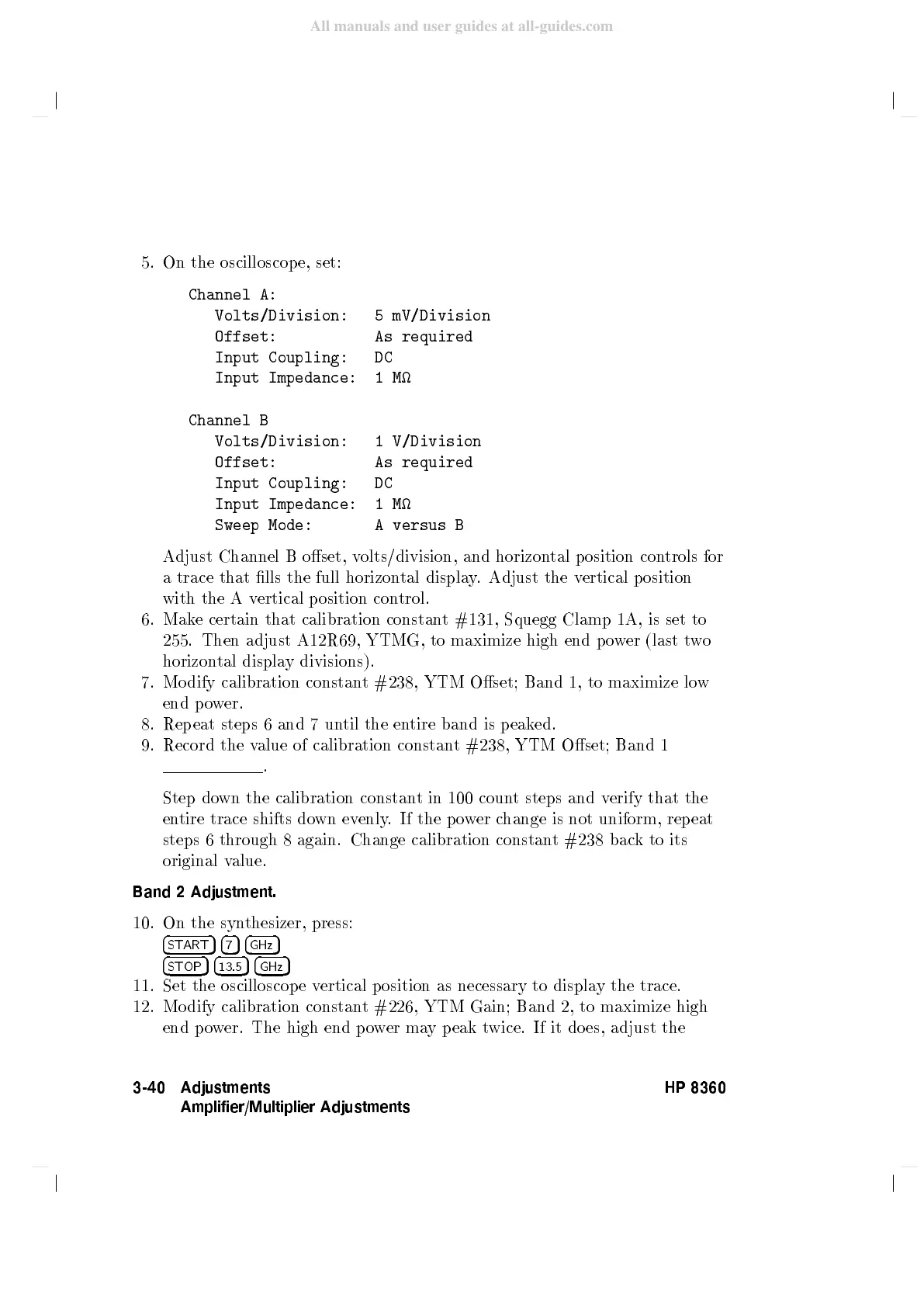5.
On
the
oscilloscop e,
set:
Channel
A:
Volts/Division:
5
mV/Division
Offset:
As
required
Input Coupling:
DC
Input
Impedance:
1
M
Channel B
Volts/Division:
1
V/Division
Offset:
As
required
Input
Coupling:
DC
Input
Impedance:
1
M
Sweep
Mode:
A
versus
B
Adjust
Channel
B
oset, v
olts/division, and
horizon
tal
p
osition
con
trols
for
a
trace
that
lls
the
full
horizon
tal
displa
y
. Adjust
the v
ertical
p
osition
with
the
A
v
ertical
p
osition
con
trol.
6.
Make
certain
that
calibration
constan
t
#131,
Squegg
Clamp
1A,
is
set
to
255.
Then
adjust
A12R69,
YTMG,
to
maximize
high
end p
o
w
er
(last
t
w
o
horizon
tal
displa
y
divisions).
7.
Mo
dify
calibration
constan
t
#238,
YTM
Oset;
Band
1,
to
maximize
lo
w
end
p
o
w
er.
8.
Rep
eat
steps
6
and
7
un
til
the
en
tire band
is p
eak
ed.
9.
Record
the
v
alue
of
calibration
constan
t
#238,
YTM Oset;
Band 1
.
Step
do
wn
the
calibration
constan
t
in
100
coun
t
steps
and
v
erify
that the
en
tire trace
shifts do
wn
ev
enly
.
If
the
p
o
w
er
c
hange
is
not
uniform,
rep
eat
steps
6
through
8
again.
Change
calibration constan
t #238
back
to
its
original
v
alue.
Band 2 Adjustment.
10. On the syn
thesizer, press:
4
START
54
7
54
GHz
5
4
STOP
54
13.5
54
GHz
5
11.
Set the oscilloscop e v
ertical position as necessary to displa
y the trace.
12. Mo dify calibration constan
t #226, YTM Gain; Band 2, to maximize high
end po
wer. The
high end po
wer ma
ypeakt
wice. If it do es, adjust the
3-40 Adjustments
Amplifier/Multiplier Adjustments
HP 8360
