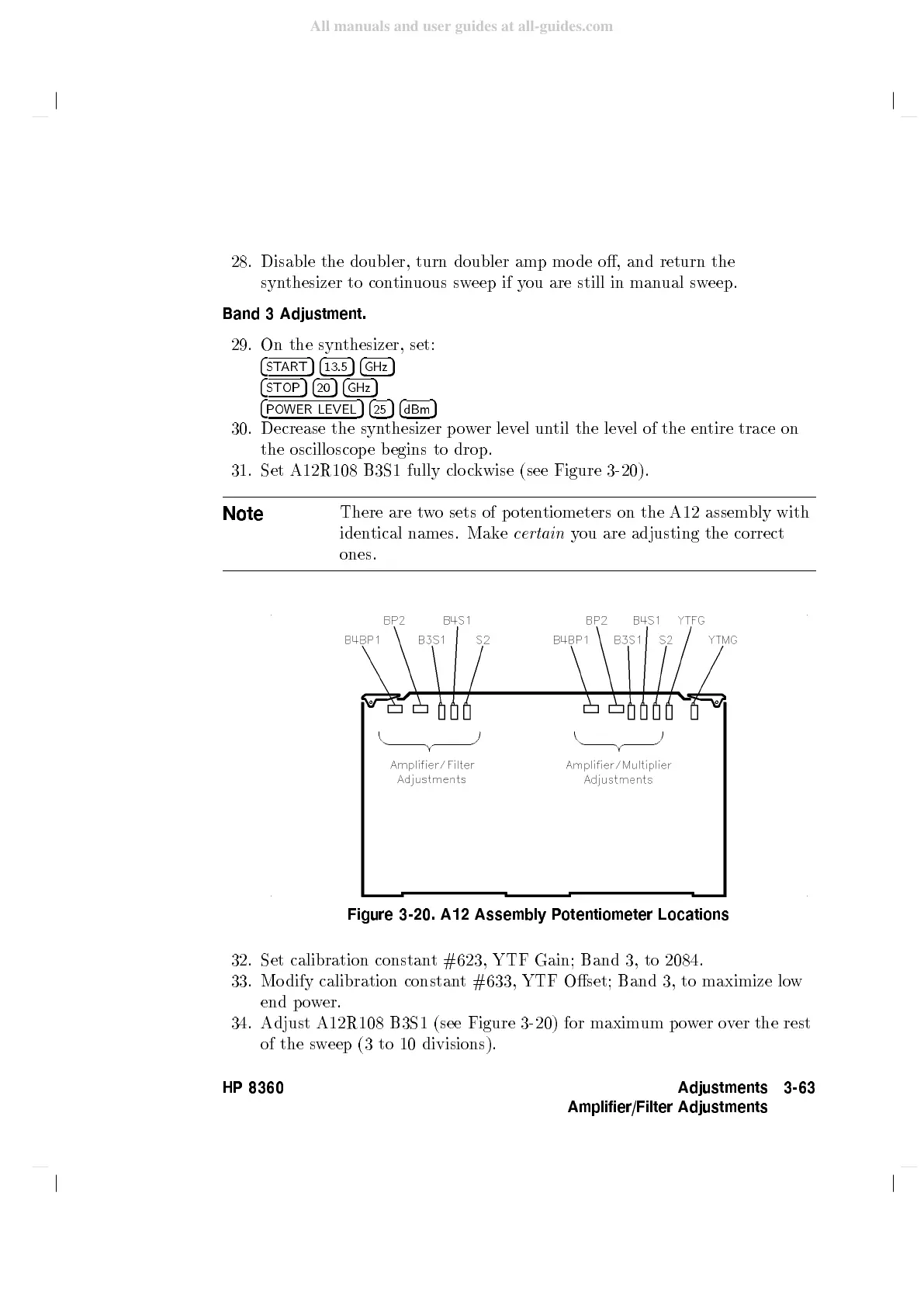28.
Disable
the
doubler,
turn
doubler
amp
mo
de
o,
and
return
the
syn
thesizer
to
con
tin
uous
sw
eep if
you
are still
in man
ual
sw
eep.
Band
3
Adjustment.
29.
On the
synthesizer,
set:
4
ST
ART
5
4
13.5
5
4
GHz
5
4
STOP
5
4
20
5
4
GHz
5
4
PO
WER LEVEL
5
4
25
5
4
dBm
5
30.
Decrease
the
syn
thesizer
p
o
w
er
lev
el
un
til
the lev
el of
the
en
tire
trace
on
the
oscilloscop
e
b
egins
to
drop.
31.
Set
A12R108 B3S1
fully
clo
c
kwise
(see
Figure
3-20
).
Note
There
are
t
w
o
sets
of
p
oten
tiometers
on
the
A12 assem
bly with
identical
names.
Mak
e
c
ertain
y
ou
are
adjusting
the
correct
ones.
Figure 3-20. A12 Assembly P
otentiometer Locations
32. Set calibration constan
t #623, YTF Gain; Band 3, to 2084.
33. Mo dify calibration constan
t #633, YTF Oset;
Band 3, to maximize lo
w
end po
wer.
34. Adjust A12R108 B3S1 (see Figure 3-20
) for maximum p o
w
er over the rest
of the sweep (3 to 10 divisions).
HP 8360 Adjustments
Amplifier/Filter Adjustments
3-63
