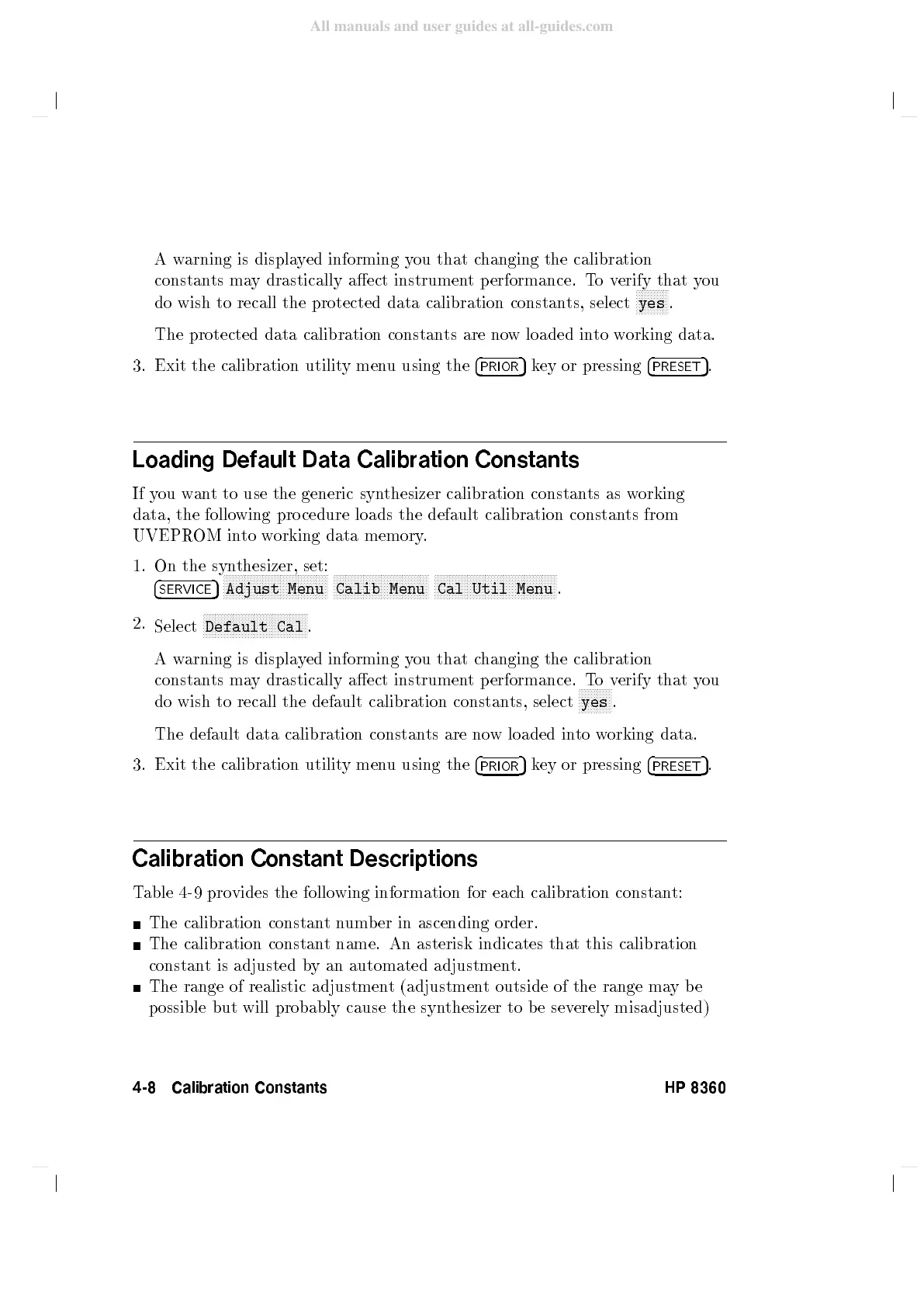Aw
arning
is
displa
y
ed
informing
y
ou
that
c
hanging
the
calibration
constan
ts
ma
y
drastically
aect
instrumen
t
p
erformance.
T
o
verify
that y
ou
do
wish
to
recall
the
protected
data
calibration
constan
ts,
select
NN
NN
N
N
N
N
N
N
N
yes
.
The
protected data
calibration constan
ts
are
no
w
loaded
in
to
w
orking
data.
3.
Exit
the
calibration
utilit
y
men
u
using
the
4
PRIOR
5
k
ey
or
pressing
4
PRESET
5
.
Loading
Default
Data
Calibration
Constants
If
y
ou
wan
tto
use the
generic syn
thesizer
calibration
constan
ts
as
w
orking
data,
the
follo
wing
pro
cedure
loads
the
default
calibration
constants
from
UVEPR
OM
in
to
w
orking
data
memory
.
1.
On
the
syn
thesizer,
set:
4
SERVICE
5
N
N
N
N
N
N
N
N
N
N
N
N
N
NN
NN
N
N
N
N
N
N
N
N
N
N
N
N
N
N
N
N
N
N
Adjust
Menu
N
N
N
N
N
N
N
N
N
N
N
N
N
NN
NN
N
N
N
N
N
N
N
N
N
N
N
N
N
N
N
Calib
Menu
N
N
N
N
N
N
N
N
N
N
N
N
N
NN
NN
N
N
N
N
N
N
N
N
N
N
N
N
N
N
N
N
N
N
N
N
N
NN
N
Cal
Util Menu
.
2.
Select
N
N
N
N
N
N
N
NN
N
N
N
N
N
N
N
N
N
N
N
N
N
N
N
N
N
N
N
N
N
N
N
NN
N
Default
Cal
.
A
w
arning
is
displa
y
ed
informing
y
ou that
c
hanging
the
calibration
constan
ts
ma
y
drastically
aect
instrumen
t
p
erformance.
T
o
v
erify
that
y
ou
do
wish
to
recall
the
default
calibration
constan
ts,
select
N
N
N
N
N
N
N
N
N
NN
yes
.
The
default
data
calibration
constan
ts
are
no
w
loaded
in
to w
orking data.
3.
Exit
the
calibration
utilit
y
men
u
using
the
4
PRIOR
5
k
ey
or
pressing
4
PRESET
5
.
Calibration Constant
Descriptions
Table 4-9 pro
vides the follo wing
information for eac
h calibration constan
t:
The calibration constan
tn
umber in ascending order.
The calibration constan
t name. An asterisk indicates that this calibration
constant
is adjusted b
y an automated adjustmen
t.
The range of realistic adjustmen
t (adjustmen
t outside of the range ma
ybe
possible but will probably cause the
synthesizer to b e sev
erely misadjusted)
4-8 Calibration Constants HP 8360