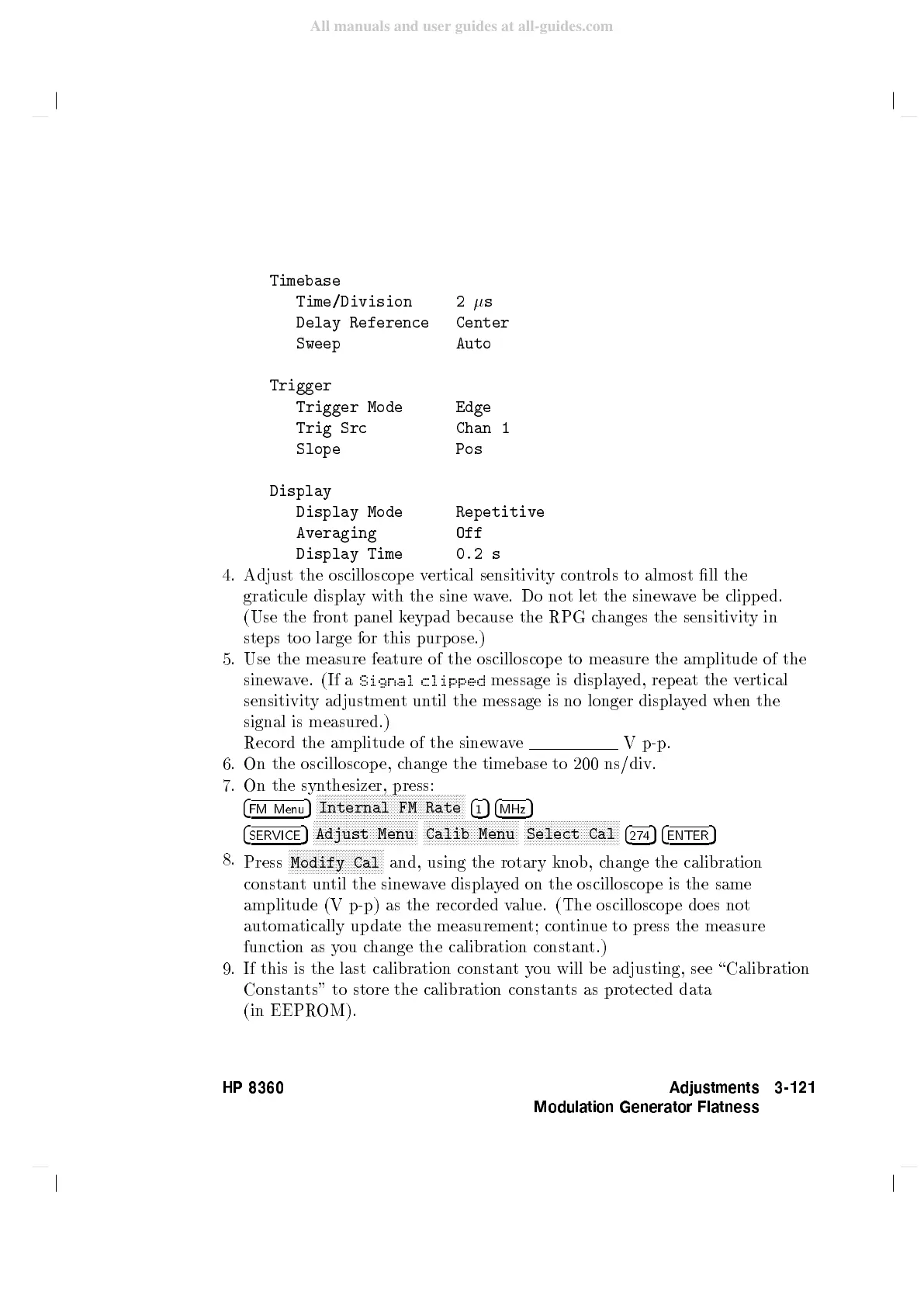Timebase
Time/Division
2
s
Delay Reference
Center
Sweep
Auto
Trigger
Trigger
Mode
Edge
Trig
Src Chan
1
Slope
Pos
Display
Display Mode
Repetitive
Averaging
Off
Display
Time
0.2
s
4.
Adjust
the
oscilloscop
e
v
ertical
sensitivit
y
con
trols
to
almost ll
the
graticule
displa
y
with
the
sine
w
a
v
e.
Do
not
let
the
sinew
a
v
e
b
e clipp
ed.
(Use
the
fron
t panel
k
eypad
b
ecause
the
RPG
c
hanges
the
sensitivit
y
in
steps
to
o
large
for
this
purp
ose.)
5.
Use
the
measure
feature
of
the
oscilloscop
e
to
measure
the
amplitude
of
the
sinew
av
e.
(If
a
Signal
clipped
message
is
displa
y
ed,
rep
eat
the
v
ertical
sensitivit
y
adjustmen
t
un
til
the message
is no
longer
displa
y
ed
when
the
signal
is
measured.)
Record
the
amplitude
of
the
sinew
a
v
e
V
p-p.
6.
On
the oscilloscop
e, c
hange the
timebase to
200
ns/div.
7.
On
the
syn
thesizer,
press:
4
FM Menu
5
N
N
NN
NN
NN
NN
N
N
N
N
N
N
N
N
N
N
N
N
N
N
N
N
N
NN
NN
NN
NN
N
N
N
N
N
N
N
N
N
N
N
N
N
N
N
Internal
FM
Rate
4
1
5
4
MHz
5
4
SERVICE
5
NN
NN
N
N
N
N
N
N
N
N
N
N
N
N
N
N
N
N
N
N
N
NN
NN
NN
N
N
N
N
N
N
Adjust
Menu
NN
NN
N
N
N
N
N
N
N
N
N
N
N
N
N
N
N
N
N
N
N
NN
NN
NN
N
N
N
Calib
Menu
NN
NN
N
N
N
N
N
N
N
N
N
N
N
N
N
N
N
N
N
N
N
NN
NN
NN
N
N
N
Select
Cal
4
274
5
4
ENTER
5
8.
Press
N
N
N
N
N
N
N
N
N
N
N
NN
NN
NN
NN
NN
NN
NN
N
N
N
N
N
N
N
Modify
Cal
and,
using the
rotary knob,
change
the calibration
constantun
til the sinew
ave displa
yed on the oscilloscop e is the same
amplitude (V p-p) as the recorded v
alue. (The oscilloscop e
do es not
automatically
update the measuremen
t; con
tinue to press the measure
function as y
ou c
hange the calibration constan
t.)
9. If this is the last
calibration constanty
ou will be adjusting, see \Calibration
Constants" to store the calibration constan
ts as protected data
(in EEPR
OM).
HP 8360 Adjustments
Modulation Generator Flatness
3-121
