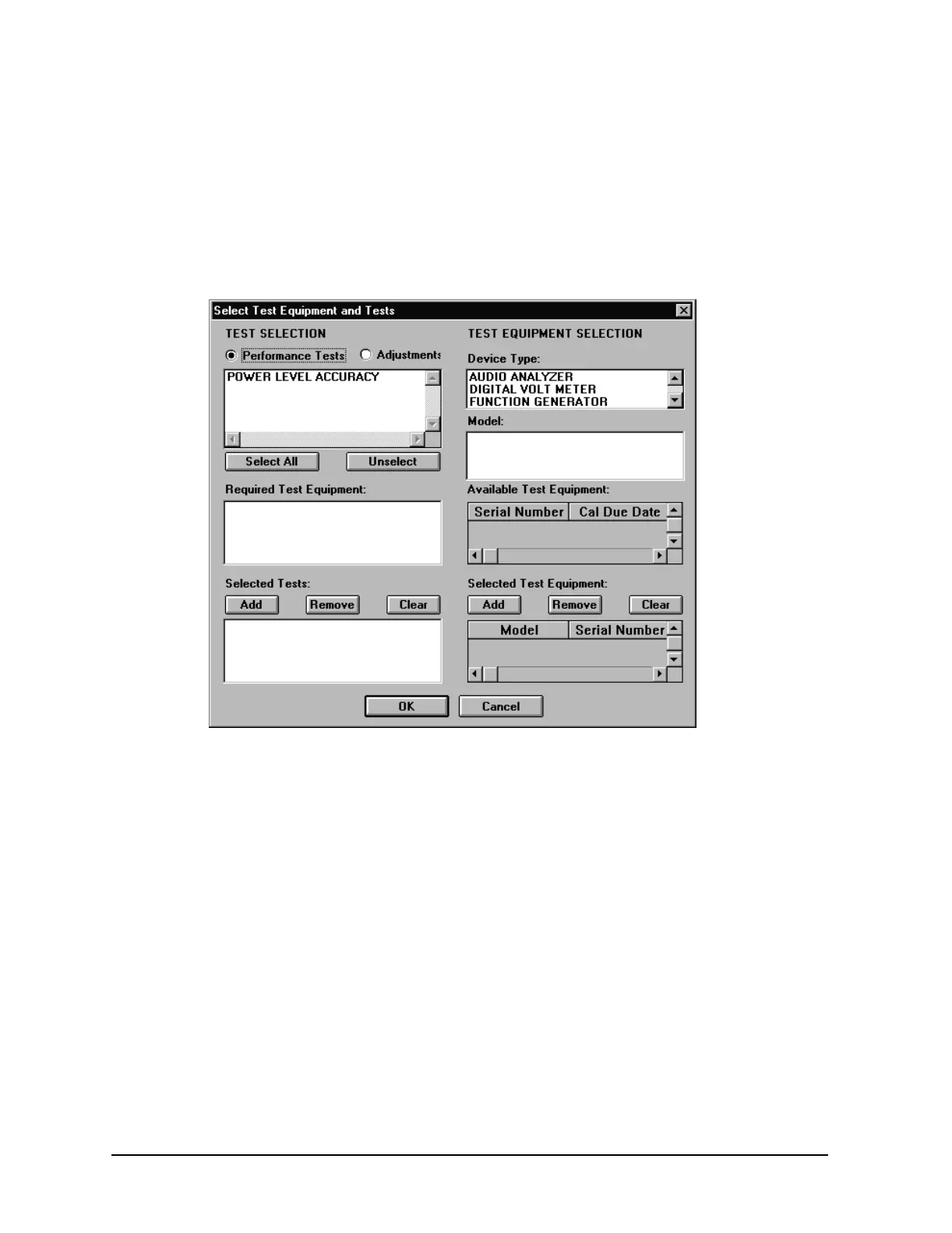7-54
Adjustments
Agilent Service Support Software
4. In the Address box, enter the two-digit GPIB address of the DUT. (Press the ADRS key
to display the DUT’s GPIB address.
5. Select the OK button.
Selecting the Performance Test or Adjustments and the Test Equipment
1. once the DUT Selection dialog box has been completed, the Select Test Equipment and
Tests dialog box is displayed:
2. Select either the Performance Tests radio button to display the list of automated
performance tests or the Adjustments radio button to display the list of automated
adjustments.
3. From the list of performance tests or adjustments, select the tests or adjustments that
you will perform on the DUT. Select the test name by clicking on it. The selected tests
are highlighted.
You can select all of the performance tests or adjustments with the Select All button.
You can unselect all of the selected tests or adjustments with the Unselect button.
As each test or adjustment is selected, the test equipment required to perform the test
or adjustment is removed from the list. Only the test equipment for the highlighted
tests is displayed in the list.
4. Once the tests are highlighted, identify all test equipment listed in the Required Test
Equipment box. To identify a test equipment instrument:
a. Select the type of device from the Device Type list.
b. Select the model number from the Model list for the device.
