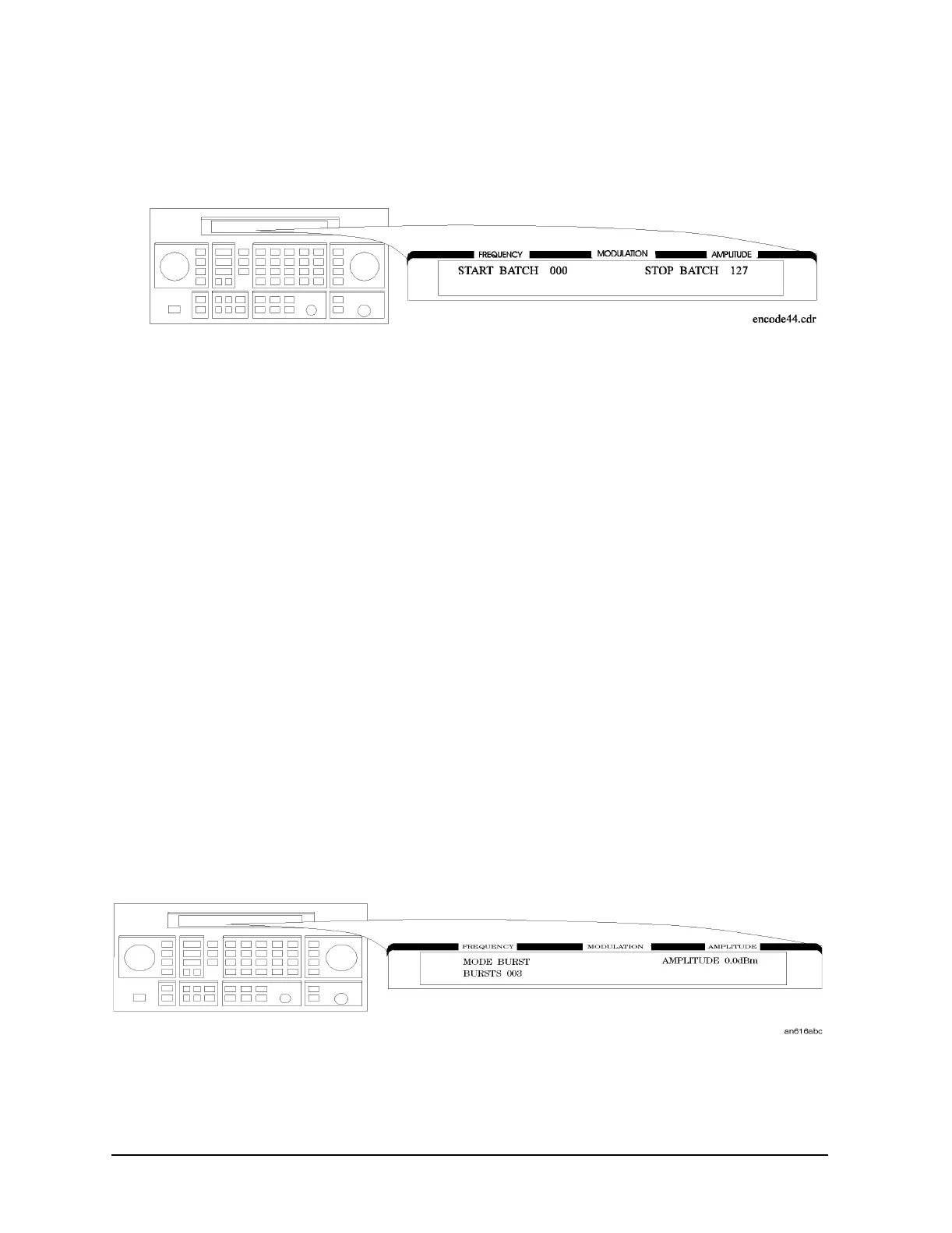1b-24
Operation Reference
Function
START BATCH and STOP BATCH in the following menu:
The allowable ranges for both are 000 to127.
1: Displays: 0123456[-]
2: Displays: ABCDEFG[P]
3: Displays: TEST PAGING: POCSSAG
4: Displays: ALPHANUMERIC 40CHARS TEST PAGING: POCSAG
5: Displays: 8888888888888888888888888888888888888888
for LCD test with 40 characters of “8”.
6: User-definable message, up to 40 characters long, set from the front panel. Enter
numeric messages with the keypad. Alphanumeric messages require the
rad dBµV
(SHIFT) key to access the alphabetical characters (blue letters) above the keypad.
If required alphabetical characters are not available on the front panel, send a
message from an external controller over GPIB. Refer to “[SOURce]:PAGing
[:FORMat]:{POCSag|FLEX|FTD}:MESS:DEFine ‘string’” in Chapter 2.
• MESSAGE LENGTH specifies the maximum number of characters that will be sent out and
displayed in the message field. The allowable range is 1 to 40. After specifying the number of
characters, press
MHz dB(m) (ENTER) to save the new value.
When the value of this parameter is equal to or greater than the length of the message, the
whole message will be sent out.
When the value of this parameter is less than the length of the message, only the characters
specified by this parameter are output. (For example, if the MESSAGE NO. is 1 (0123456[-]) and
the MESSAGE LENGTH is 5, the message which is displayed and will be sent out is actually 01234.)
Setting the Encoding Mode The number of times a message is transmitted and the level of that
transmission are determined by the following menu:
