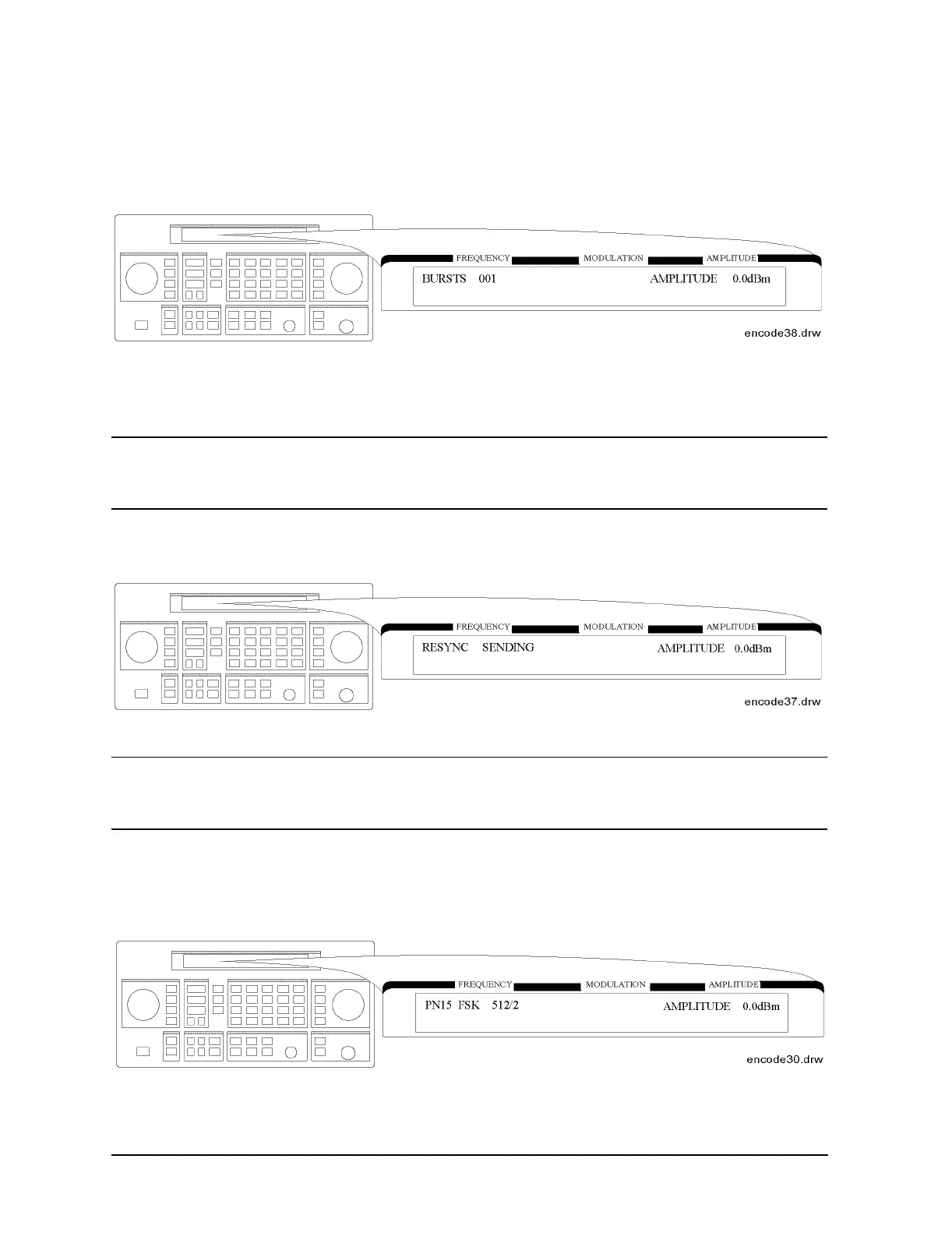1b-26
Operation Reference
Function
RESYNC
Setting the Encoding Mode The following parameters must be set to activate the
resynchronization function for a FLEX/FLEX-TD pager under test:
• BURSTS defines the number of data to make a pager resynchronized with this pager encoding
signal. One burst is 1.92s. The allowable range is 000 to 256. 0 represents the continuous mode.
NOTE This setting is required only when RESYNC is selected in the format menu. The ⇑
(PREV) and ⇓ (NEXT) keys toggle the format menu and this BURSTS menu. No other
menus are displayed.
Message During Resynchronizing To start and stop encoding after selecting all pager encoder
parameters, press the
INCR SET (START/STOP) key.
NOTE If the RF output is turned off, AMPLITUDE x.xdBm will be substituted for RF OFF.
While encoding, the blinking cursor is on the first character A of AMPLITUDE or R of
RF OFF.
PN15
Setting the Data Rage If PN15 modulation is selected in the format menu, the following
parameters must be set to complete the pager encoder setup process.
