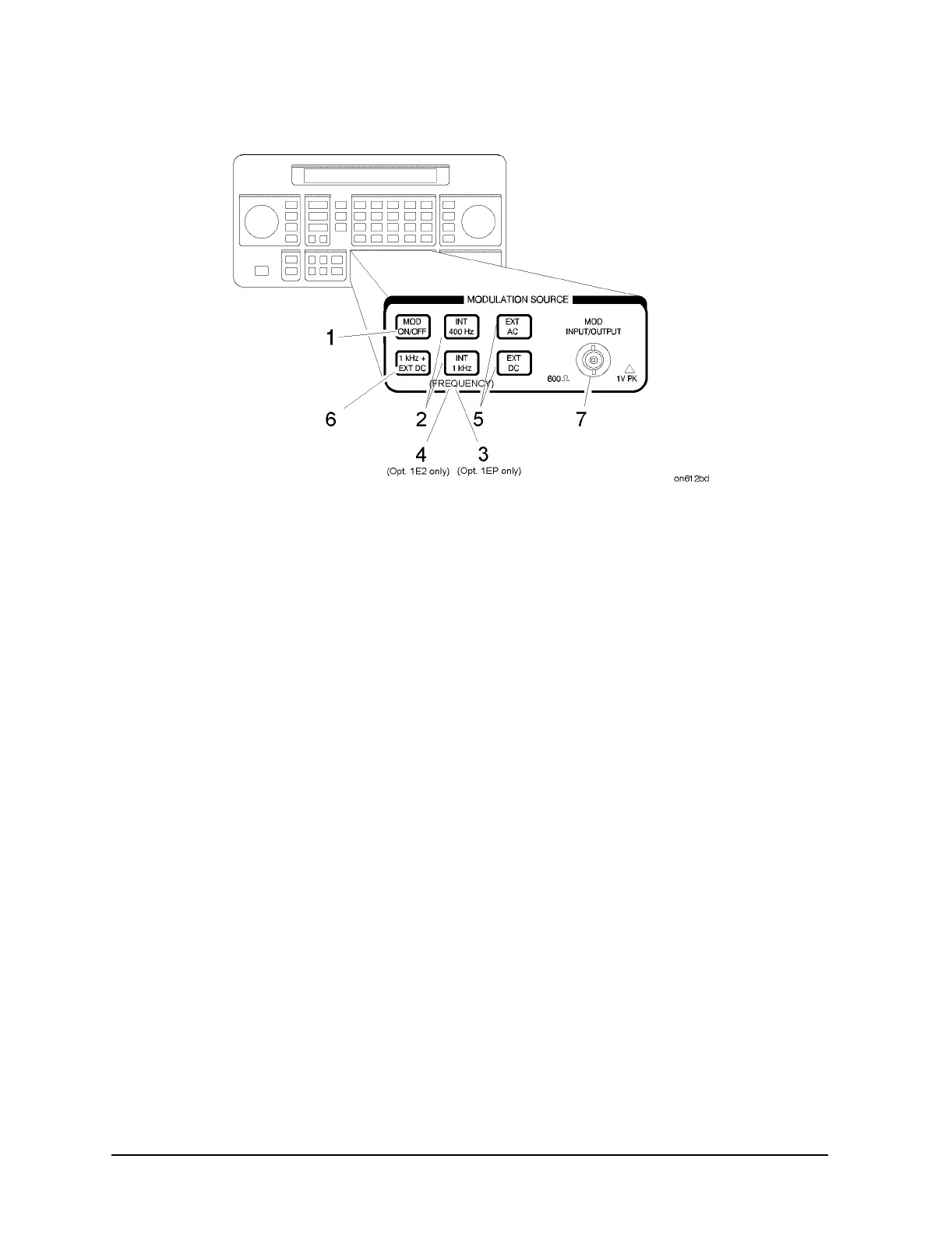1b-44
Operation Reference
Function
1. MOD ON/OFF
Press
MOD ON/OFF to turn on or off the currently-selected modulation mode (AM, FM, ΦM,
or pulse). OFF appears in the second line of the MODULATION display when modulation is
turned off.
This key also turns on or off the audio output at the MOD INPUT/OUTPUT connector
when an internal source (400 Hz or 1 kHz) is selected.
The operation of this key is the same as the
MOD ON/OFF key on the 83300A Remote
Interface.
2. INT 400 Hz, INT 1 kHz
Press one of these keys to select an internal source for modulating the carrier. The selected
source is also output at the MOD INPUT/OUTPUT port as a 1 Vpk signal into 600 ohms.
3. (FREQUENCY), 4. (FREQUENCY/WAVEFORM)
If Option 1EP is present, the
INT 1kHz (FREQUENCY) key, or if Option 1E2 is present, the
INT 1kHz (FREQUENCY/WAVEFORM) key will toggle between the 1 kHz internal source
and the internal variable-frequency generator with its four waveforms. Repetitively
pressing the
INT 1kHz key toggles between 1kHz (the 1 kHz internal source), SIN (the sine
waveform), TRI (the triangle waveform), SQU (the square waveform), and SAW (the saw or
ramp waveform).
The frequency of the modulated frequency may be changed by entering the frequency on
the keypad and terminating the value with the
kHz key. kHz is the only valid units key that
is accepted. Therefore, to set a frequency of 10 Hz, you must press
.01 kHz. The frequency
knob will not change this frequency. After the frequency is set, toggling the
INT 1kHz key
only changes the waveform. The frequency remains unchanged.
