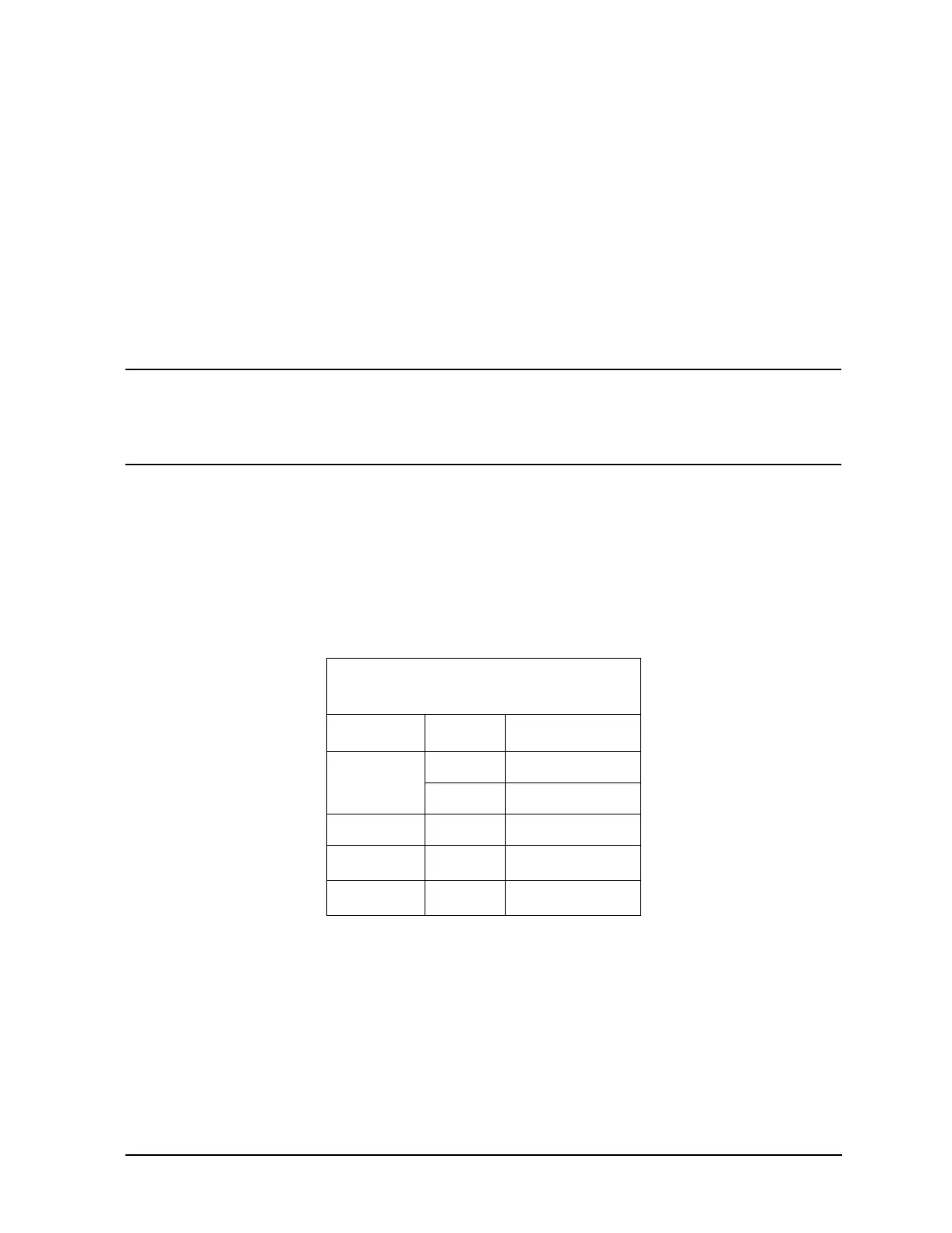1b-45
Operation Reference
Function
The acceptable frequency range for the internal variable-frequency generator is 10 Hz to
20 kHz.
Pressing
AM, FM, or ΦM allows you to store a variable frequency and waveform for each of
these types of modulation. After setting up one of these types of modulation with a
frequency/waveform combination, simply pressing that modulation key (
AM, FM, or ΦM)
recalls the frequency/waveform combination that was set up earlier. For example, an
instrument is configured so the AM state is set up with a 2 kHz sine waveform, the FM
state is set up with a 500 Hz square waveform, and the ΦM state is set up with a 5 kHz
triangle waveform. Then pressing either
AM, FM, or ΦM will set the instrument to that
modulation type with the frequency/waveform combination to which it was previously set.
NOTE If another key (for example, FREQUENCY, AMPLITUDE, and so forth) is pressed
after a frequency and waveform combination is set, pressing the
INT 1kHz key
once makes the
INT 1kHz active. Subsequent key presses toggles the
instrument through its waveform choices.
5. EXT AC, EXT DC
Press one of these keys to configure the MOD INPUT/OUTPUT port as an ac- or
dc-coupled input for modulating the carrier.
Calibrated modulation requires an audio source of 1 Vpk into 600 ohms. For audio source
frequencies of less than 10 kHz, a HI or LO indicator will appear in the second line of the
MODULATION display when the level of the source is not within approximately ±5% of
1Vpk.
If you press
EXT DC while the instrument is already in external dc mode and the FM is on,
then the instrument will perform a dc FM calibration. The calibration takes approximately
one second. During the calibration the following message appears on the display: DCFM
calibration in progress.
Acceptable Frequency Ranges for an
External Audio Source
Modulation Coupling Range
FM EXT AC 1 Hz to 150 kHz
EXT CC DC to 150 kHz
ΦM EXT AC 20 Hz to 10 kHz
AM
a
a. AM bandwidth degrades at carrier
frequencies below 1.5 MHz and is not
specified.
EXT AC 1 Hz to 25 kHz
AM
a
EXT AC DC to 25 kHz
