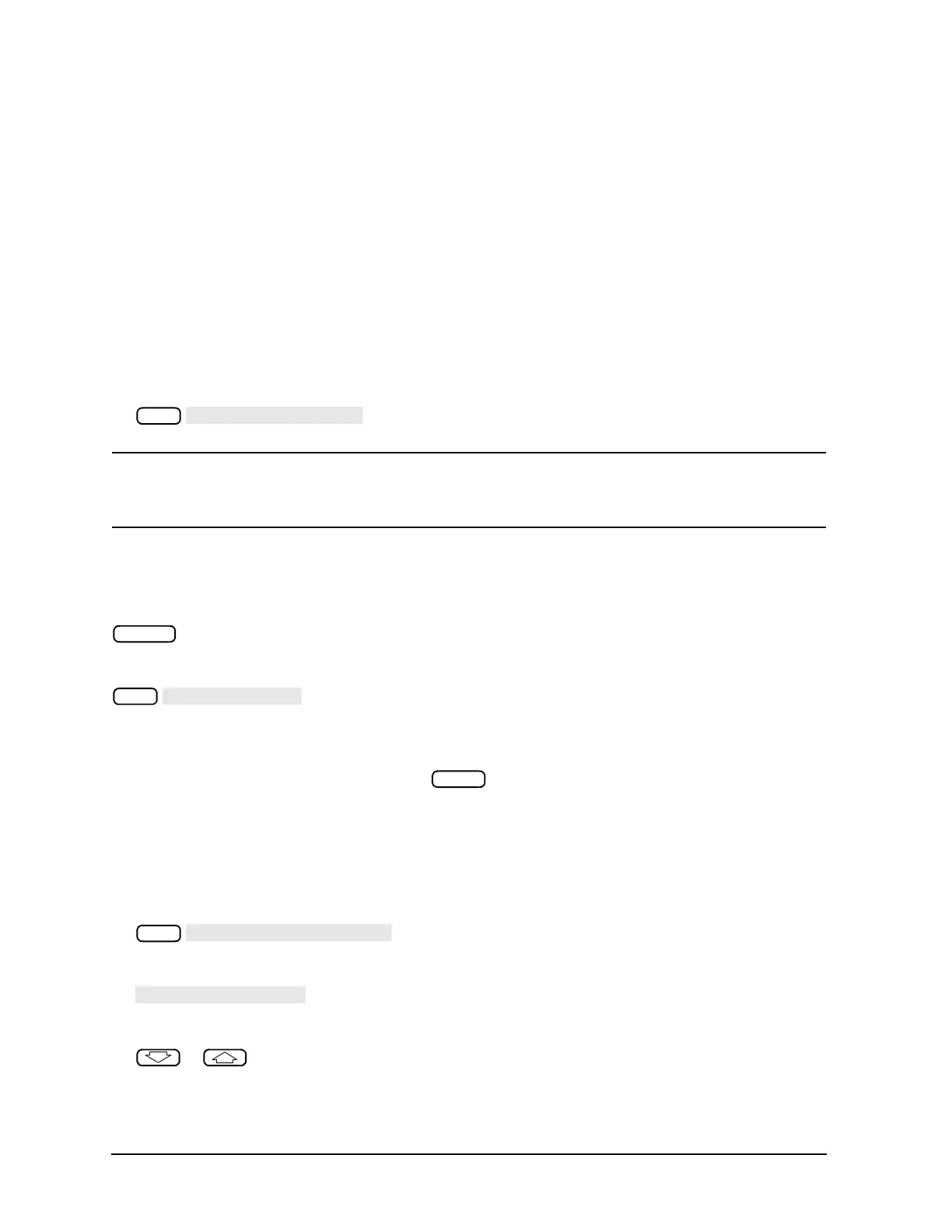1-102
Making Measurements
Using Test Sequencing
The previous keystrokes will create a displayed list as shown:
Start of Sequence
RECALL PRST STATE
Tra ns: FWD S21 ( B/R)
LOG MAG
CENTER
134 M/u
SPAN
50 M/u
SCALE/DIV
AUTO SCALE
4. To complete the sequence creation, press:
CAUTION When you create a sequence, the analyzer stores it in volatile memory where it will be lost if
you switch off the instrument power (except for sequence #6 which is stored in the analyzer
non-volatile memory). However, you may store sequences to a floppy disk.
Running a Sequence
To run a stored test sequence, press:
and the softkey labeled with desired sequence number.
or, press:
and the softkey labeled with the desired sequence number
Stopping a Sequence
To stop a sequence before it has finished, press .
Editing a Sequence
Deleting Commands
1. To enter the creation/editing mode, press:
2. To select the particular test sequence you wish to modify (sequence 1 in this example), press:
3. To move the cursor to the command that you wish to delete, press:
or
• If you wish to scroll through the sequence without executing each line as you do so, you can press
