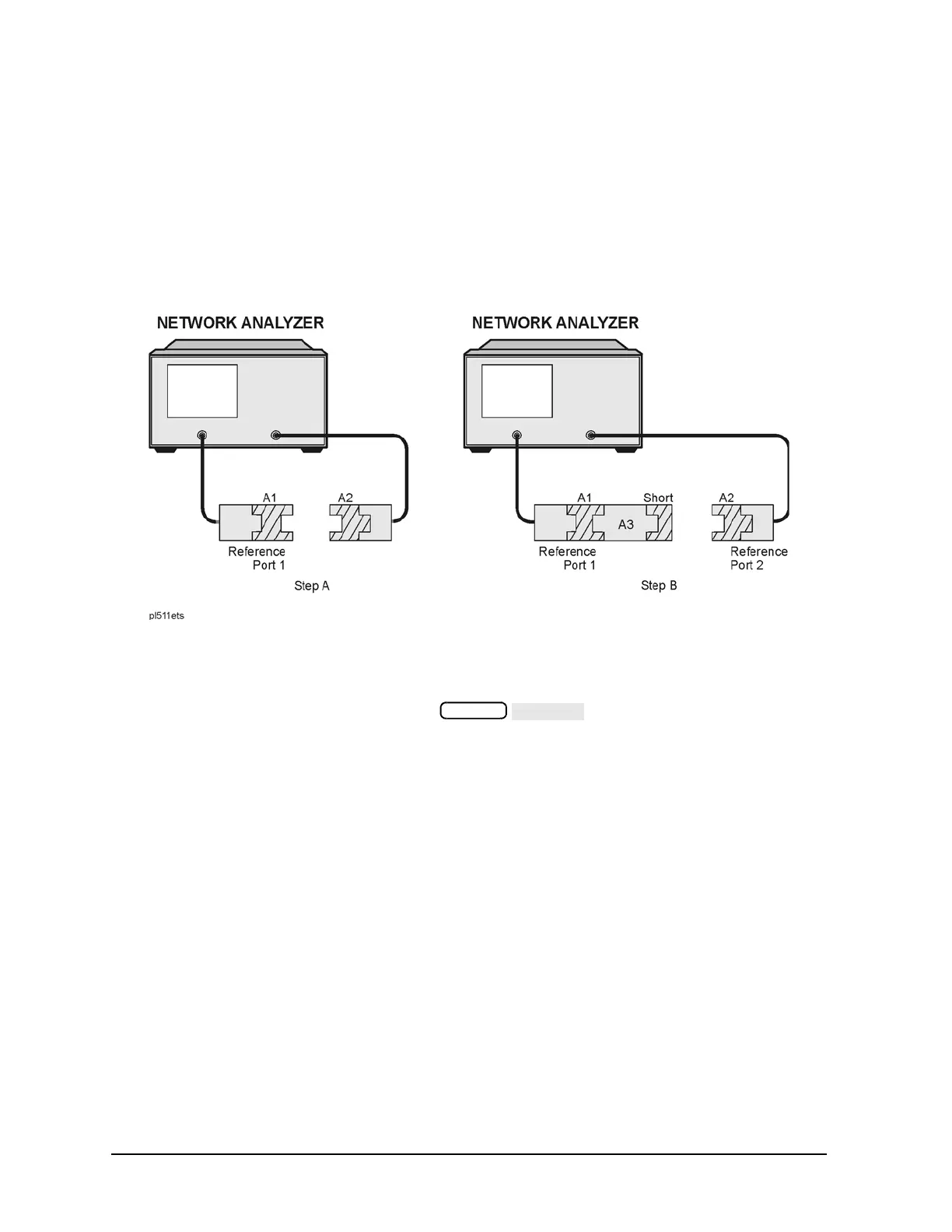6-72
Calibrating for Increased Measurement Accuracy
Adapter Removal Using ECal (ES Analyzers Only)
Determine the Electrical Delay
This procedure determines the electrical delay of adapter A3 using a short.
1. Refer to Figure 6-29 while performing the steps in this procedure.
2. Perform a 1-port calibration at “Reference Port 1”. Refer to Step A of Figure 6-29.
This 1-port calibration can either be a manual calibration or an ECal.
Figure 6-29 Determining the Electrical Delay Setup
3. Connect the A3 adapter to “Reference Port 1” as shown in Step B of Figure 6-29. Connect a short to the
open end of the A3 adapter.
4. Measure the delay of the adapter by pressing .
5. Divide the resulting delay measurement by 2 to determine the delay of the thru and the short in one
direction.
6. Determine the offset delay of the calibration short by examining the define standard menu (see "Define
Standard Menus" on page 7-59).
7. Subtract the offset delay of the short (determined in step 6) from the delay of the thru and the short in
one direction (determined in step 5). The result is electrical delay of the thru. This value is used in the
next procedure.