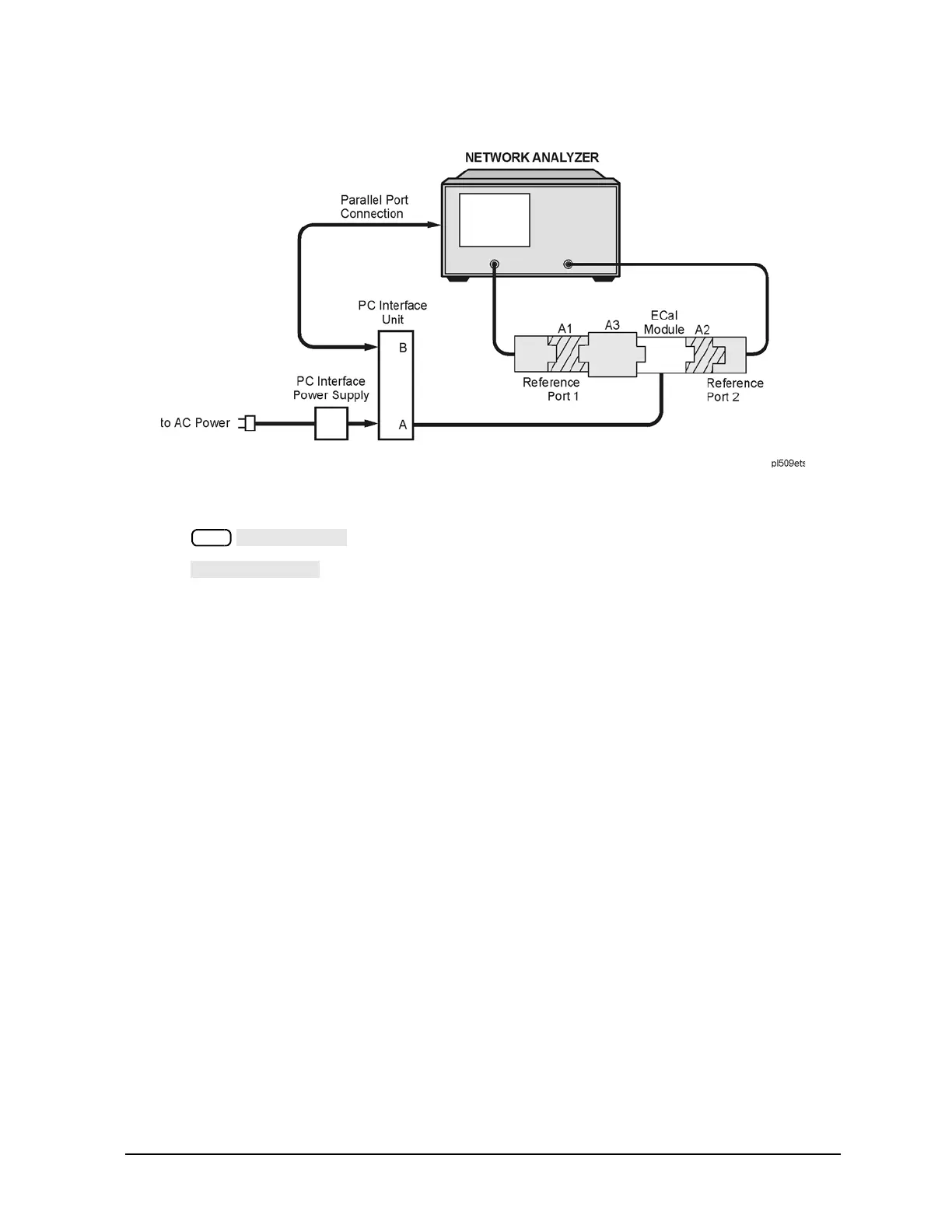6- 71
Calibrating for Increased Measurement Accuracy
Adapter Removal Using ECal (ES Analyzers Only)
Figure 6-28 Two-P ort Cal Set 2
7. Connect the ECal module between adapter A3 and adapter A2.
8. Press .
9. Press to perform the second 2-port error correction using the ECal module.
10. Save the results to disk. Name the file "PORT2."
11. Determine the electrical delay of adapter A3. If you have adapter specifications that identify the electrical
delay, you may use that information and continue with
"Remove the Adapter" on page 6-73. If you do not
know the delay of adapter A3, perform the “Determine the Electrical Delay” procedure on page 6-72.
