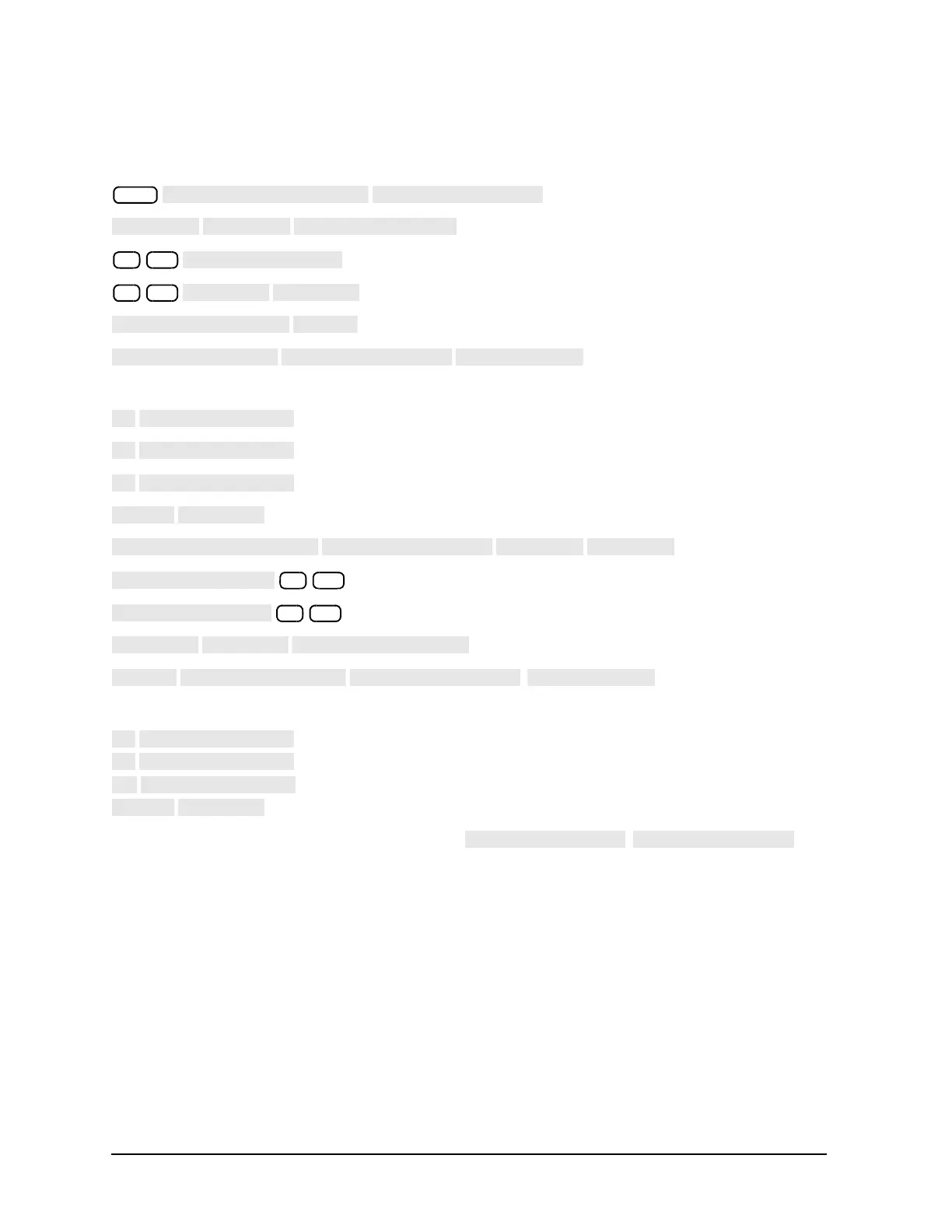1-122
Making Measurements
Single Connection Multiple Measurement Configuration (Option 014 Only)
of how to setup the analyzer.
Press the following key sequence:
Rotate the knob on the front panel and select the following:
Rotate the knob on the front panel and select the following:
Preset the instrument. Display softkeys should show .
Sequence program example for EXT: (as displayed on the analyzer)
Start of Sequence
TESTSET I/O FWD
6
x1
TESTSET I/O REV
6
x1
1972 empty bytes available.
GPIB Commands
TSTIOFWD7; TSTIOFWD6; TSTIOREV7; TSTIOREV6;
