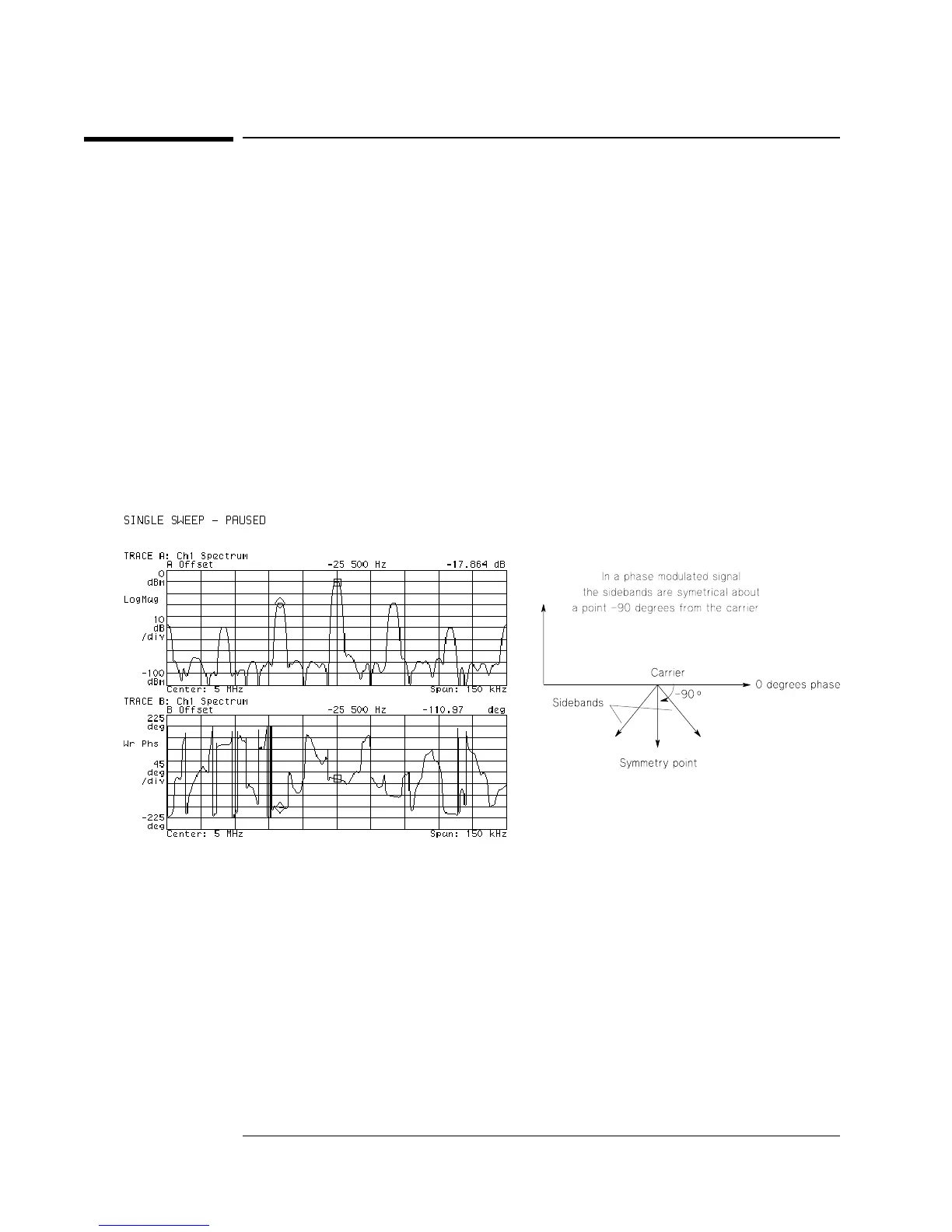To measure the relative phase of an PM signal
Continue from “To measure the relative phase of an AM signal.”
1 Replace the arbitrary source AM signal with the PM signal in register D2:
Press [
Source
], [
source type
], [
arb data reg
], [
D2
].
2 Start a single sweep:
Press [
Pause|Single
].
3 Zero the offset marker on the carrier:
Press [
Shift
], [
Marker
],
Press [
Shift
], [
Marker⇒
]
4 Use the search marker to measure the phase of the two largest sidebands
relative to the carrier:
Press [
Marker Search
], [
next peak
] and note the phase displayed for the lower trace.
Press [
next peak
] again and note the phase.
The phase values vary with each sweep but for a PM signal the average
phase of the two sidebands is equal to –90 degrees from the carrier.
Measuring Relative Phase
4-4
