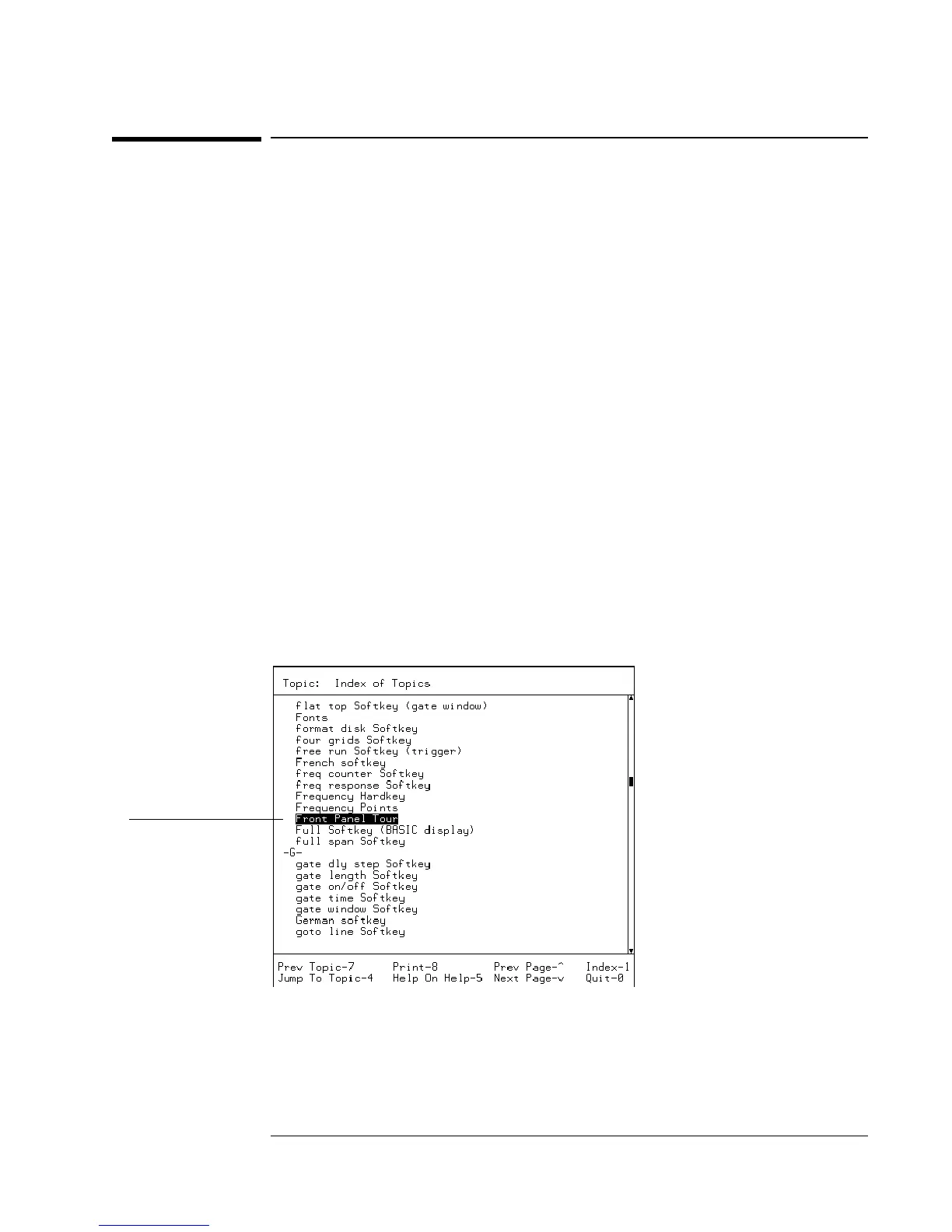To select a topic from the help index
1 Enter the online help system:
Press [
Help
].
2 Display the index:
Press [
1
].
3 Turn the knob to select the topic you want help on
or
for faster paging press and hold the up-arrow or down-arrow keys then use the
knob to select a topic.
4 Display the topic:
Press [
4
].
5 Quit online help:
Press [
Help
].
or
Press [
0
].
The help index contains an alphabetical listing of all help topics. Most topics
listed in the index describe the hardkeys and softkeys, but some are of a more
general nature. These more general topics are only available via the index or via
“links” from related topics. An example appears below–the “Front Panel Tour”
topic is only available through the index or the “links”, not by pressing any
hardkey or softkey.
You can select any
topic in the index by
scrolling to highlight it
then pressing 4
Using Online Help
1-5
