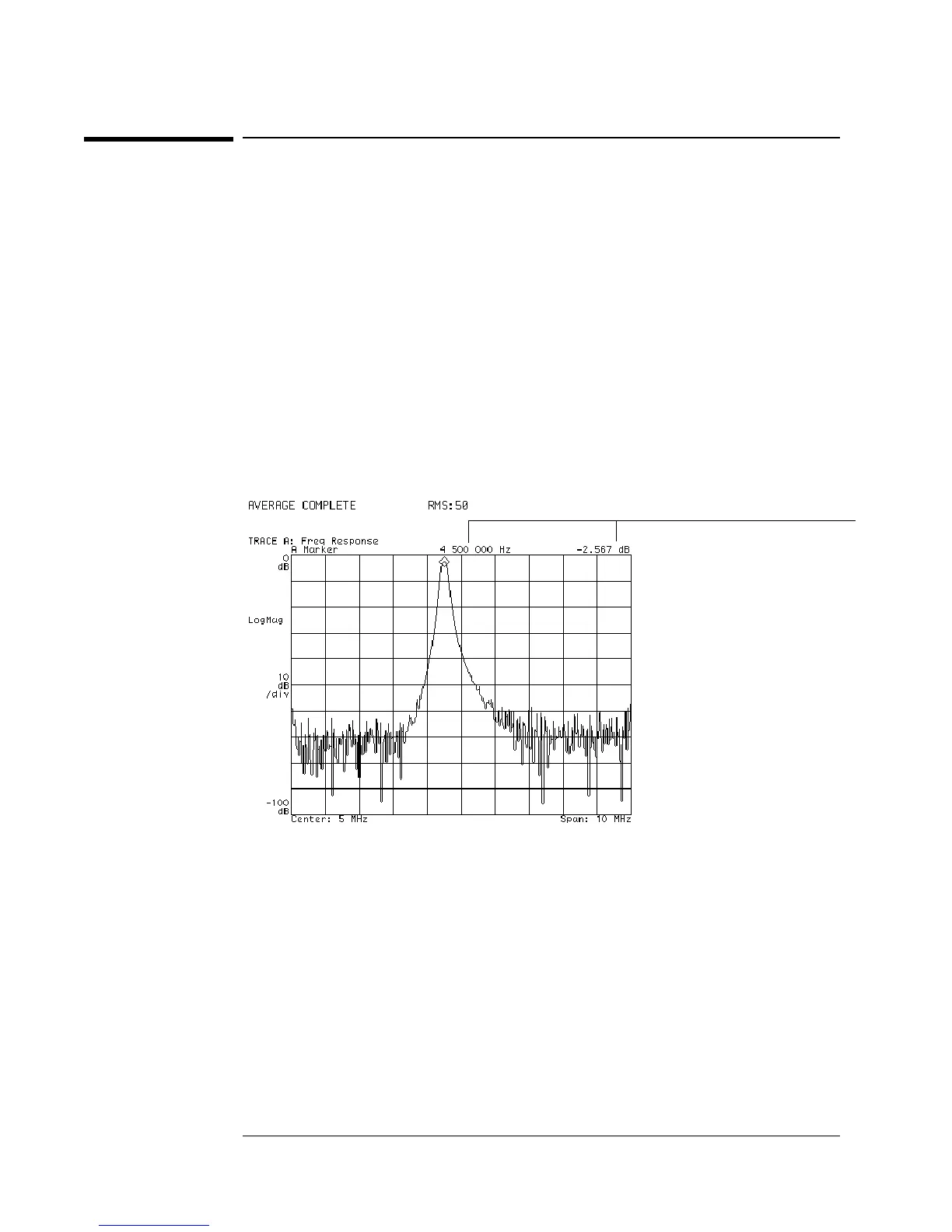To use the absolute marker
Continue from “To set up a frequency response measurement.”
1 Move the marker to the largest part of the frequency response trace:
Press [
Marker⇒
], [
marker to peak
].
or
Press [
Shift
], [
Marker
]
2 Move the marker with the knob to view the absolute gain/loss of this particular
filter network at different frequencies.
Note that there are two ways to perform some functions. In this example you
may move the marker to the highest point on the trace by selecting the function
in a softkey menu or by using a shift function.
The marker reflects the absolute amplitude and frequency
The frequency and amplitude of the trace
at the marker location are shown at the
top of the display
Characterizing a Filter
5-4
