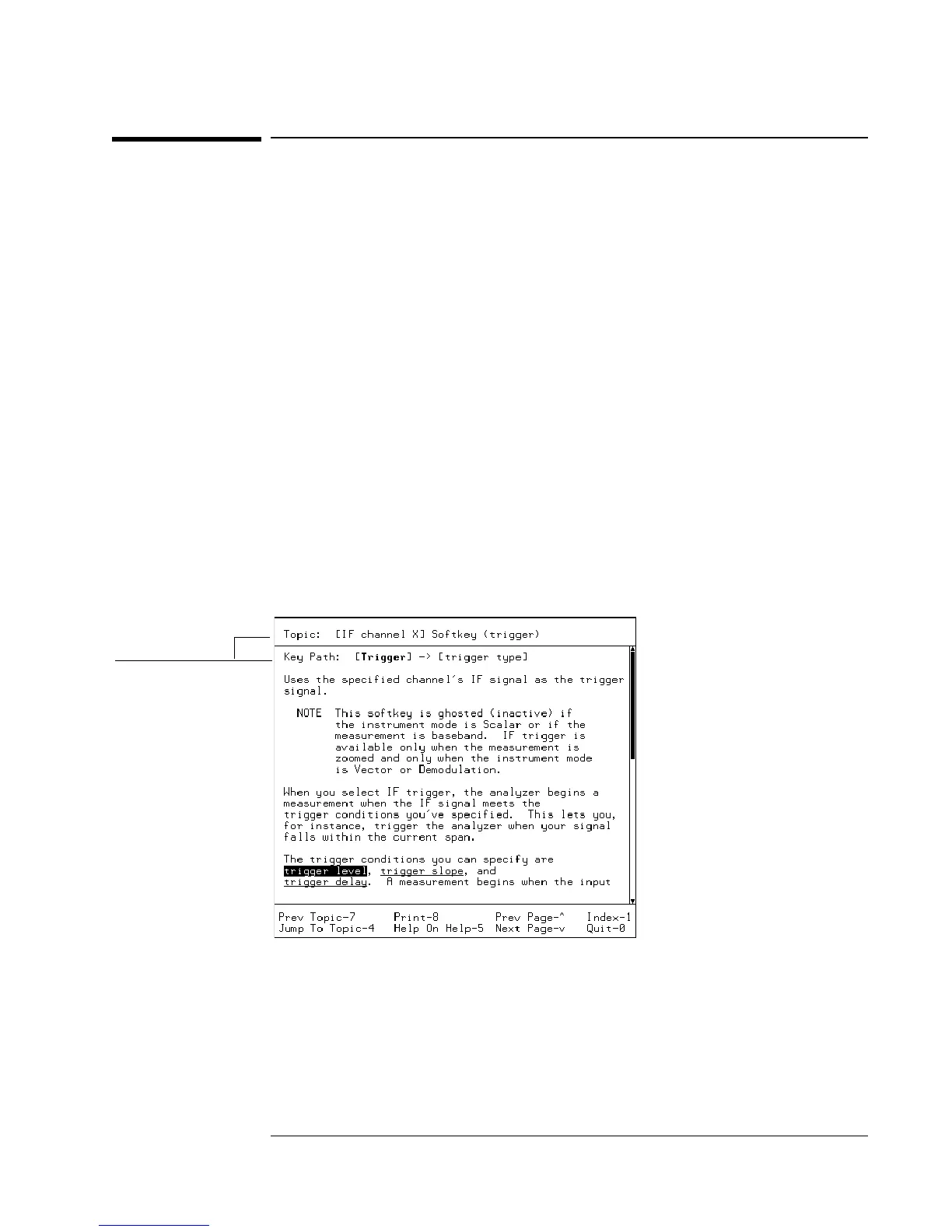To display help for hardkeys and softkeys
This example displays topics related to triggering.
1 Enter the online help system:
Press [
Help
].
2 Display help for a hardkey:
Press [
Trigger
].
3 Use the knob or the up and down arrow keys to page through the topic.
4 Select a softkey topic:
Press [
trigger type
], [
IF channel 1
].
5 Quit online help:
Press [
Help
]
or
Press [
0
] on the keypad.
Pressing [
Preset
] always returns the analyzer to its preset state. If you press any
other key when help is enabled, the analyzer displays a help topic describing the
key’s function. For help on the preset state, select “Preset hardkey” from the
help index (you will learn how to do this later in this section) or press [
Preset
]
then [
Help
].
These lines show the name
of the selected softkey and
the path to its hardkey
Using Online Help
1-3
