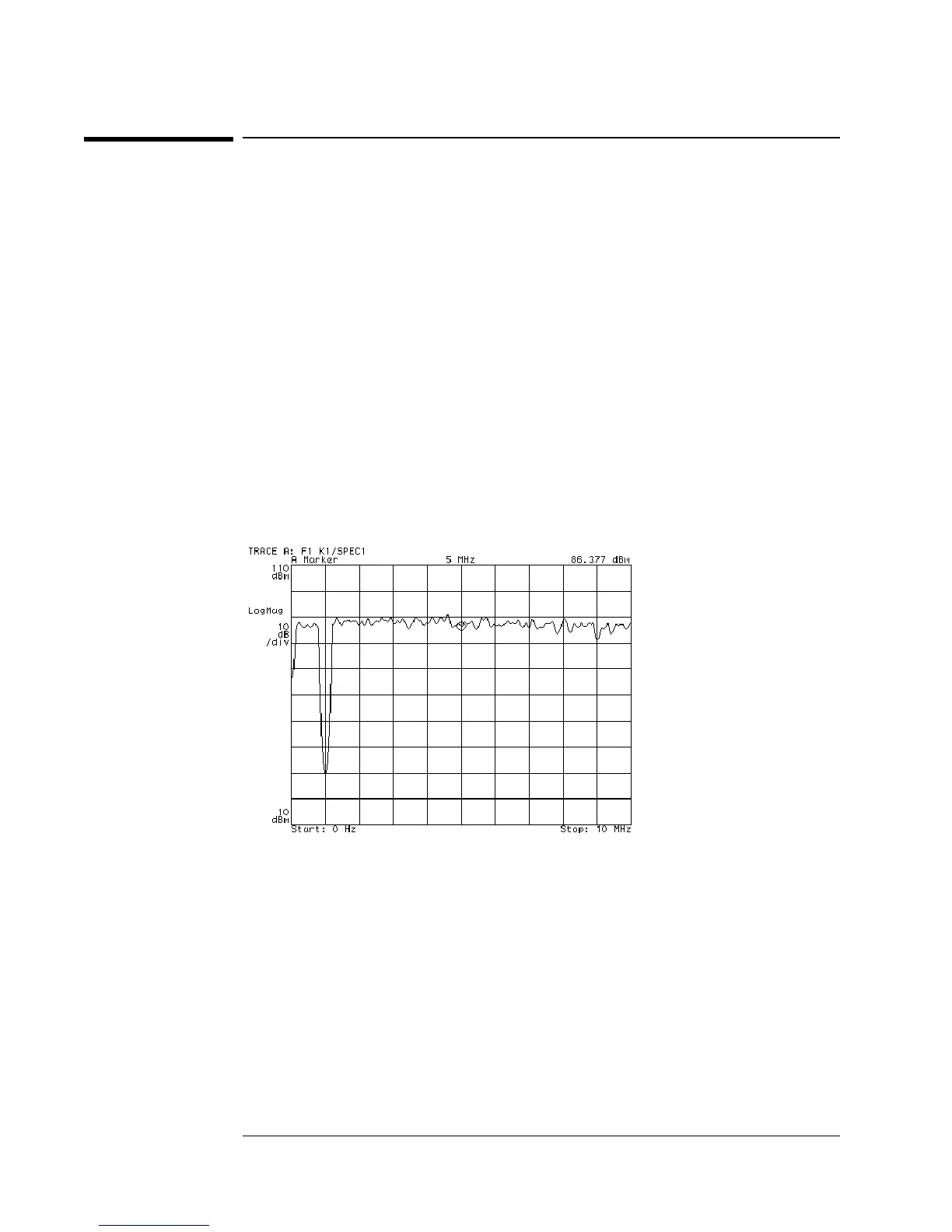To use a math function
In this section you learn how to apply a a math function to a signal. This task
assumes that you have completed “To create a math function.”
1 Initialize the analyzer:
Press [
Preset
]
2 Provide an averaged signal from the internal source:
Connect the SOURCE to the CHANNEL 1 input with a BNC cable
Press [
Source
], [
source on
], [
Average
], [
average on
].
3 Apply the inversion math function you created to this signal:
Press [
Measurement Data
], [
math func
], [
F1
].
4 Press [
Auto Scale
].
A user-created math function is applied to a signal
General Tasks
6-8
