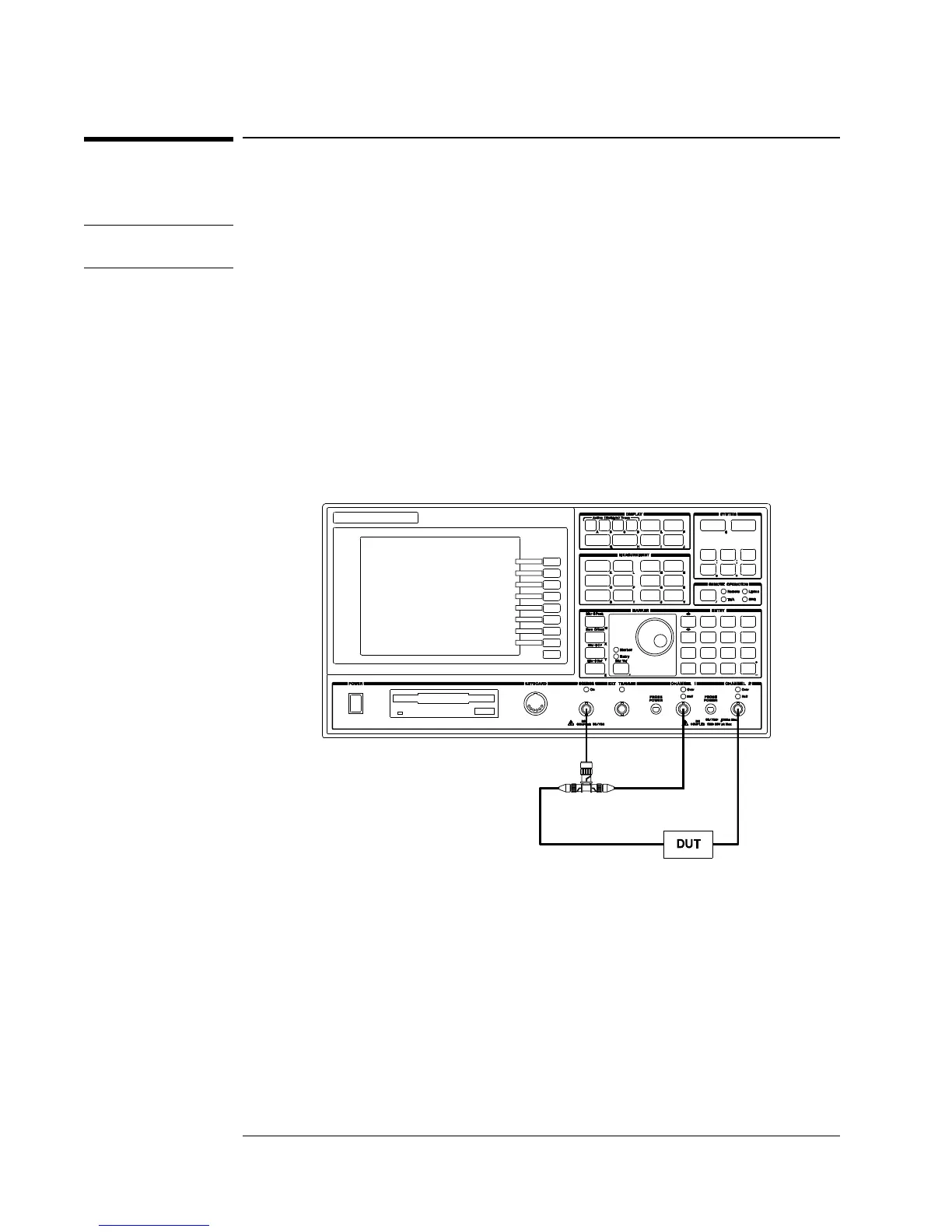To set up a frequency response measurement
Note This measurement can only be performed with a 2-channel analyzer—you must
have option AY7.
1 Using a BNC “T” adapter or power splitter and BNC cables, connect the
analyzer’s SOURCE to the CHANNEL 1 input directly and to the CHANNEL 2
input through a filter as shown in the illustration below.
2 Initialize the analyzer:
Press [
Preset
].
3 Configure the analyzer to make two-channel frequency response measurements:
Press [
Measurement Data
], [
freq response
].
Characterizing a Filter
5-2
