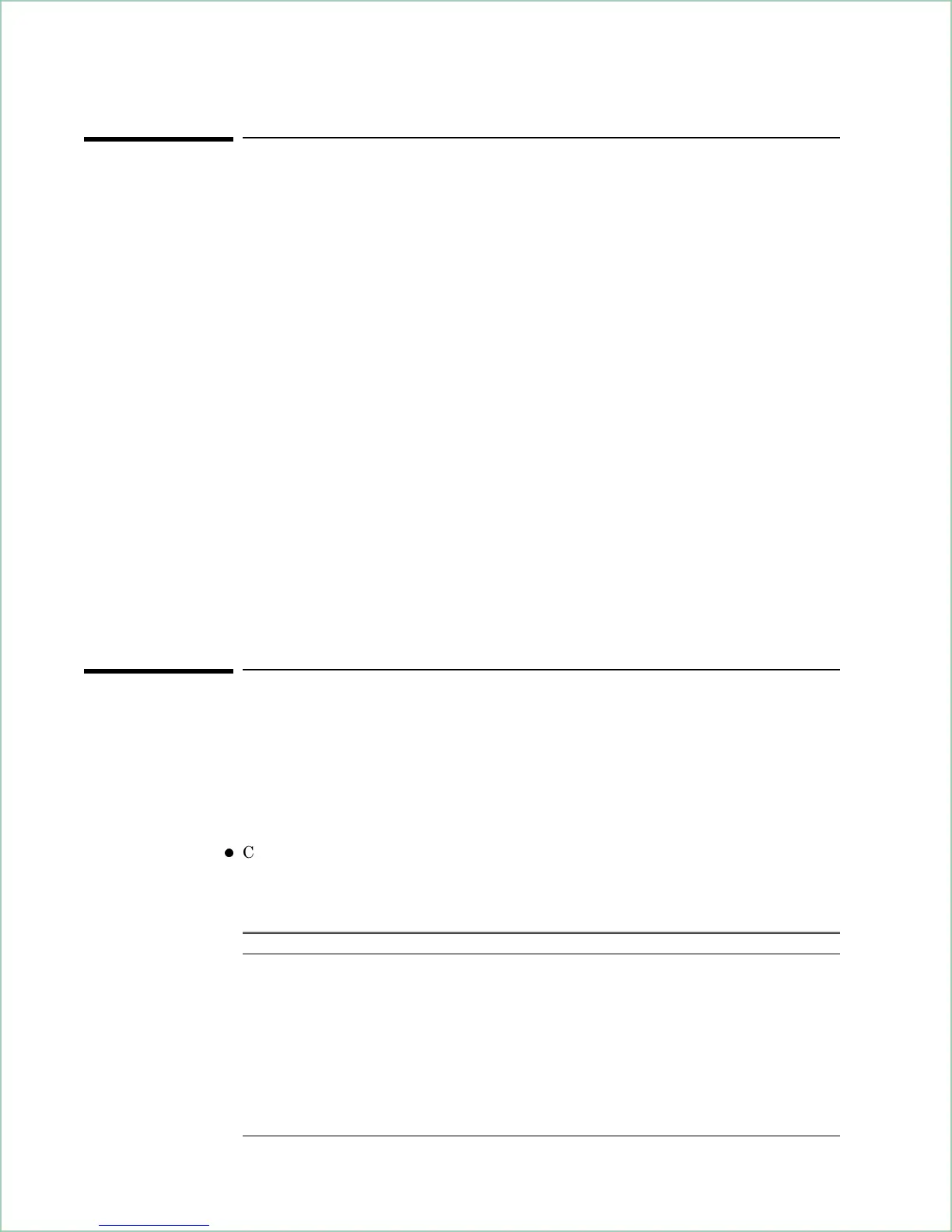To connect the analyzer to a LAN
Analyzers with option UFG, 4 megabyte extended RAM and additional I/O, have
a ThinLAN and AUI (attachment unit interface) port for connecting the analyzer
to the LAN (local area network).
1 Set the power switch to off ( O ).
2 Connect the ThinLAN BNC cable to the ThinLAN port or the appropriate media
access unit (MAU) to the AUI port.
3 Set the power switch to on ( l ).
4 Press the following keys:
[
Local/Setup
]
[
LAN port setup
]
[
port select ThinLAN (BNC)
]or[
port select AUI (MAU) ]
[
IP address
]
internet protocol address
[
Return
]
[
LAN power-on active ]
See your LAN system administrator for the internet protocol address. Your LAN
system administrator can also tell you if you need to set the gateway address or
subnet mask.
To connect the analyzer to a serial device
The Serial 1 and Serial 2 ports are identical, 9-pin, EIA-574 ports. Both ports
can interface with printers or plotters. The total allowable transmission path
length is 15 meters.
l
Connect the analyzer to plotters or printers using a 9-pin female to 25-pin
RS-232-C cable.
Part Number Cable Description
Agilent 24542G 9-pin female EIA-574 to 25-pin male RS-232
HP 24542H 9-pin female EIA-574 to 25-pin female RS-232
For additional information, see the Service Guide.
Preparing the Analyzer for Use
7-10
