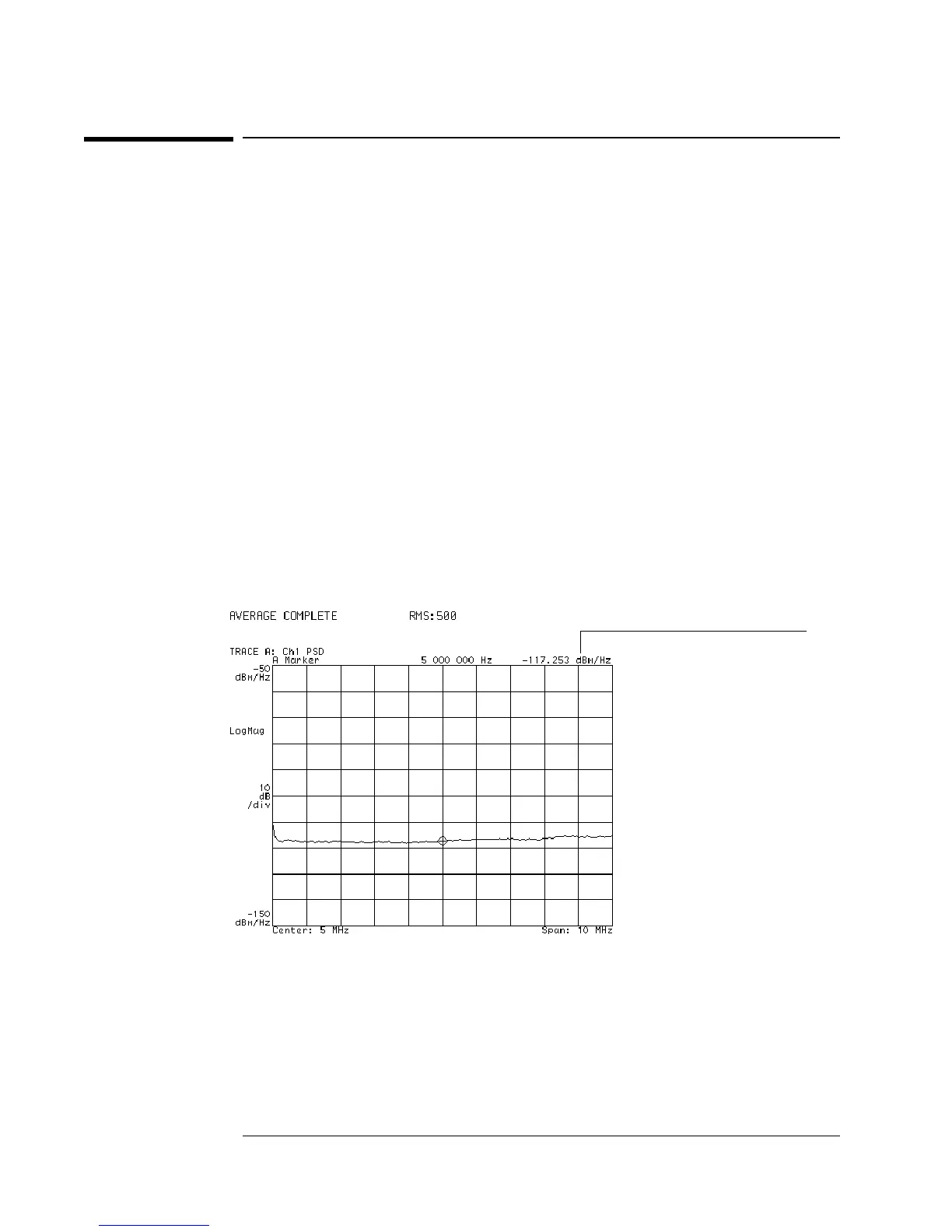To measure random noise
1 Initialize the analyzer:
Press [
Preset
].
2 Select a power spectral density measurement:
Press [
Measurement Data
], [
PSD
](selectch1 with a 2-channel analyzer).
3 Configure the measurement and display:
Press [
Average
], [
average on
],
Press [
num averages
], 500, [
enter
],
Press [
average type
], [
rms (video)
],
Press [
Return
] (bottom softkey),
Press [
fast avg on
], [
update rate
], 100, [
enter
] to speed the measurement.
4 Start an averaged measurement:
Press [
Meas Restart
].
The display should appear as shown below.
To learn more about the choices you make in this measurement, display online
help for the various keys used (see “Using Online Help” if you are not familiar
withhowtodothis).
In this example you are measuring the noise-power of the analyzer’s noise floor.
The displayed marker value reflects noise-power normalized to a 1-Hz bandwidth.
Normalized noise
measurement
Making Simple Noise Measurements
2-2
