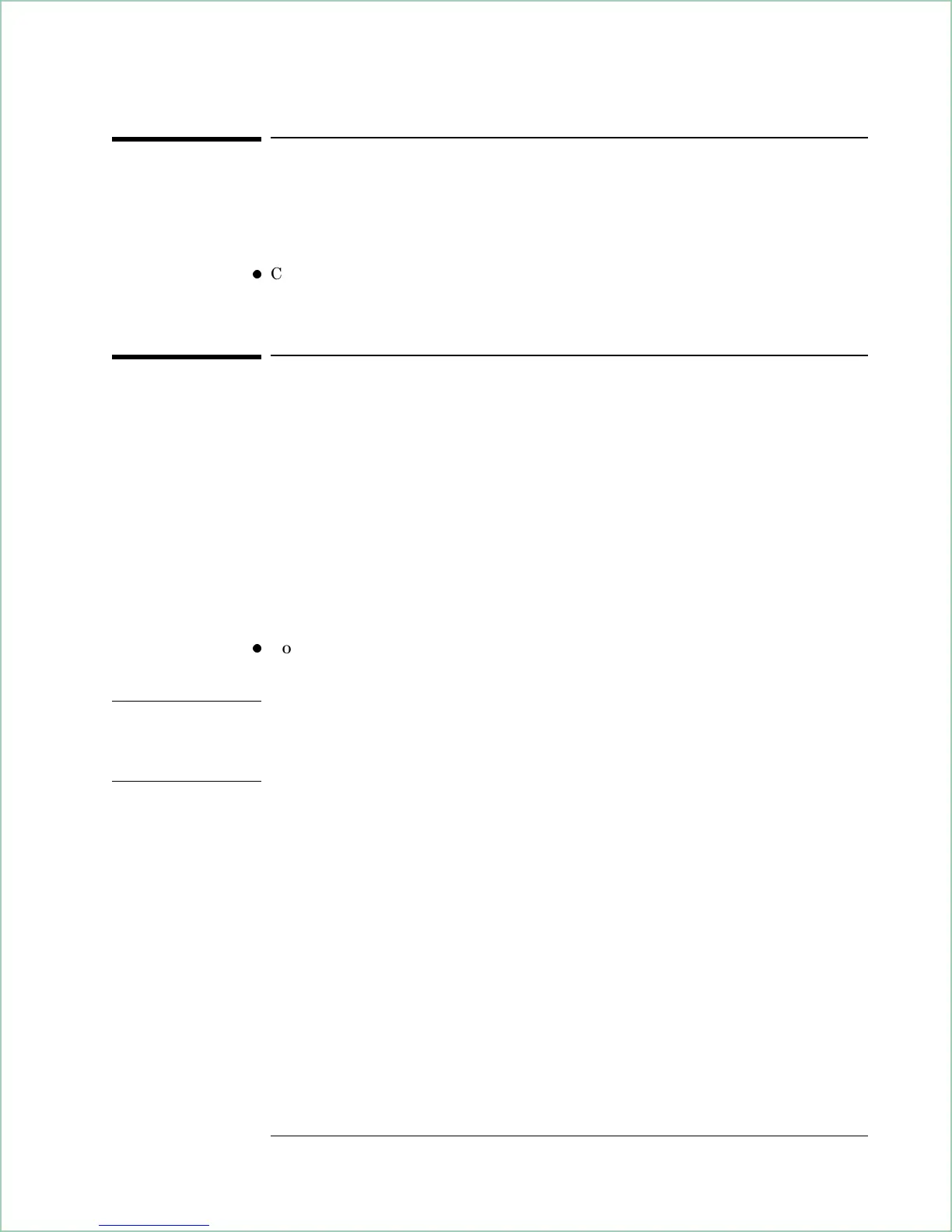To connect the analyzer to a parallel device
The Parallel Port is a 25-pin, Centronics port. The Parallel Port can interface
with PCL printers or HP-GL plotters.
l
Connect the analyzer’s rear panel PARALLEL PORT connector to a plotter or
printer using a Centronics interface cable.
For additional information, see the Service Guide.
To connect the analyzer to an GPIB device
The analyzer is compatible with the General Purpose Interface Bus (GPIB).
Total allowable transmission path length is 2 meters times the number of
devices or 20 meters, whichever is less. Operating distances can be extended
using an GPIB Extender.
Analyzers with option UFG, 4 megabytes extended RAM and additional I/O, have
an additional GPIB connector. The additional GPIB connector, SYSTEM
INTERCONNECT, is only for connection to the spectrum analyzer used with the
Agilent 89411A 21.4 MHz Down Converter.
l
Connect the analyzer’s rear panel GPIB connector to an GPIB device using an
GPIB interface cable.
Caution The analyzer contains metric threaded GPIB cable mounting studs as opposed
to English threads. Use only metric threaded GPIB cable lockscrews to secure
the cable to the analyzer. Metric threaded fasteners are black, while English
threaded fasteners are silver.
For GPIB programming information, see the Agilent 89400 Series GPIB
Command Reference.
Preparing the Analyzer for Use
7-11
