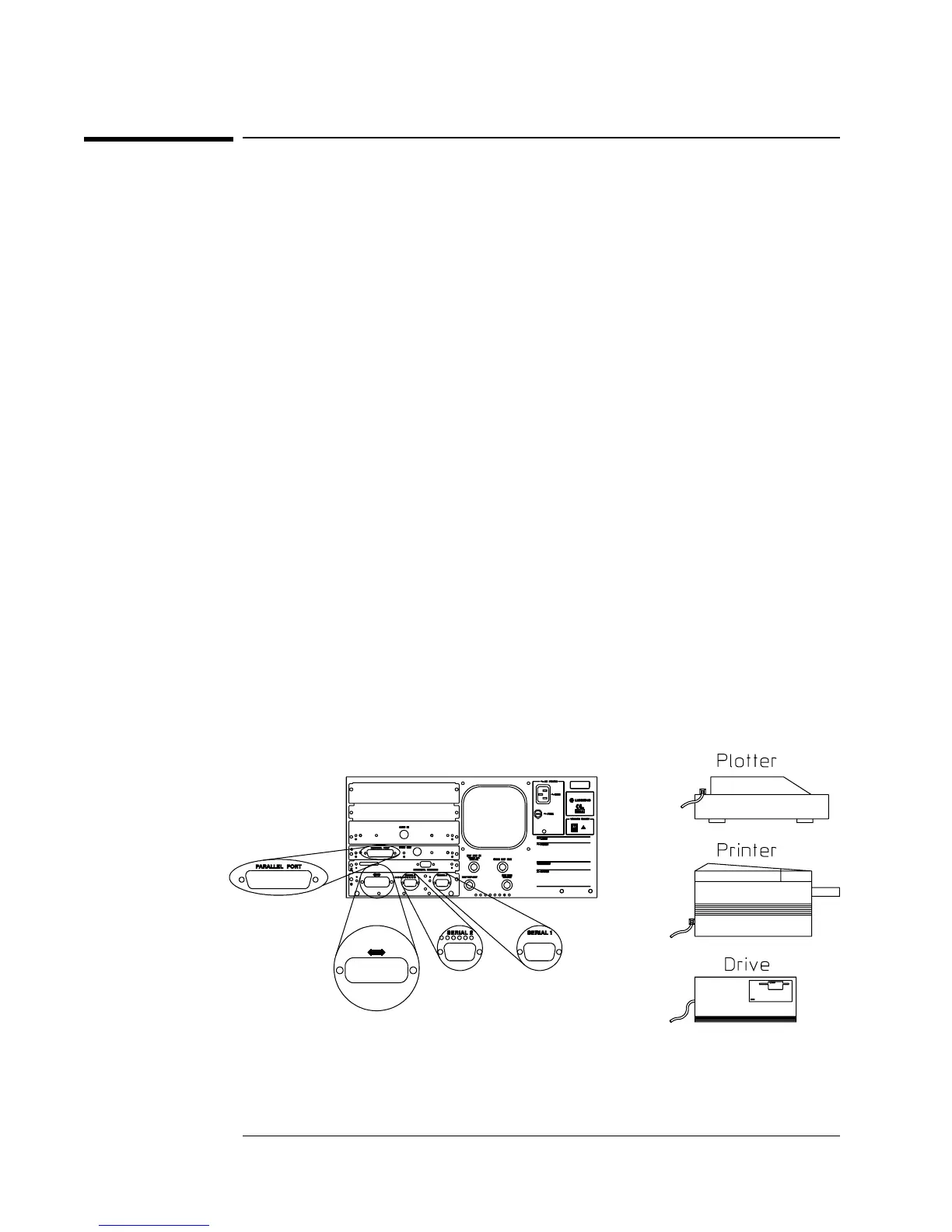To set up peripherals.
You may connect peripherals to four ports—one GPIB port, two serial ports, and
one parallel port. GPIB peripherals may include printers, plotters, and external
disk drives. Supported serial devices are plotters and printers. Certain printers
are parallel devices.
1 Connect the ports of your peripheral and analyzer with the correct cables. See
“Preparing the Analyzer for Use” for information on physical connections.
2 Turn on the peripherals.
3 Set up GPIB peripherals:
Determine the address of the peripheral from your peripheral’s documentation
Use this as <num> below.
On the analyzer, press [
Local/setup
], [
peripheral addresses
].
Press the softkey corresponding to your device type.
Press <num>, [
enter
].
Repeat this step for each GPIB peripheral.
4 Set up serial peripherals:
Refer to your serial device’s documentation to select correct setup parameters.
Press [
Serial 1 setup
]or[
Serial 2 setup
] and enter the correct parameters.
Note that the parallel interface requires no special setup.
Display online help for more details on setup and parameter choices.
General Tasks
6-2
