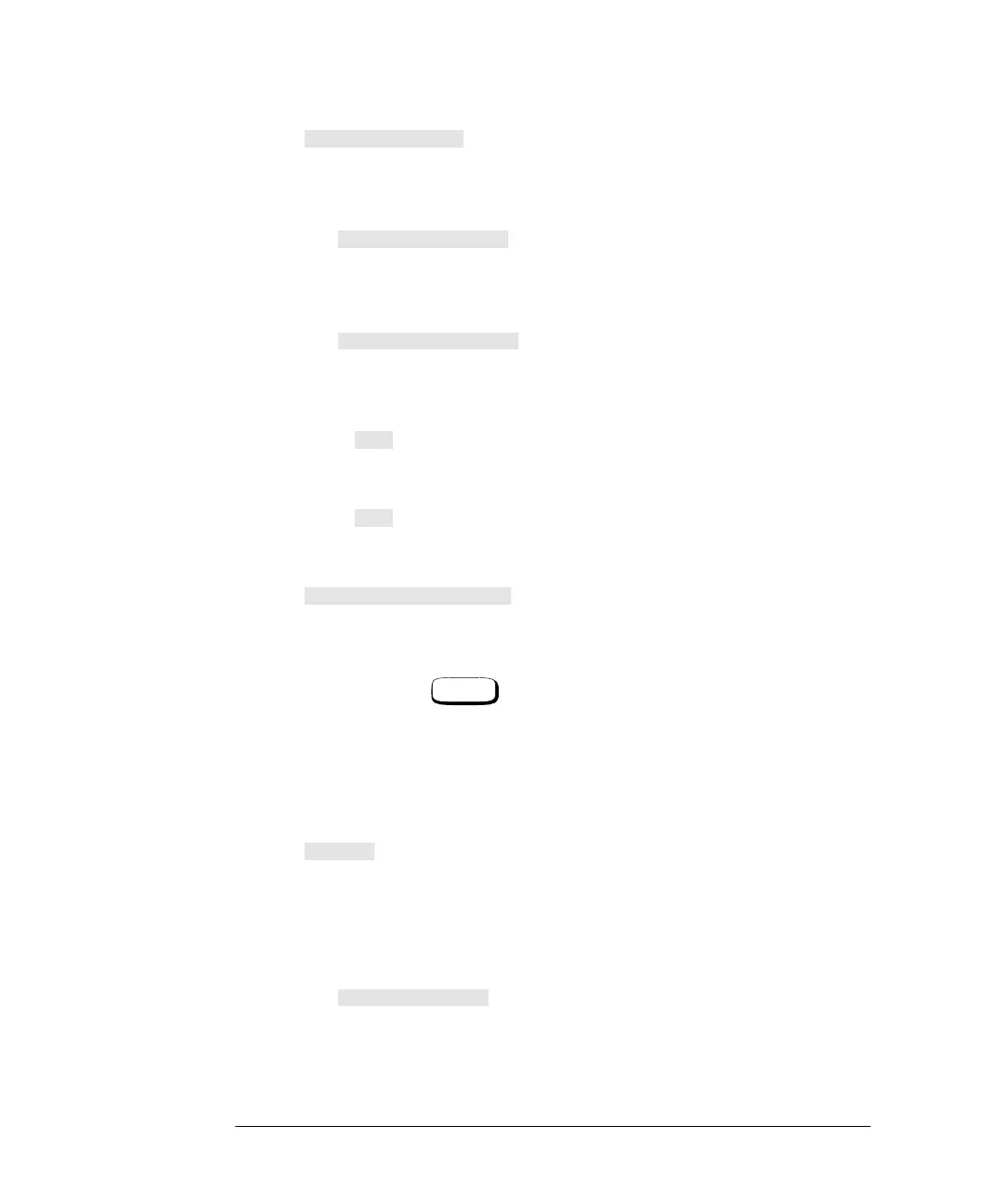Menu Reference
Front Panel Menu Reference "Meas/Setup" Menu
3-16 Agilent E4419B User’s Guide
•
Press this softkey to access a menu which allows you to select
digital or analog displays, set the resolution and set the limits for
the analog display.
■
Press this softkey to toggle between an analog and digital
display. Refer to “Selecting a Digital or Analog Display”, on
page 2-55 for further information.
■
Press this softkey to access a menu which allows you to enter
the maximum and minimum scale limits shown on the analog
display.
◆
Press this softkey to enter the maximum scale value shown
on the analog display.
◆
Press this softkey to enter the minimum scale value shown
on the analog display.
•
Press this softkey to choose from four levels of resolution. The
resolution can be specified in dB or digits depending on the
measurement suffix used. The suffix used is the one which is
selected in the menu. These four levels (1, 2, 3, 4)
represent:
1, 0.1, 0.01, 0.001 dB respectively if the measurement suffix is
dBm or dB.
1, 2, 3 or 4 significant digits respectively if the measurement suffix
is W or %.
The default value is 3 (that is, 0.01 dB or 3 digits).
•
Press this softkey to access a menu where you can enter upper and
lower limits for each display window which when exceeded will
output a TTL logic level (if enabled) at the rear panel TTL
Outputs. Refer to “Setting Window Limits”, on page 2-47 for
further information.
■
Press this softkey to toggle between the test limits being on or
off. The default is “Off”.
Display Format
Meter Dgtl Anlg
Anlg Mtr Scaling
Max
Min
Resolution 1 2 3 4
dBm/W
Limits
Limits Off On
HP4402.book Page 16 Thursday, November 30, 2000 1:39 PM