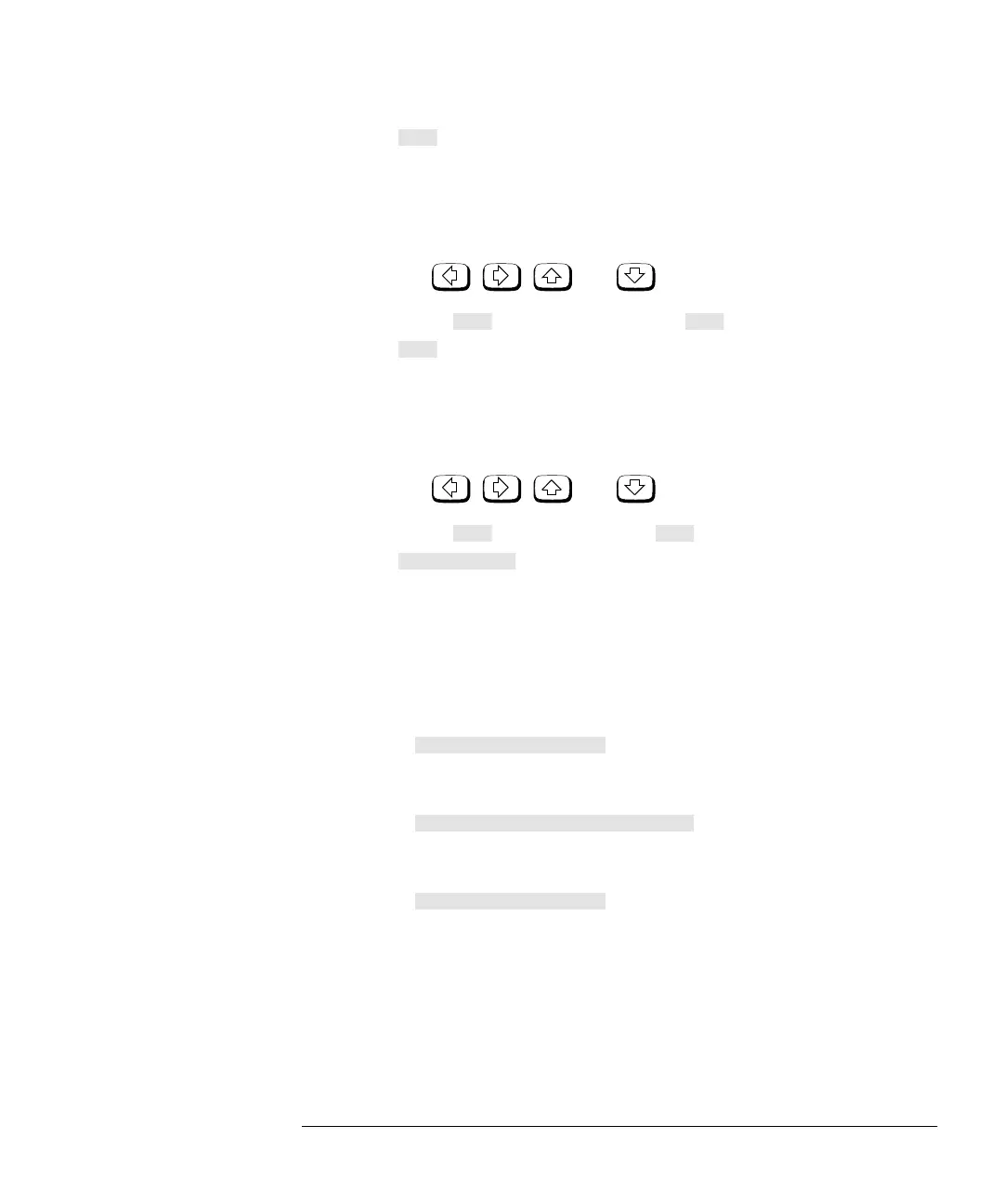Menu Reference
Front Panel Menu Reference "Meas/Setup" Menu
Agilent E4419B User’s Guide 3-17
■
Press this softkey to enter the upper measurement limit. The
measurement units of the limits will be the same as the
measurement units in the currently selected window. On
instrument preset, the default value is either 90.000 dBm, 1
mW, 60 db, or 100 M% depending on the windows unit. Use
the , , and hardkeys to change the value.
To confirm your choice press the appropriate measurement
units. must be greater than .
■
Press this softkey to enter the lower measurement limit. The
measurement units of the limits will be the same as the
measurement units in the currently selected window. On
instrument preset, the default value is either -90.000 dBm,
1 pW, -120 dB or 100 p% depending on the windows unit. Use
the , , and hardkeys to change the value.
To confirm your choice press the appropriate measurement
units. must be less than .
■
Press this softkey to access a menu which allows you to control
the rear panel TTL Outputs. You can:
Switch the TTL Outputs on or off.
Set the TTL Output level to active high or low.
Determine whether the TTL Output represents an over
limit condition, under limit condition or both.
◆
Press this softkey to toggle between switching the TTL
Output off and on.
◆
Press this softkey to select whether the TTL output reflects
an overlimit condition, under limit condition or both.
◆
Press this softkey to select whether a high or low level TTL
Output represents a limits failure.
Max
Max Min
Min
Min Max
TTL Output
TTL Output Off On
Limits OVER UNDER EITHER
Fail O/P HIGH LOW
HP4402.book Page 17 Thursday, November 30, 2000 1:39 PM
