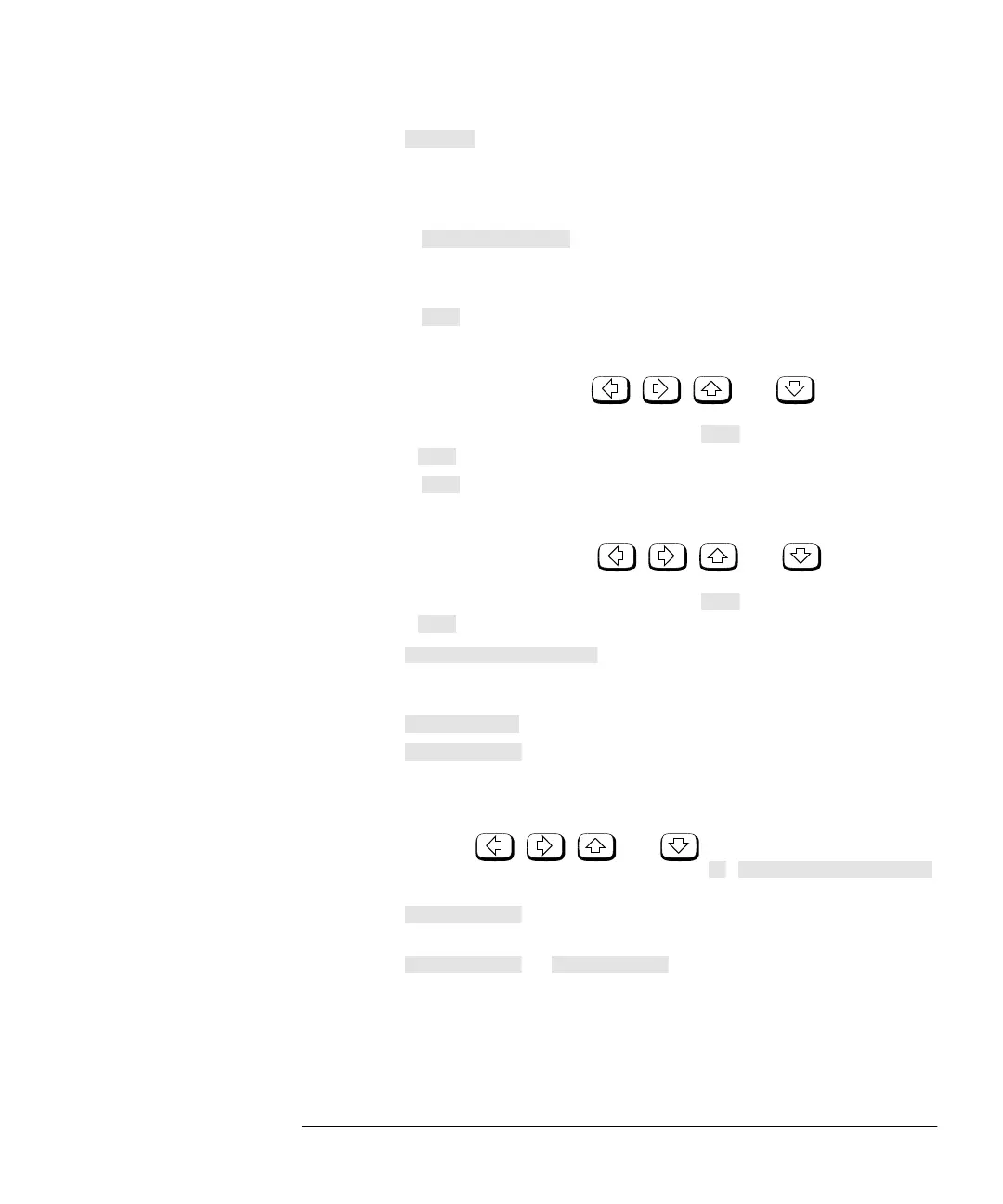Menu Reference
Front Panel Menu Reference "System/Inputs" Menu
Agilent E4419B User’s Guide 3-27
■
Press this softkey to access a menu which allows you to enter
the upper and lower measurement limits. Refer to “Setting
Measurement Limits”, on page 2-46 for further information.
◆
Press this softkey to toggle between the test limits being on
or off. The default is “Off”.
◆
Press this softkey to enter the upper measurement limit in
the range -150 dBm to 230 dBm. The default value is
90.00 dBm. Use the , , and hardkeys to
change the value. To confirm your choice press the
appropriate measurement units. must be greater than
.
◆
Press this softkey to enter the lower measurement limit in
the range -150 dBm to 230 dBm. The default value is
-90.00 dBm. Use the , , and hardkeys to
change the value. To confirm your choice press the
appropriate measurement units. must be less than
.
■
Press this softkey to toggle the duty cycle value on or off. The
default is “Off”. The duty cycle value is set using
.
■
Press this softkey to set the duty cycle for the pulse power
measurement feature of the power meter. A value in the range
of 0.001% to 100% can be entered. The default value is 1.000%.
Use the , , and hardkeys to change the
value. To confirm your choice press .
is automatically set to “On” when a value is entered using
. Refer to “Measuring Pulsed Signals”, on
page 2-44 for further information.
■ or
Press this softkey to access a menu which allows you to switch
the filter off and on, set the filter length, select automatic or
manual mode and switch step detection off and on.
Limits
Limits Off On
Max
Min
Duty Cycle Off On
Duty Cycle
Duty Cycle
% Duty Cycle Off On
Duty Cycle
ChA Filter ChB Filter
HP4402.book Page 27 Thursday, November 30, 2000 1:39 PM