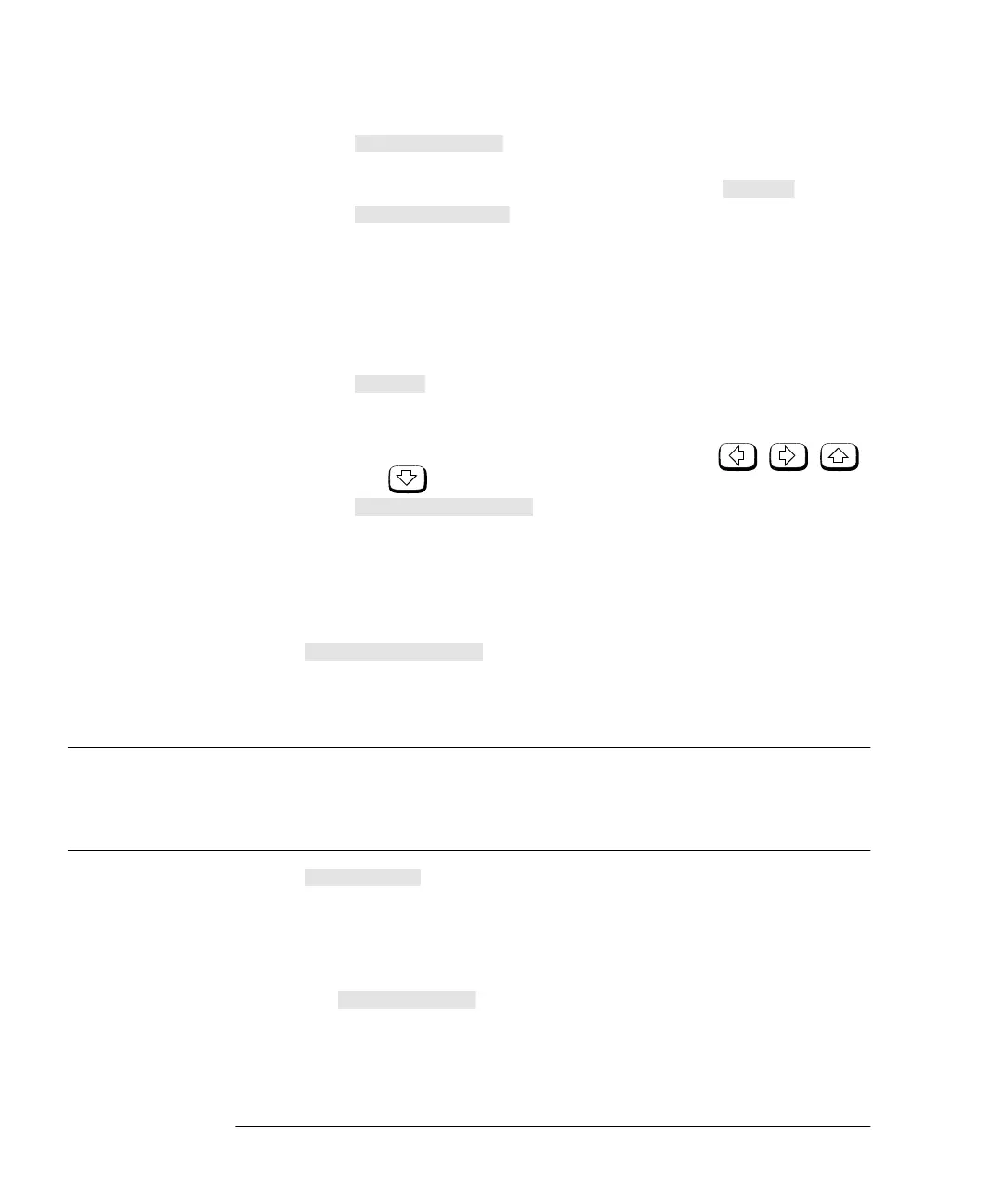Menu Reference
Front Panel Menu Reference "System/Inputs" Menu
3-28 Agilent E4419B User’s Guide
◆
Press this softkey to toggle the filter value on or off. The
default is “On”. The filter value is set using
◆
Press this softkey to toggle between the automatic (AUTO)
and manual (MAN) filter modes. In manual mode you enter
the number of measurements to be averaged. In automatic
mode the number of measurements averaged is based on the
measured power and uses a pre-defined look-up table. Refer
to “Setting Averaging”, on page 2-41 for further information.
◆
Press this softkey to enter the filter length. The filter is used
to reduce noise, obtain the desired resolution and to reduce
jitter in the measurement results. Use the , ,
and hardkeys to change the value.
◆
Press this softkey to switch step detection on or off. Step
detection reduces the settling time of the filter by
re-initialising the filter after a significant step (increase or
decrease) has been detected in the measured power. The
default is “On”.
•
Press this softkey to switch the POWER REF output on or off. This
output is used as the signal source for calibration. This softkey is
commonly used for troubleshooting. The default is “Off”.
Note During calibration the power meter automatically switches the
power reference oscillator on (if it is not already on), then after
calibration it switches it to the state it was in prior to the
calibration.
•
Press this softkey to display any power meter errors and access a
menu which allows you to clear and scroll through any power
meter errors. The errors are viewed in a first in first out (FIFO)
basis.
■
Press this softkey to clear all the errors which are stored in
the power meter’s memory.
Filter Off On
Length
Mode AUTO MAN
Step Det Off On
Power Ref Off On
Error List
Clear Errors
HP4402.book Page 28 Thursday, November 30, 2000 1:39 PM
