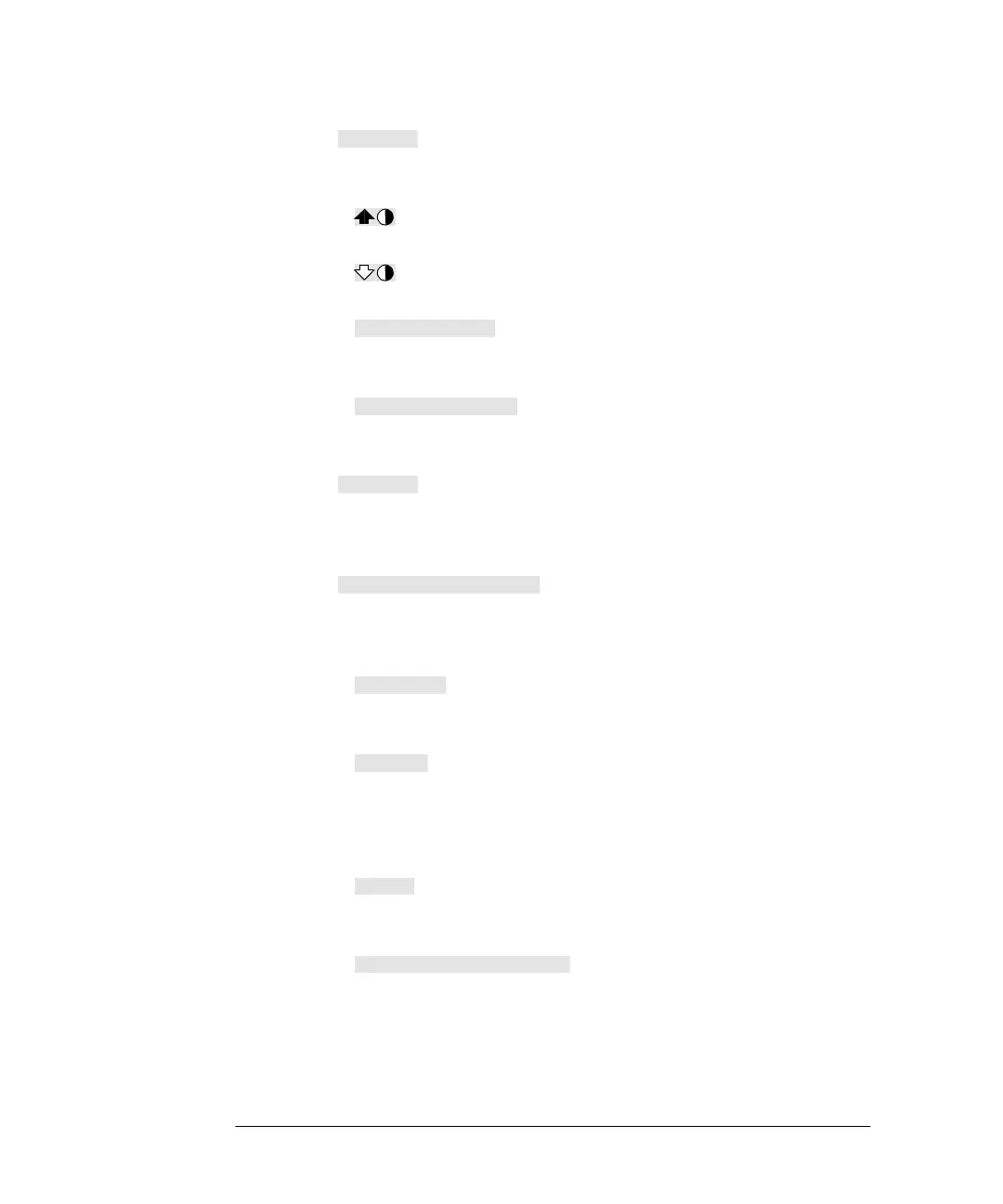Menu Reference
Front Panel Menu Reference "System/Inputs" Menu
3-32 Agilent E4419B User’s Guide
■
Press this softkey to access a menu which allows you to set the
defaults for contrast and brightness.
◆
Press this softkey to increase the display contrast.
◆
Press this softkey to decrease the display contrast.
◆
Press this softkey to set the default contrast to that currently
displayed. Note, this key changes the factory default setting.
◆
Press this softkey to set the brightness. Note, this key
changes the factory default setting.
■
Press this softkey to display: the model number; option
structure; serial number; firmware, bootrom and DSP
revisions.
■
Press this softkey to access a diagnostic menu for the serial
interface (RS232/RS422). This softkey is greyed out if GP-IB
has been selected as the remote control interface.
◆
Press this softkey to transmit a break sequence from the
serial port to the external receiver.
◆
Press this softkey to produce a screen showing the state of
the UART line and modem status registers. If the Xon/Xoff
handshake is enabled, the screen also shows the state of Rx
and Tx.
◆
Press this softkey to reset and initialize the UART and to
flush both the receiver and transmitter buffers.
◆
Press this softkey to produce a screen showing a summary of
the remote interface configuration.
Set Contrast
Set Brightness
Serial Diagnostic
Interface Overview
HP4402.book Page 32 Thursday, November 30, 2000 1:39 PM