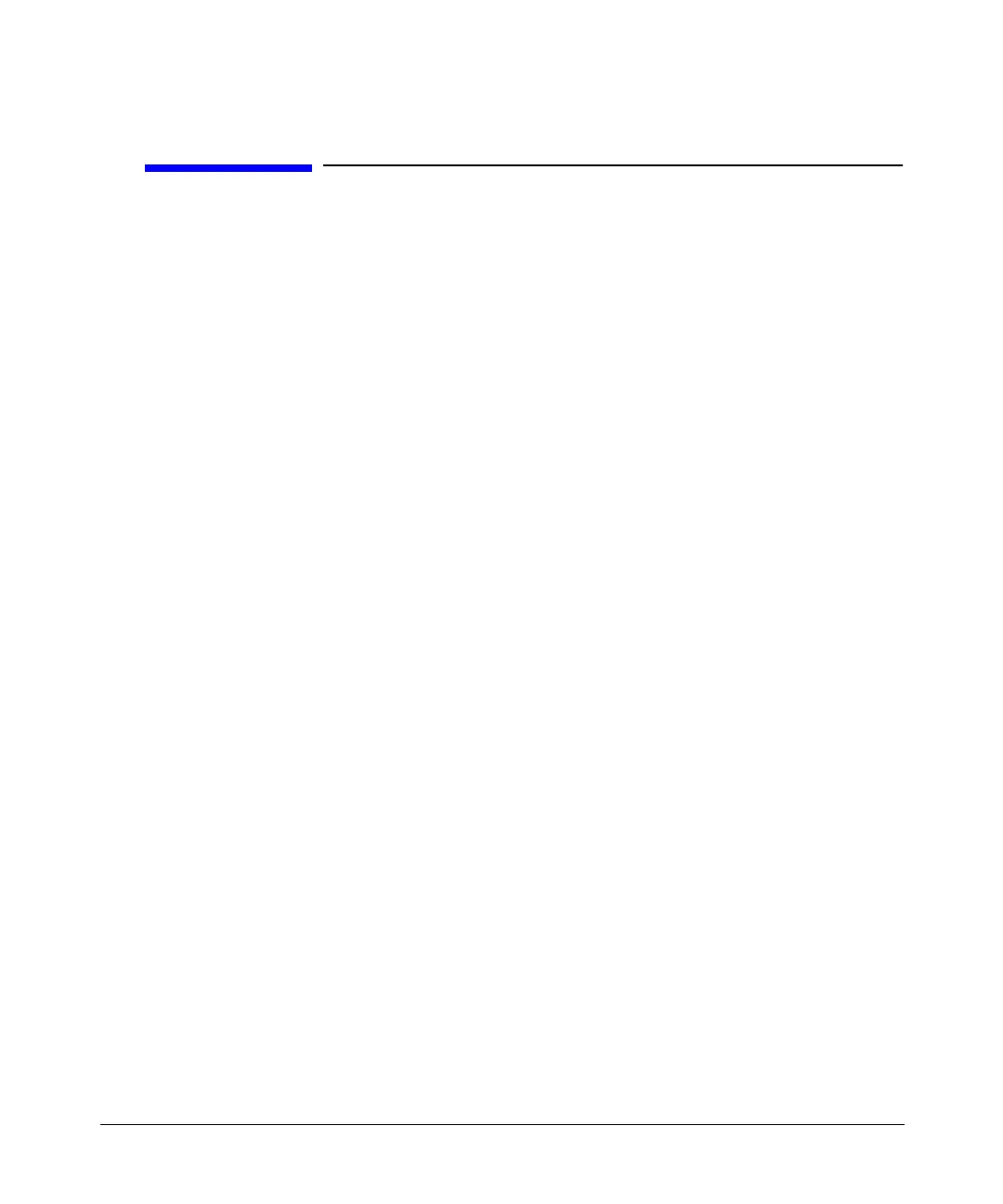Key Reference
Symbols
Chapter 592
Symbols
# Points
Supported All
This softkey enables you to define the number of points in a step sweep. When you press
this key, the current value is shown in the active entry area.
Preset 2
Range 2
−
1601
Location Page 233, Page 245
Remarks None
ΦM Dev
Supported PSG-A Series
This softkey enables you to set the deviation of the phase modulation for the currently
selected modulation path.
Preset 0.000 rad
Choices pi rad rad deg
Ranges Frequency Normal Bandwidth High Bandwidth
100 kHz
−
250 MHz 0–10 RAD 0–1 RAD
> 250
−
500 MHz 0–5 RAD 0–0.5 RAD
> 500 MHz
−1
GHz 0–10 RAD 0–1 RAD
> 1
−
2 GHz 0–20 RAD 0–2 RAD
> 2
−
3.2 GHz 0–40 RAD 0–4 RAD
> 3.2
−10
GHz 0–80 RAD 0–8 RAD
> 10
−
20 GHz 0–160 RAD 0–16 RAD
> 20−40 GHz 0–320 RAD 0–32 RAD
Location Page 237, Page 238
Remarks The deviation limits are dependent upon the carrier frequency.
This limiting occurs only when the modulation is turned on.
