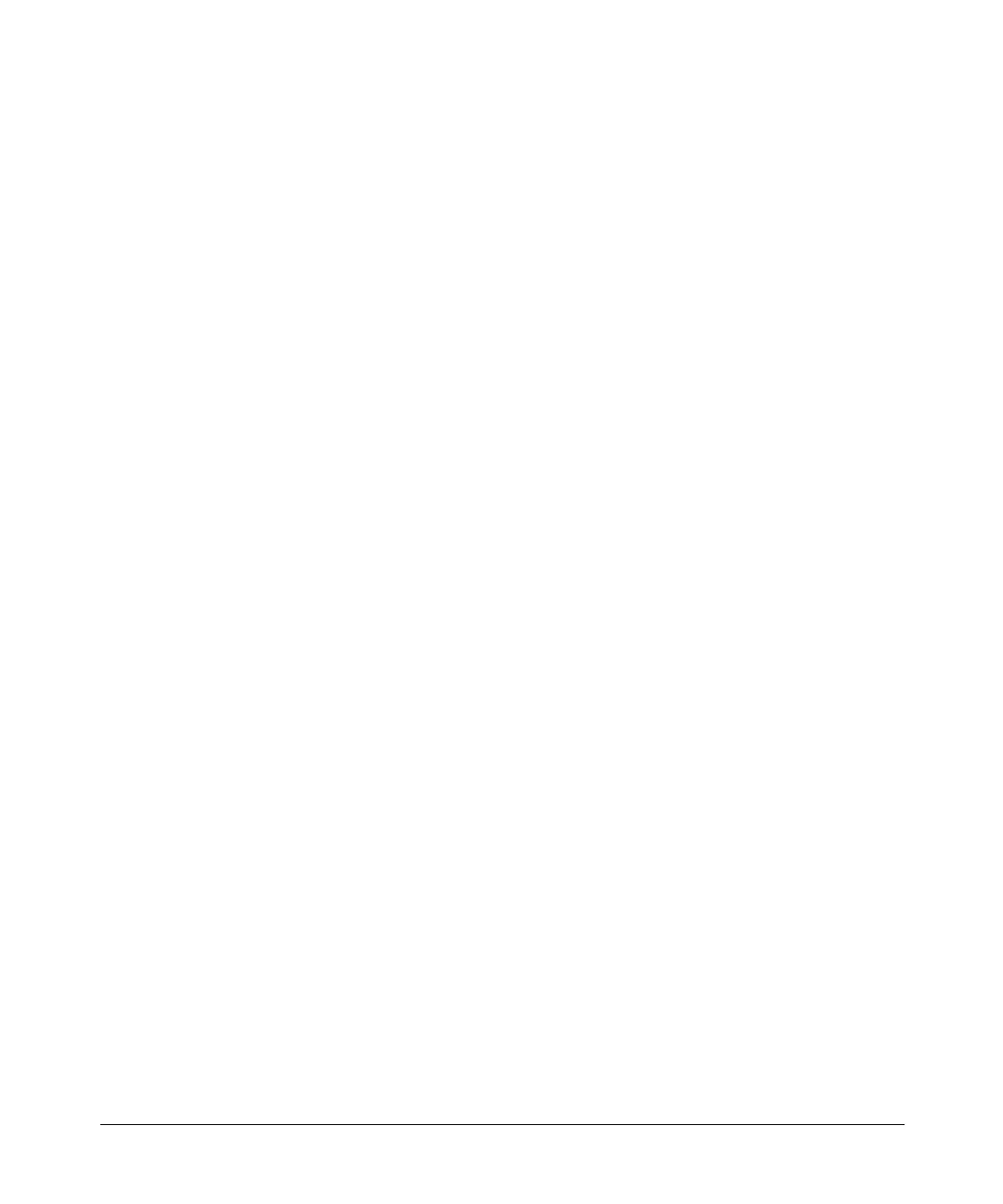Key Reference
R
Chapter 5200
Ref Osc Fine
Supported All
This softkey is provided for adjusting the internal reference oscillator. Refer to the
calibration guide for more information.
Preset N/A
Range N/A
Location Page 248
Remarks This adjustment is intended for use by service personnel.
Ref Oscillator Source Auto Off On
Supported All
This softkey toggles the operating state for the automatic source selecting function.
When this function is turned on, the signal generator detects when a valid reference
signal is present at the 10 MHz IN connector and automatically switches from internal
to external reference operation. When this function is turned off, the signal generator
uses the internal reference only, even if an external reference is connected.
Preset On
Choices Off or On
Location Page 239
Remarks None
Reference Oscillator Adjustment
Supported All
Use this softkey to access a menu of keys that are provided for adjusting the internal
reference oscillator.
Preset N/A
Range N/A
Location Page 248
Remarks This adjustment is intended for use by service personnel. Refer to the
calibration guide for more information.
