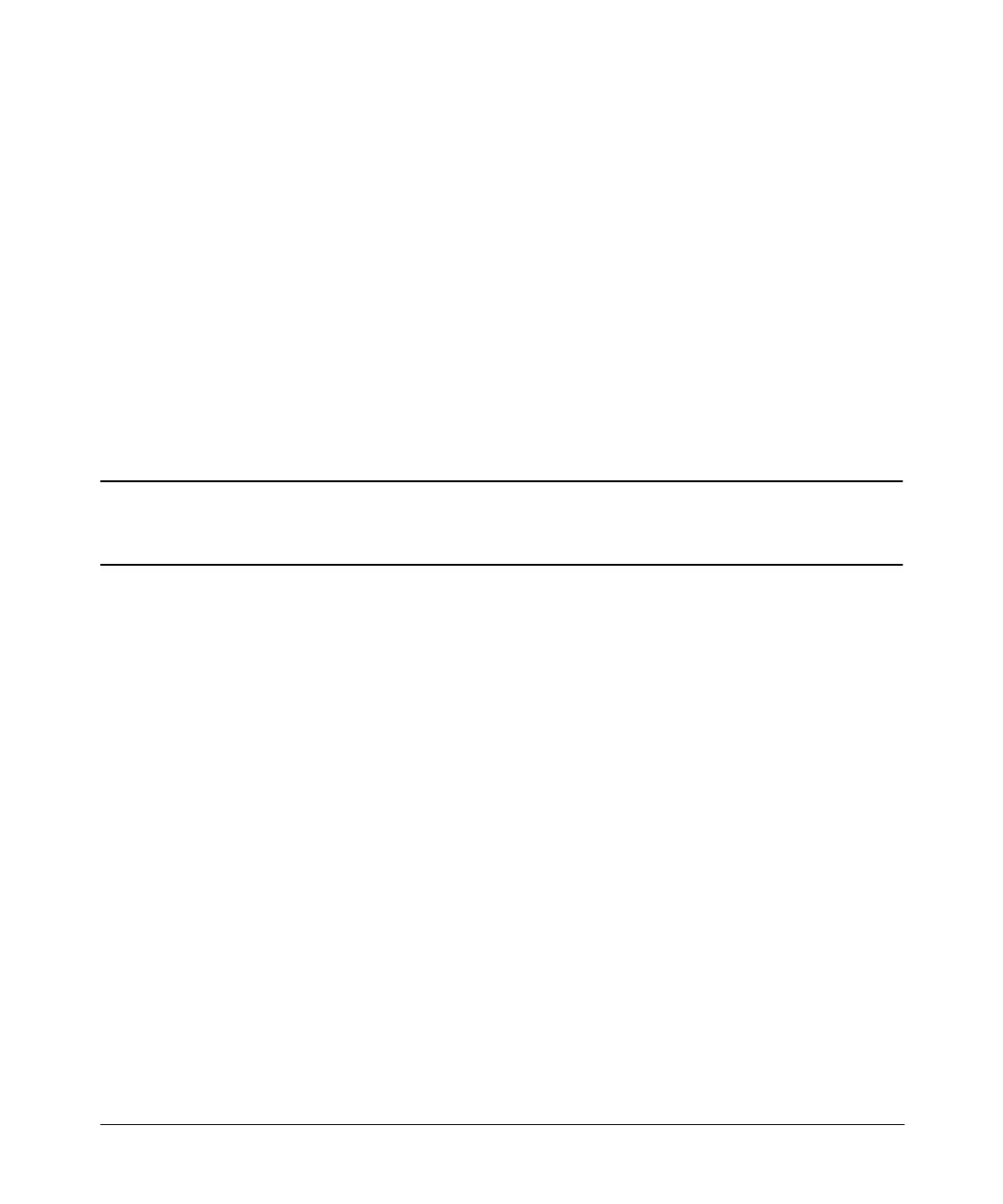Optimizing Performance
Using External Leveling
Chapter 358
External Leveling with Option 1E1 Signal Generators
Signal generators with Option 1E1 contain a step attenuator prior to the RF output connector.
During external leveling, the signal generator automatically holds the present attenuator
setting (to avoid power transients that may occur during attenuator switching) as the RF
amplitude is changed. A balance must be maintained between the amount of attenuation and
the optimum ALC level to achieve the required RF output amplitude. For optimum accuracy
and minimum noise, the ALC level should be greater than
−
10 dBm.
For example, leveling the CW output of a 30 dB gain amplifier to a level of
−
10 dBm requires
the output of the signal generator to be approximately
−
40 dBm when leveled. This is beyond
the amplitude limits of the ALC modulator alone, resulting in an unleveled RF output.
Inserting 45 dB of attenuation results in an ALC level of +5 dBm, well within the range of the
ALC modulator.
NOTE In the example above, 55 dB is the preferred attenuation choice, resulting in an
ALC level of +15 dBm. This provides adequate dynamic range for AM or other
functions that vary the RF output amplitude.
To achieve the optimum ALC level at the signal generator RF output of
−
40 dBm for an
unmodulated carrier, follow these steps:
1. Press
Set Atten > 45 > dB.
2. Press Set ALC Level > 5 > dBm.
This sets the attenuator to 45 dB and the ALC level to +5 dBm, resulting in an RF output
amplitude of
−
40 dBm, as shown in the AMPLITUDE area of the display.
To obtain flatness-corrected power, refer to “Creating and Applying User Flatness Correction”
on page 59.
Leveling with a Millimeter-Wave Source Module
Millimeter-wave source module leveling is similar to external detector leveling. The power
level feedback signal to the ALC circuitry is taken from the millimeter-wave source module,
rather than the internal signal generator detector. This feedback signal levels the RF output
power at the mm-wave source module output through the signal generator’s rear panel
SOURCE MODULE interface connector.
For instructions and setups, see “Using the Signal Generator with a MM-Wave Source
Module” on page 29.
