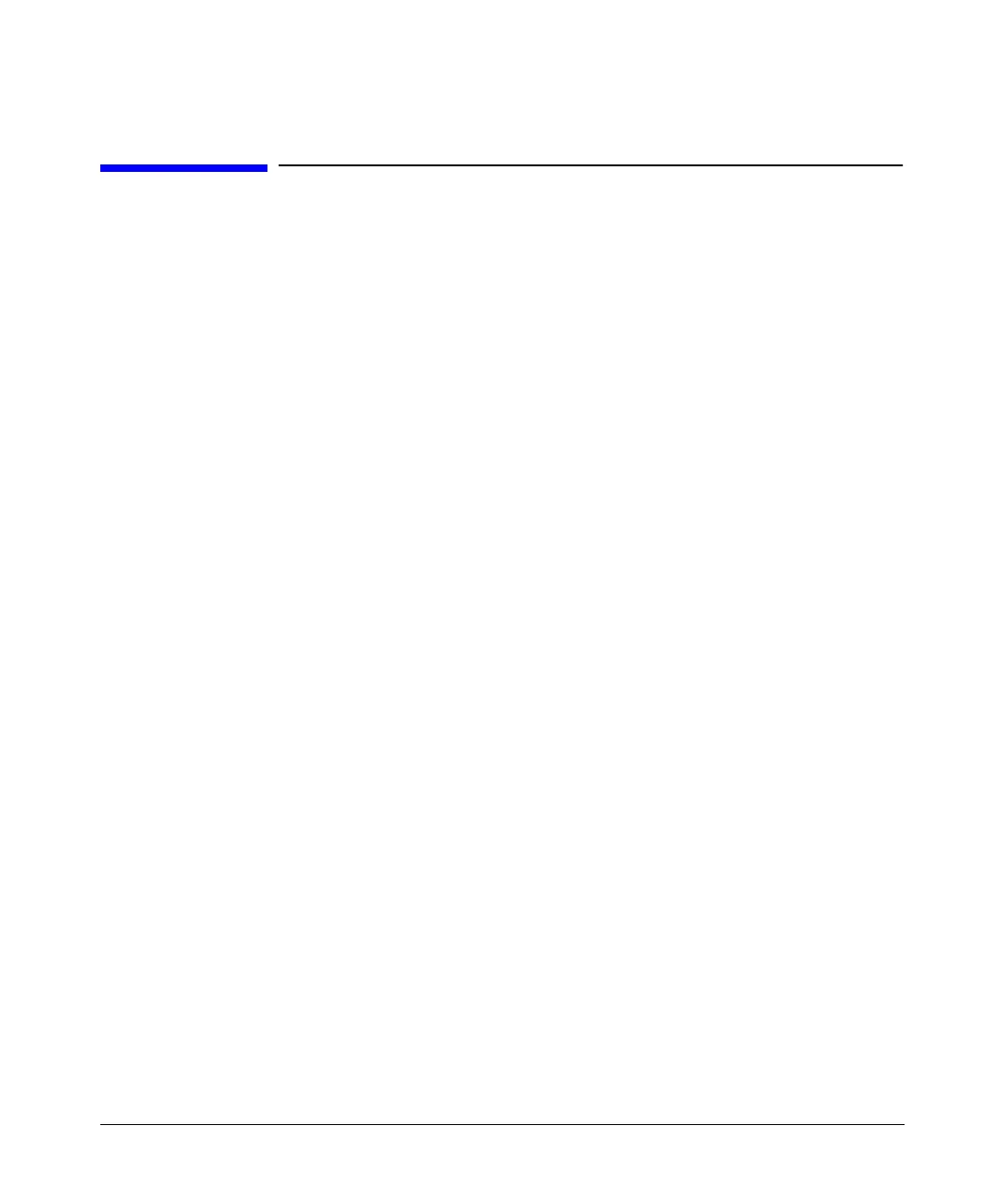Key Reference
C
Chapter 5122
C
Catalog Type
Supported All
Use this softkey to access a menu of choices that enables you to select the catalog type
for displaying files. When you have made your selection, the display is updated and your
choice appears below the
Catalog Type softkey.
Clear Error Queue(s)
Supported All
This softkey enables you to delete all messages that are stored in the error message
queues. When the error message queue is empty, the
ERR annunciator is turned off.
Preset N/A
Range N/A
Location Page 247
Remarks You cannot recover from this action; once the messages are deleted,
they are permanently gone.
Preset N/A
Choices All
Binary
State List User Flatness
Location Page 249
Remarks Catalog type selection is not affected by a preset or by a power
cycle.
