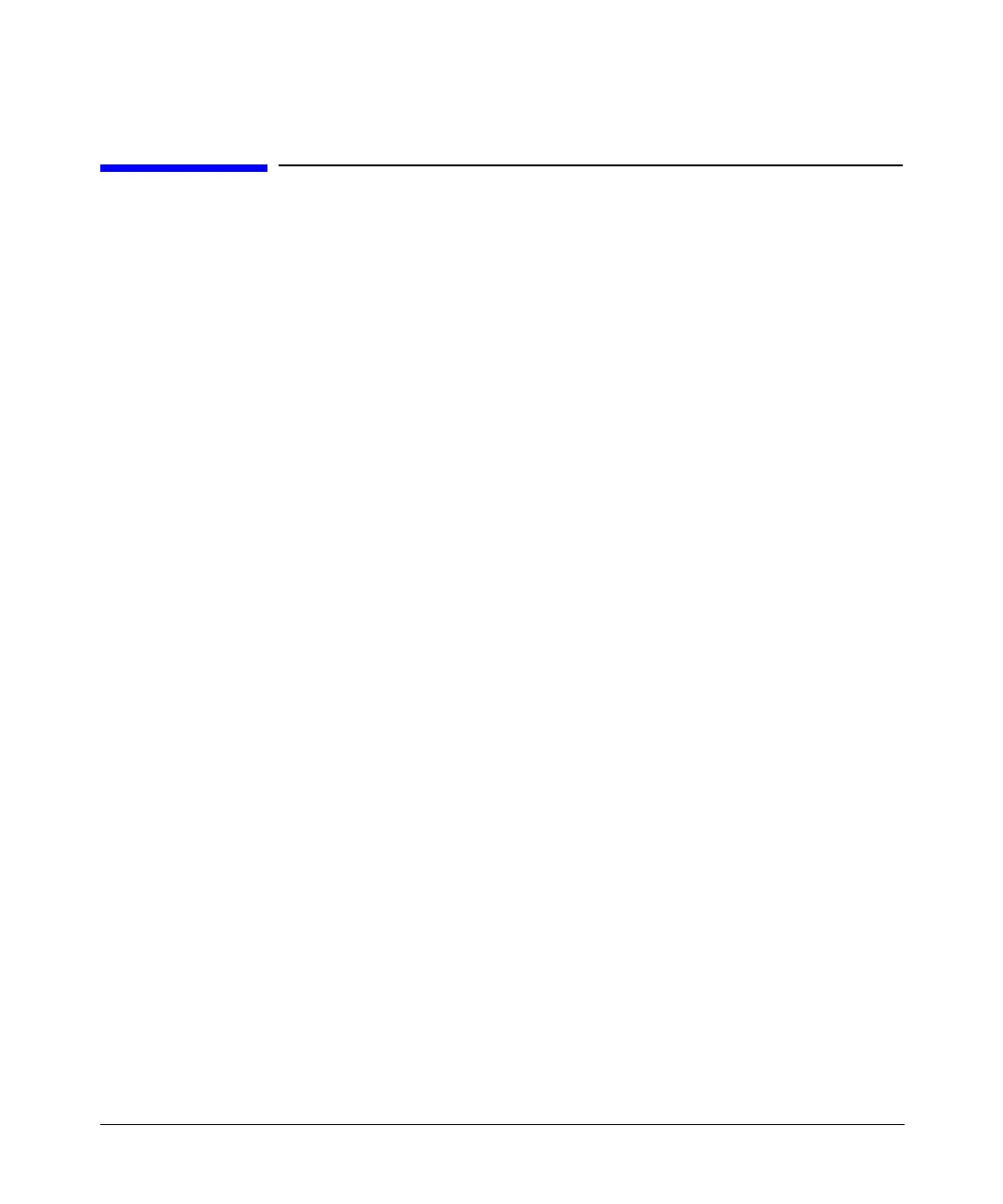Key Reference
I
Chapter 5162
I
Incr Set
Supported All
This hardkey enables you to set the incremental value of the up and down arrow keys,
and the front panel knob, for the current active function. The incremental value will
appear in the active entry area of the display.
Preset N/A
Range N/A
Remarks The increment set value is not affected by a preset or by a power cycle.
Insert Item
Supported All
This softkey enables you to insert a copy of the highlighted item directly below that item
in a table or list.
Preset N/A
Range N/A
Location Page 245
Remarks None
Insert Row
Supported All
Use this softkey to insert a copy of the highlighted row directly above that row in a table
or list.
Preset N/A
Range N/A
Location Page 233, Page 245
Remarks None
