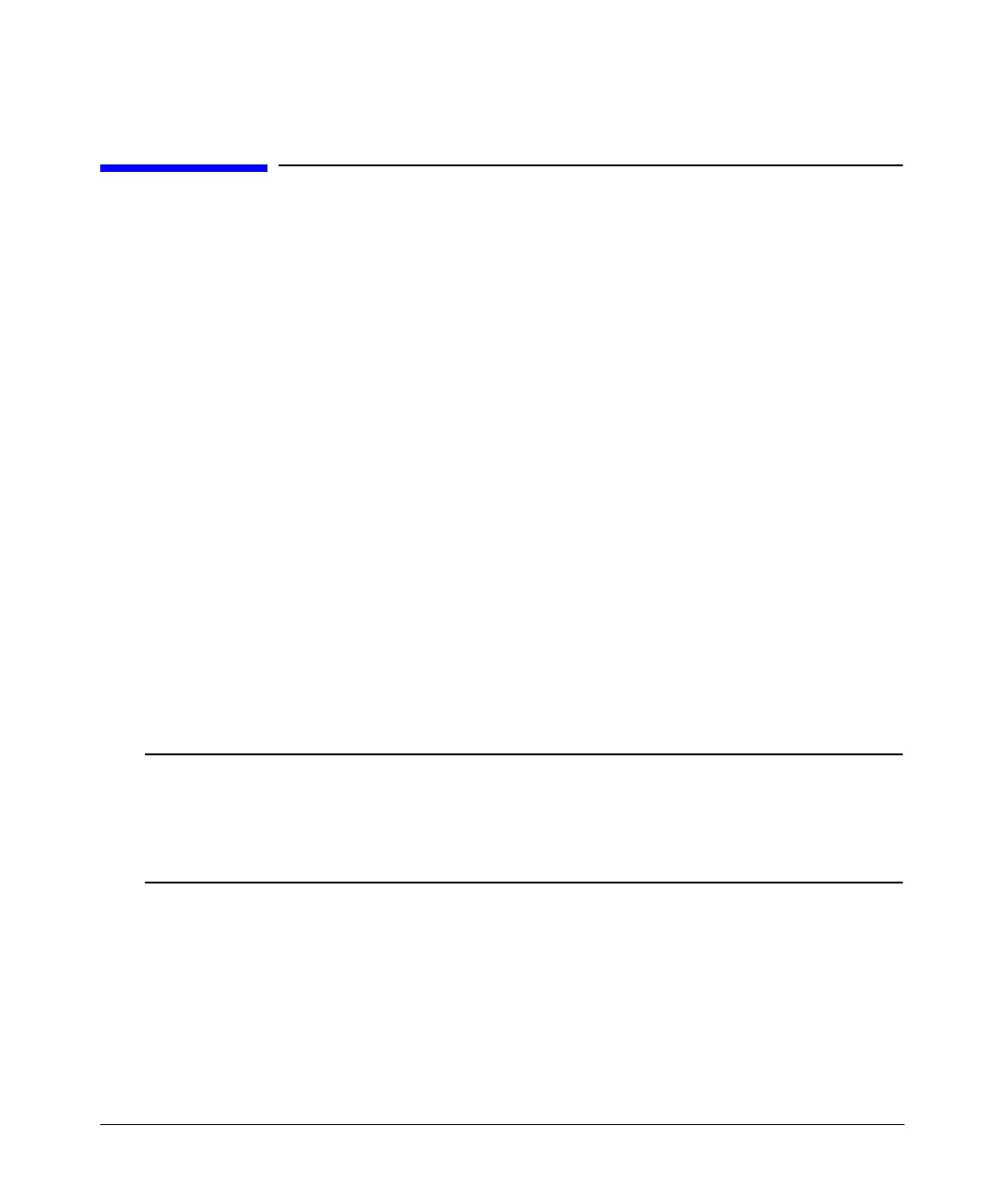Key Reference
D
Chapter 5 127
D
DC
Supported PSG-A Series
Use this softkey to specify dc as the modulation waveform for the internally generated
signal.
Preset N/A
Range N/A
Location Page 240
Remarks This key is only active when you have selected the internal source to
operate as a function generator.
DCFM/DCΦM Cal
Supported PSG-A Series
This softkey enables you to initiate a DCFM or a DC
ΦΜ
calibration, depending upon
which type of modulation is currently active. This calibration eliminates the offset in
DCFM or DC
ΦΜ
so that the carrier frequency remains the same with no modulation
applied.
NOTE If the calibration is performed with a dc signal applied, any deviation
provided by the dc signal will be removed and the new zero reference point
will be at the applied dc level. The calibration will have to be performed
again when the dc signal is disconnected to reset the carrier signal to the
correct zero reference.
Preset N/A
Range N/A
Location Page 235, Page 237
Remarks Use this calibration for externally applied signals. While the
calibration can also be performed for internally generated signals, dc
offset is not a normal characteristic for them.