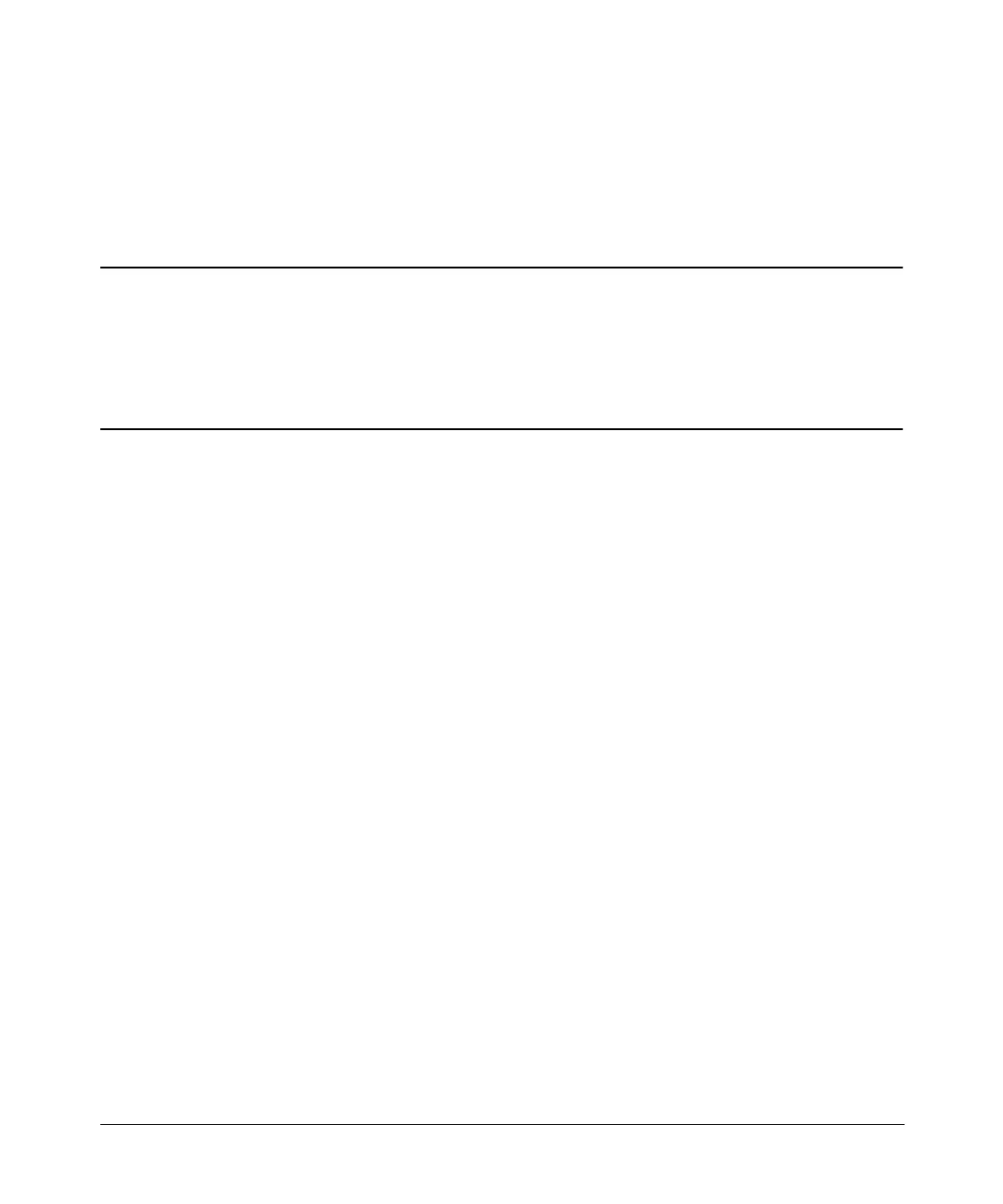Optimizing Performance
Using External Leveling
Chapter 356
7. Press
More (1 of 2) > Ext Detector Coupling Factor > 16 (or the positive representation of the
value listed at the detector port of the directional coupler) >
dB.
Leveled output power is now available at the output of the directional coupler.
NOTE While operating in external leveling mode, the signal generator’s displayed RF
output amplitude is affected by the coupling factor value, resulting in a
calculated approximation of the actual RF output amplitude.
To determine the actual RF output amplitude at the point of detection, measure
the voltage at the external detector output and refer to Figure 3-2 or you
measure the power directly with a power meter.
Determining the Leveled Output Power
Figure 3-2 shows the input power versus output voltage characteristics for typical Agilent
Technologies diode detectors. Using this chart, you can determine the leveled power at the
diode detector input by measuring the external detector output voltage. You must then add
the coupling factor to determine the leveled output power. The range of power adjustment is
approximately
−
20 to +25 dBm.
