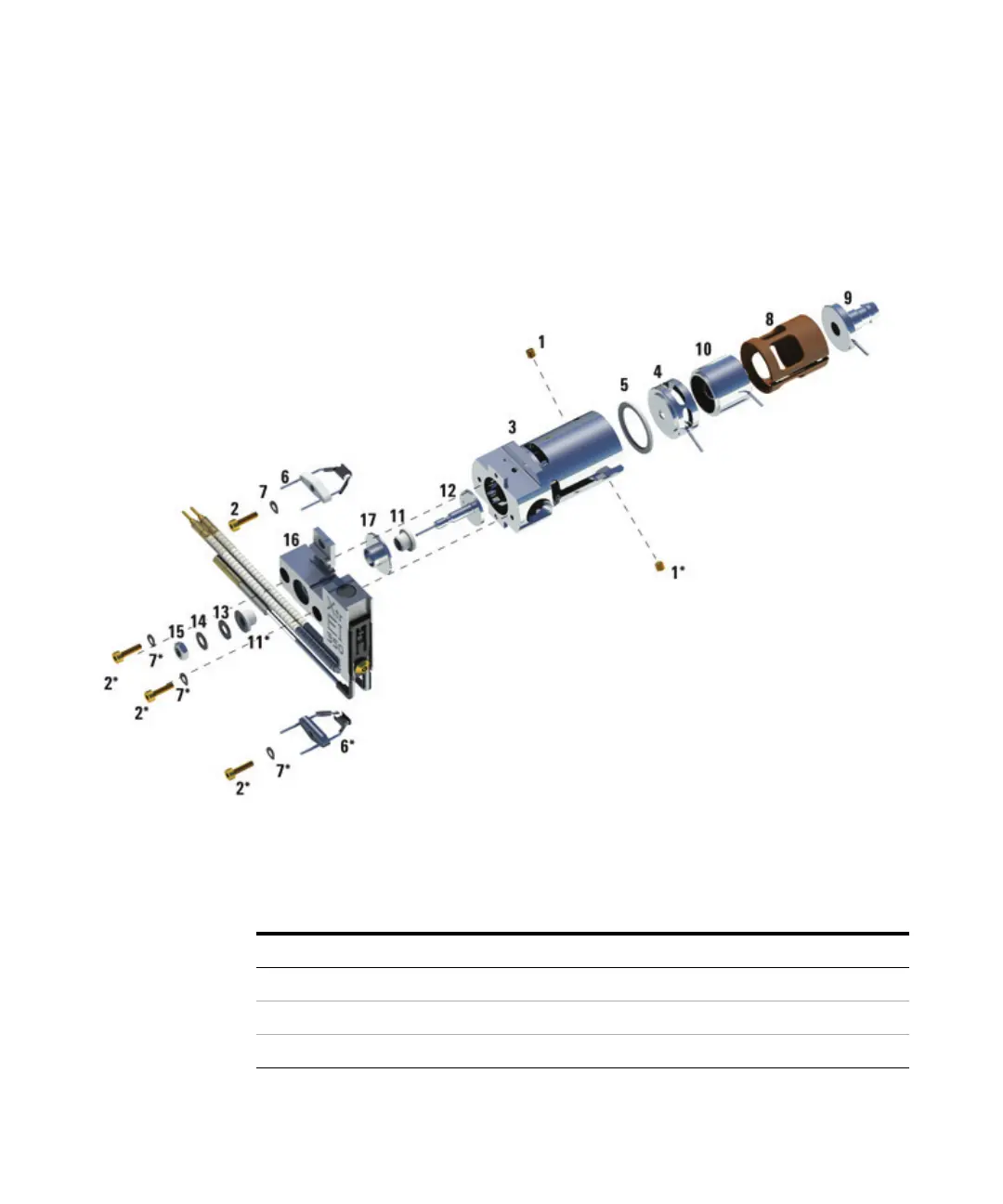146 5977 Series MSD Operation Manual
5 General Maintenance
7 Attach the repeller assembly to the source body using the two gold plated
screws and spring washers.
8 Install the filaments using the two gold plated screws and spring washers.
Figure 25 Assembling the extractor EI ion source
Table 27 Parts list for the extractor EI ion source (Figure 25)
Item number Item description
1 Set screws
2 Screws
3 Source body
