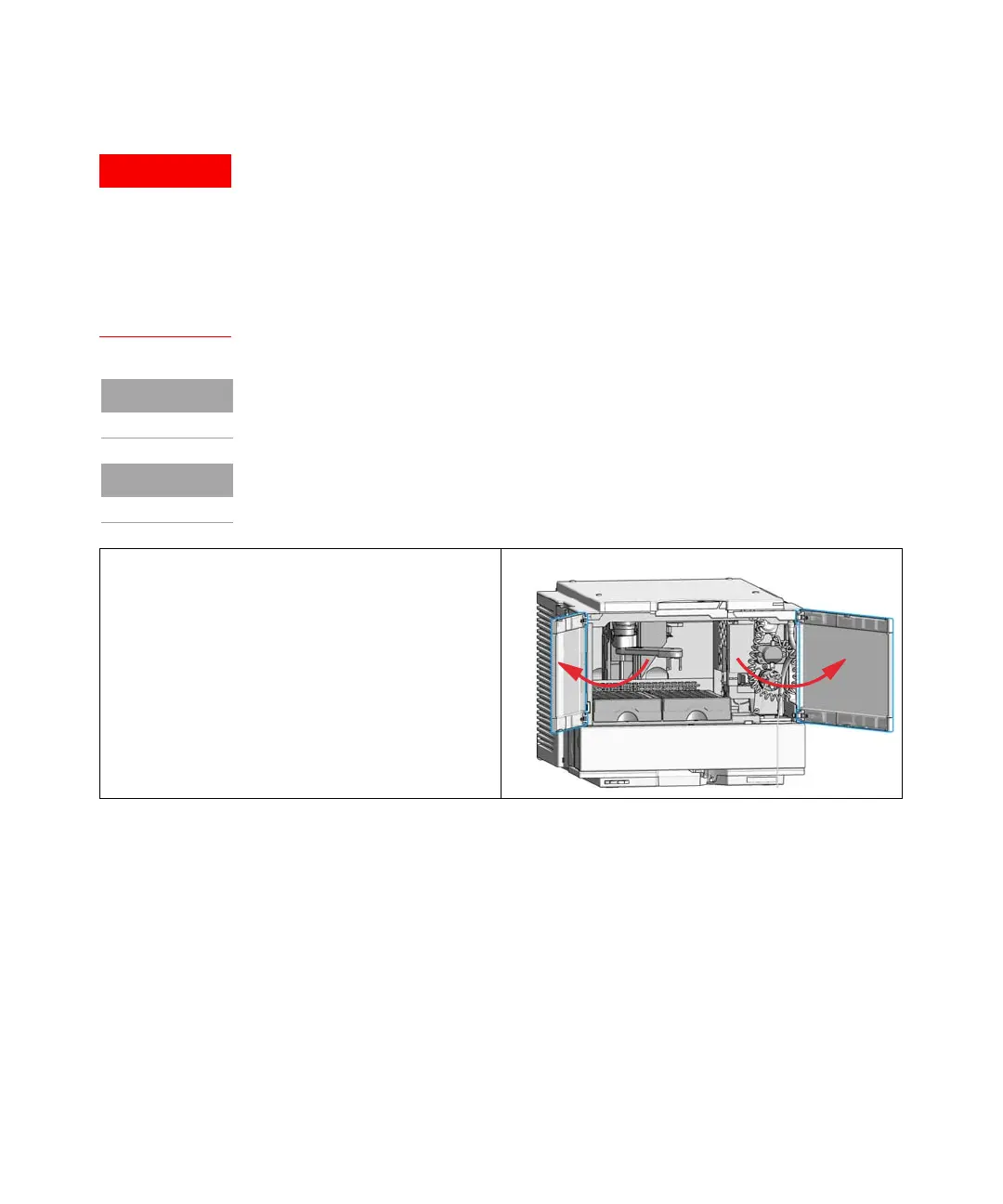Agilent InfinityLab LC Series Vialsamplers User Manual 230
8Maintenance
Exchange the Needle Assembly
Risk of injury by uncovered needle
An uncovered needle is a risk of harm to the operator.
Do not open the safety cover of the needle station during normal
operation.
Wear safety goggles and safety gloves when removing the needle
assembly.
It is recommended to always exchange the needle assembly and the needle seat
at the same time to prevent premature leakage.
When the instrument setup has changed, configure the new setup in the online
view of the Chromatographic Data System. See Table 15 on page 155.
1 In the Agilent Lab Advisor software select Service &
Diagnostics> Maintenance Positions> Change Needle,
Loop and Seat, click Start and wait until the needle
assembly is in maintenance position.
OR
In the Local Controller start the maintenance mode and
select Change Needle, Loop and Seat function.
2 Open the doors of the module.
