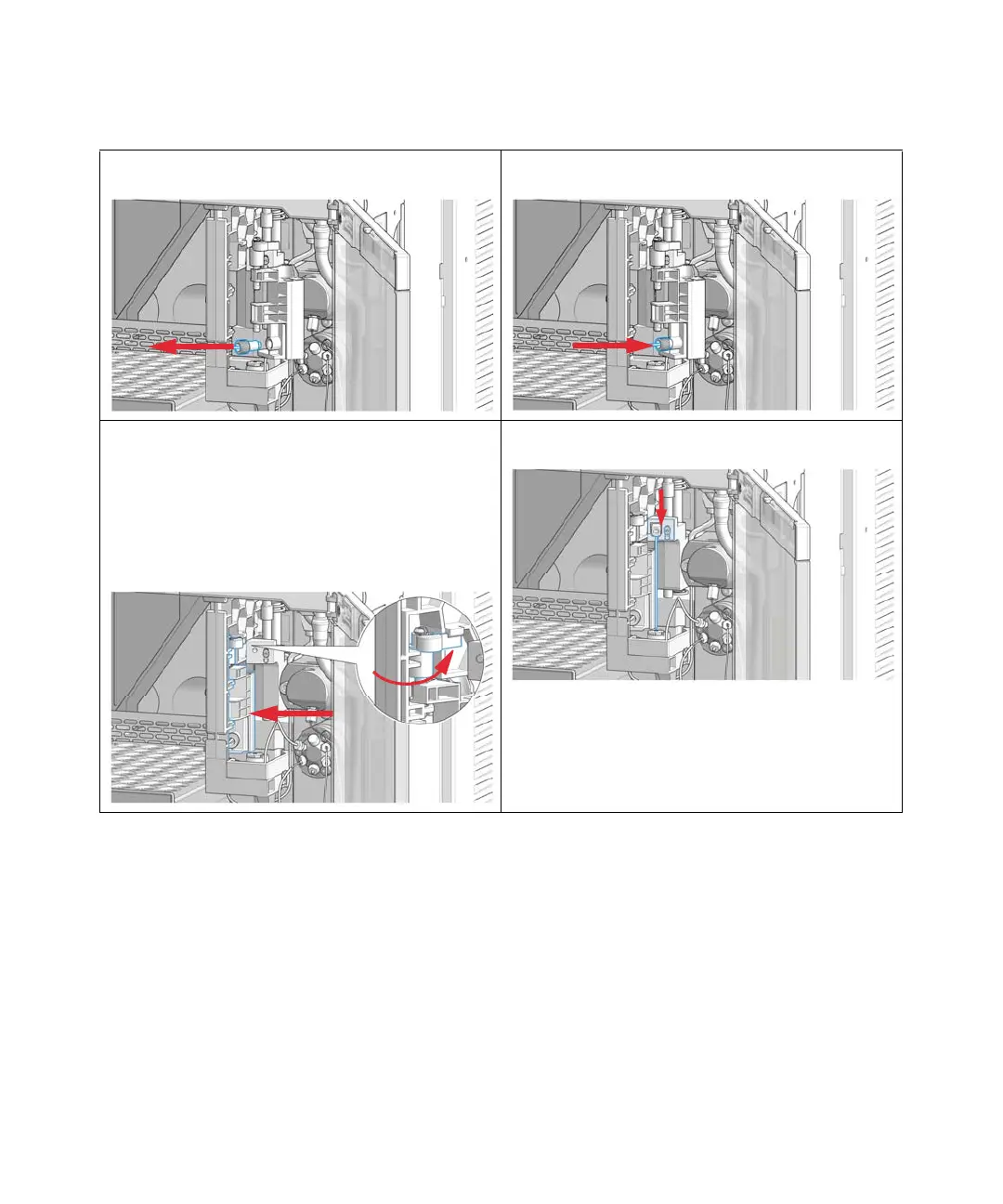Agilent InfinityLab LC Series Vialsamplers User Manual 266
8Maintenance
Exchange the Wash Port Assembly
13 Disconnect the wash tube fitting and then move the old
wash port completely out of the sampler.
14 Connect the wash tubing fitting to the new wash port
assembly.
15 Install the new wash port by mounting it in the respec-
tive brackets of the needle station housing. The pin
must be latched on the housing. Check the movement
of the flapping mechanism. Check if the tension on the
spring is high enough to move the wash port back into
position in time. When everything seems to be in order,
move the wash port into the service position (see step
6).
16 Mount and align the needle on its fixture, then tighten
the screw firmly.
