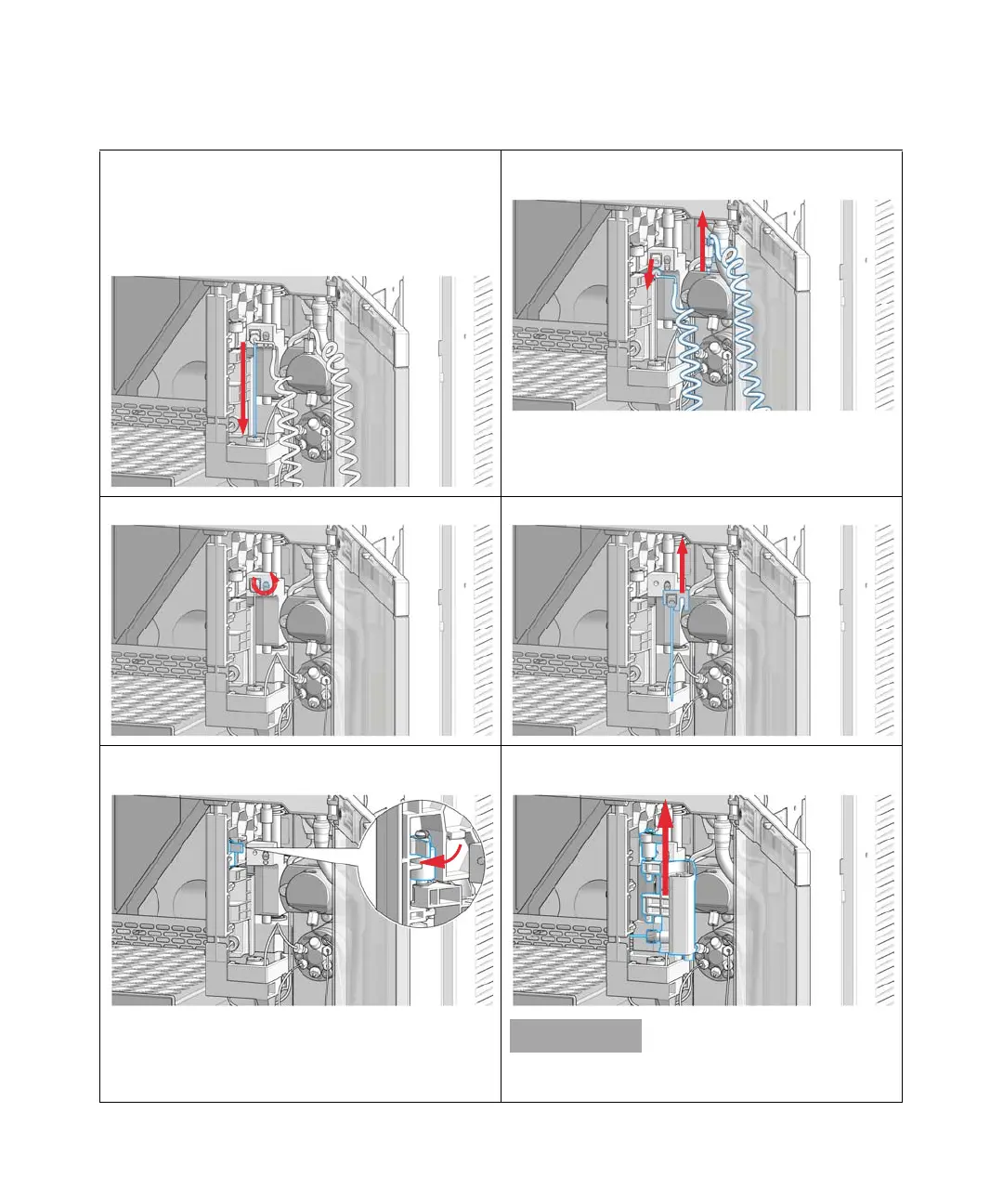Agilent InfinityLab LC Series Vialsamplers User Manual 265
8Maintenance
Exchange the Wash Port Assembly
7 In Lab Advisor use Next to move the needle in the down
position (ca. 2
mm above the seat).
OR
In the Local Controller, move the needle down until the
needle tip is ca. 2
– 4 mm above the seat.
8 Disconnect the sample loop from the needle, and, if
needed, also from the metering device.
9 Loosen the fixing screw. 10 Lift out the needle.
11 Release the spring loaded pin. 12 Flap the wash port to the right and lift it out of the
bracket. Be careful not to squeeze the wash tubing.
Move the needle holder arm up by a couple of mm if you are
facing difficulties with moving the wash port to the right.
