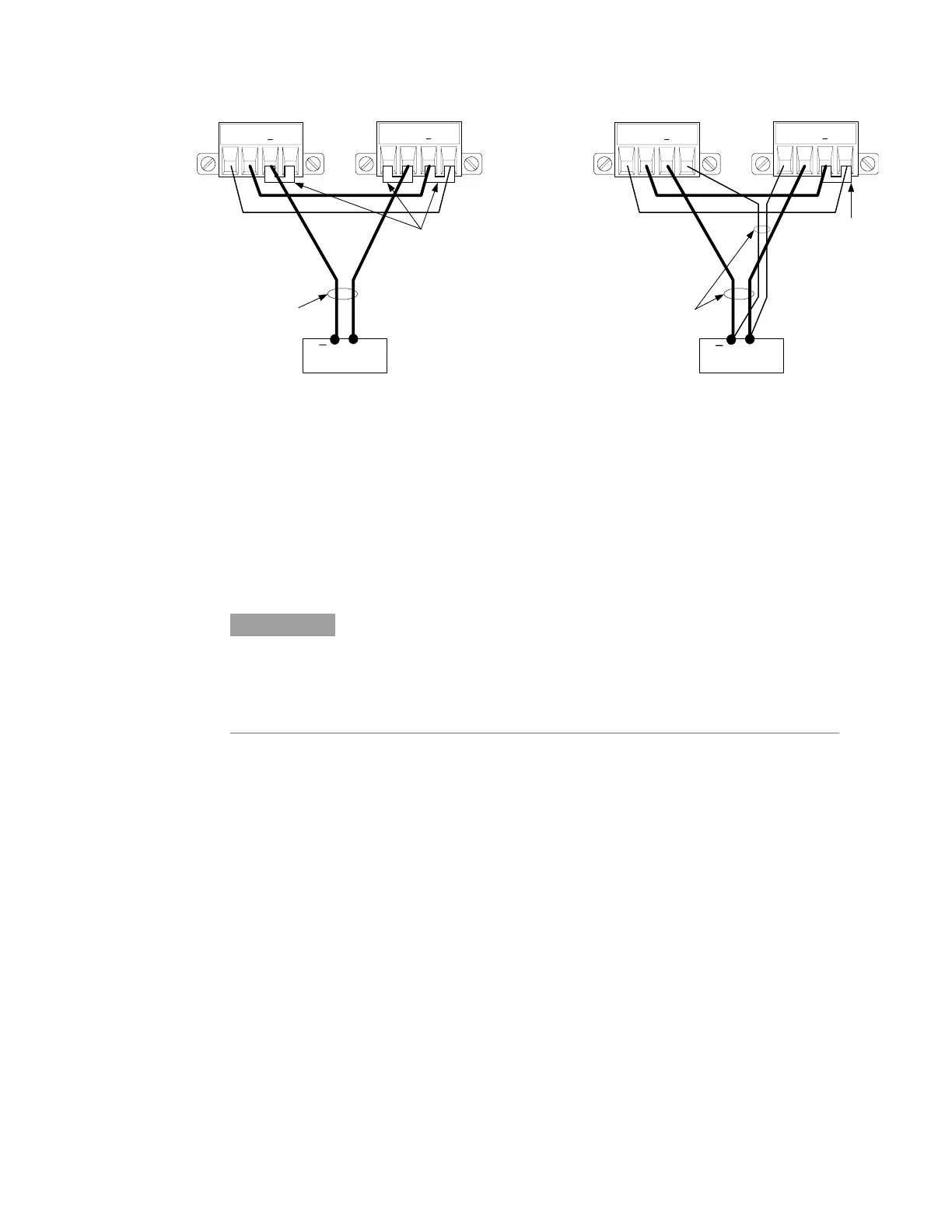Installation 2
Series N6700 User’s Guide 27
Setting the Outputs
Outputs connected together in series cannot be grouped.
To program outputs connected in series, first program the current
limit of each output to the total desired current limit point. Then
program the voltage of each output so that the sum of both voltages
equals the total desired operating voltage. The simplest way to
accomplish this is to program each output to one half of the total
desired operating voltage.
NOTE
The operating mode of each output channel is determined by the channel’s
programmed settings, operating point, and load condition. Because these
conditions may change during parallel operation, the status annunciators on the
front panel will reflect these changes. This is normal. Momentary status
changes are also normal.
Effect on Specifications
Specifications for outputs operating in series can be obtained from
the specifications for single outputs. Most specifications are
expressed as a constant or a percentage (or ppm) plus a constant.
For series operation, the percentage portion remains unchanged
while constant portions or any constants are changed as indicated.
Voltage All series specifications referring to voltage are twice the single output
specification except for programming resolution, which is the same as for a
single output.
Current All series specifications referring to current are the same as for a single
output except for CC load effect, CC load cross regulation, CC source effect,
and CC short term drift which are twice the current programming accuracy
(including the percentage portion).
Load Transient
Recovery Time
Load transient specifications are typically twice the single output.
OUTPUT 2
OUTPUT 1
+S + -S
LOAD
+S + -S
WITH REMOTE SENSING
+
SENSE
JUMPER
INSTALLED
OUTPUT 2
SENSE
JUMPERS
INSTALLED
OUTPUT 1
+S + -S
TWIST LEADS
LOAD
+S + -S
WITH LOCAL SENSING
+
TWIST LEADS
