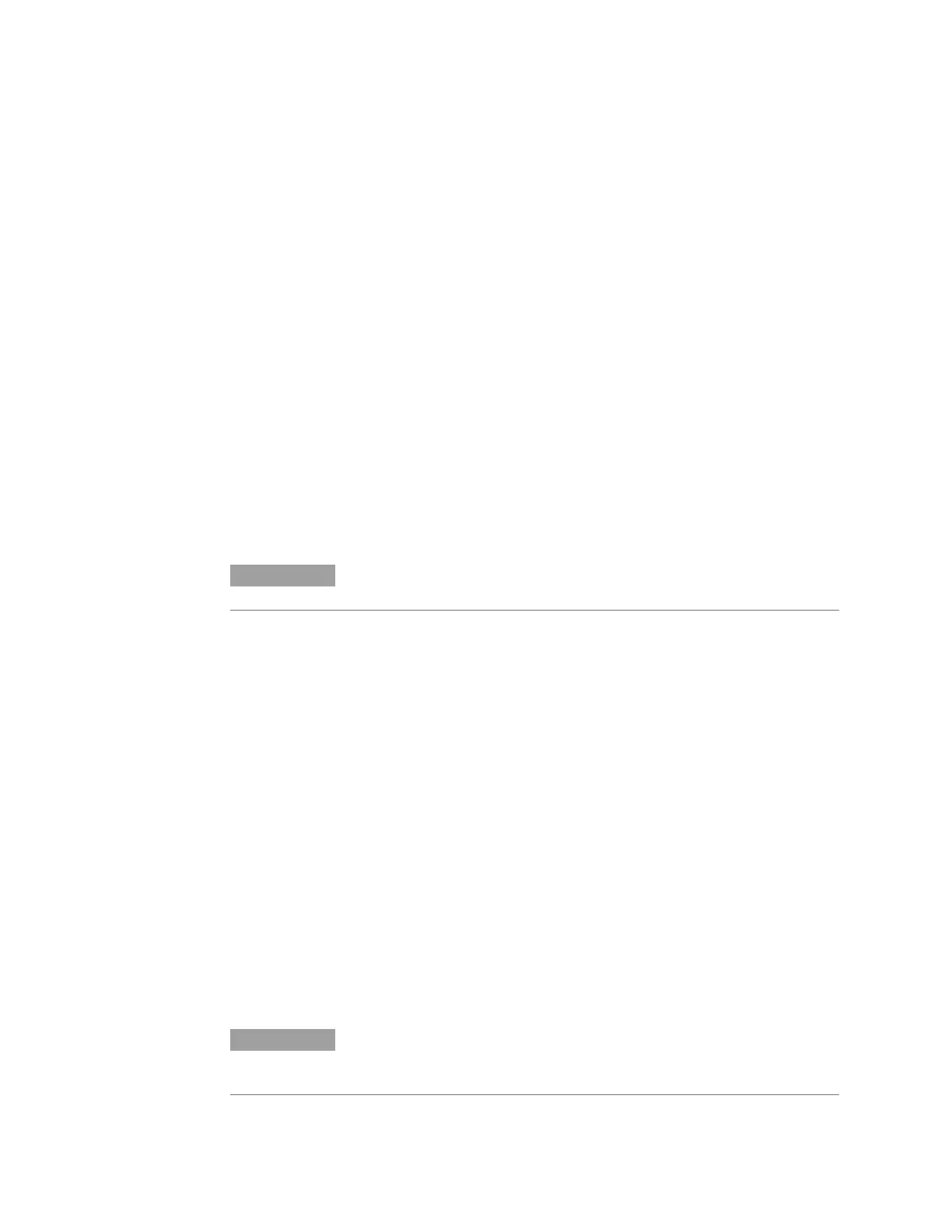3 Getting Started
38 Series N6700 User’s Guide
5 You can now use Interactive IO within the Connection Expert to
communicate with your instrument, or you can program your
instrument using the various programming environments. You
can also use the Web browser on your computer to communicate
with the instrument as described under “Using the Web Server”
later in this chapter.
LAN Parameters
Viewing the Currently Active LAN Settings
To view the currently active LAN settings, press the Menu key, then
use the navigation keys to select: System\I/O\LAN\ ActiveSettings.
The currently active settings for the IP Address, Subnet Mask, and
Default Gateway may be different from the front panel configuration
menu settings - depending on the configuration of the network. If the
settings are different, it is because the network has automatically
assigned its own settings. The values entered in the configuration
menu will be used during reboot if DHCP is OFF or is unavailable.
Configuring the LAN Parameters
NOTE
The power system must be rebooted for any LAN parameter modifications to
take effect.
As shipped from the factory, the power system’s pre-configured
settings should work in most LAN environments. If you need to
manually configure these settings, press the Menu key, then use the
navigation keys to select: System\I/O\LAN\Config.
In the Config menu you can then select from the following items: IP,
Name, Domain, DNS, TCP, and Reset. Note that the Reset command
resets the LAN settings to the factory-shipped state.
Select IP to configure the addressing of the instrument. The
configurable parameters include:
Enable DHCP This parameter allows Dynamic Host Configuration
Protocol (DHCP) to be enabled or disabled. DHCP is a
protocol for assigning dynamic addresses to devices on a
network. If DHCP is enabled (On), the instrument will try
to obtain an IP address from a DHCP server. If a DHCP
server is found, the DHCP server will assign an IP
address, Subnet Mask and Default Gateway to the
instrument. If DHCP is disabled (Off) or unavailable, the
instrument will try to obtain an IP address using AutoIP.
NOTE
For improved performance when connected to a private LAN, turning off DHCP
will reduce the time that the power system requires when it is turned on to fully
configure a network connection. This normally takes several minutes.
