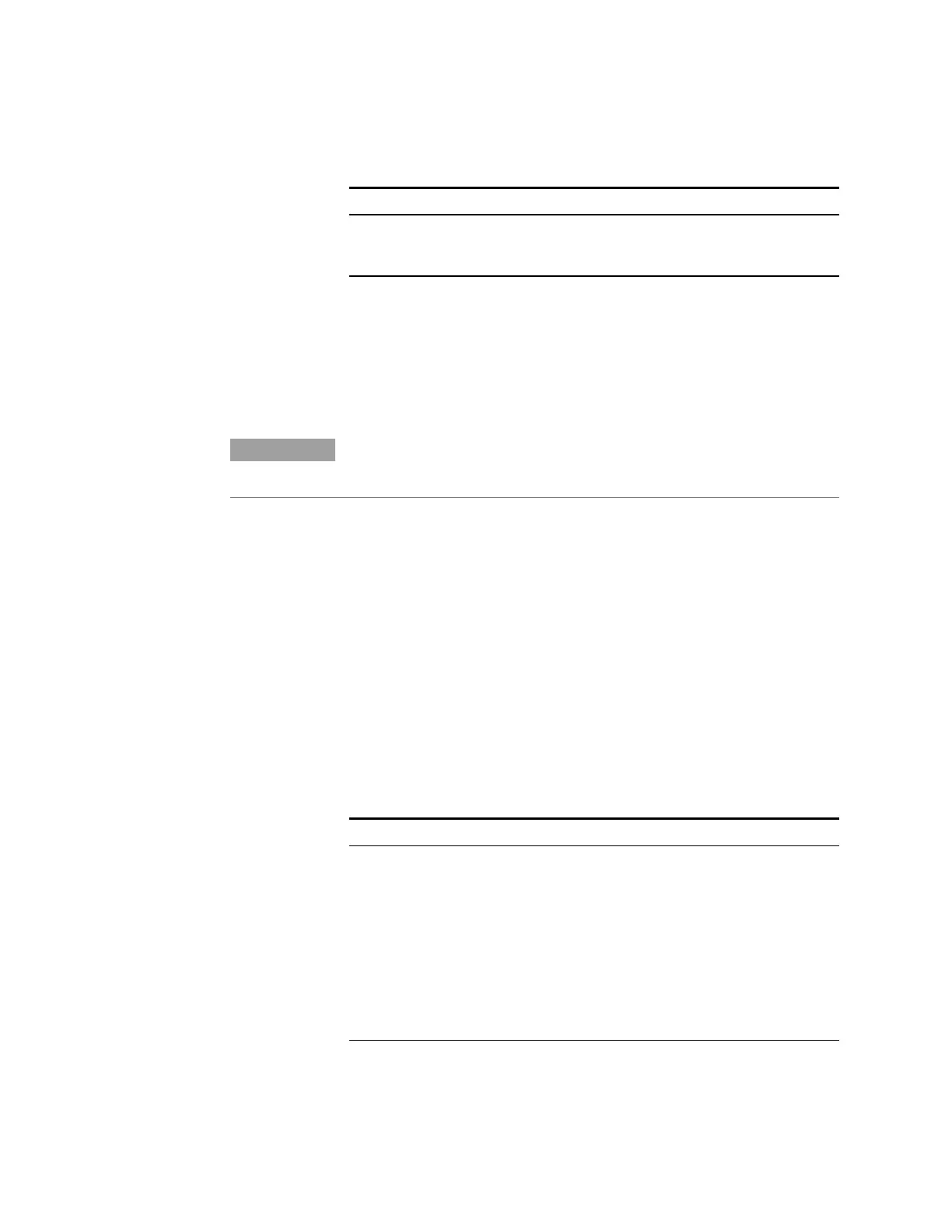Operating the Power System 4
Series N6700 User’s Guide 65
To trigger measurements on models that do not have simultaneous
voltage and current measurement capability, select the measurement
function as follows.
Front Panel: SCPI Command:
Not Available To select the measurement function:
1
SENS:FUNC ”VOLT”,(@1:4)
SENS:FUNC ”CURR”,(@1:4)
If a model has simultaneous voltage and current measurements
capability, then BOTH voltage and current are acquired on any
triggered measurement, regardless of the setting of the
SENSe:FUNCtion command.
Select the Measurement Trigger Source
NOTE
An immediate trigger command over the bus will generate an immediate trigger
regardless of the trigger source.
Unless you are using a TRIG:ACQ command to trigger the
measurement, select a trigger source from the following:
Bus Selects GPIB device trigger, *TRG, or <GET> (Group Execute Trigger).
Pin <number> Selects a pin on the external port connector as the trigger source. The
selected pin must be configured as a Trigger Input in order to be used as a
trigger source (see Appendix C)
Transient
<channel>
Selects the output channel’s transient system as the trigger source.
<channel> specifies the channel.
When you select a channel, you must also set up that channel’s transient
system to generate a trigger out signal. Refer to “Generating Trigger Out
Signals” and “Program an Arbitrary List” earlier in this chapter.
Use the following commands to select a trigger source:
Front Panel: SCPI Command:
Not Available To select Bus triggers for output 1:
TRIG:ACQ:SOUR BUS,(@1)
To select Digital pin triggers:
TRIG:ACQ:SOUR PIN<n>,(@1)
where n is the pin number.
To select Transient output triggers:
TRIG:ACQ:SOUR TRAN<n>,(@1)
where n is the output channel that
will generate the trigger signal.
